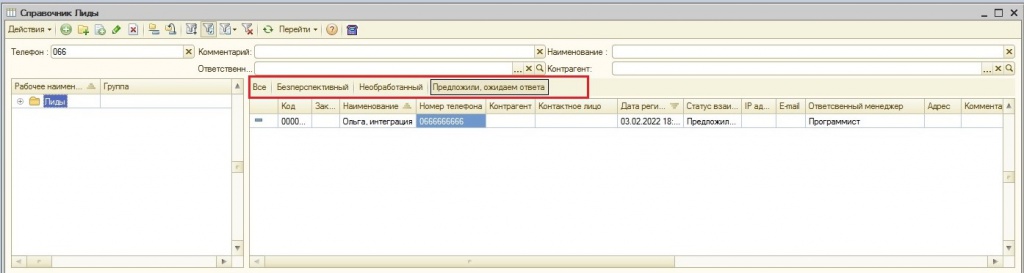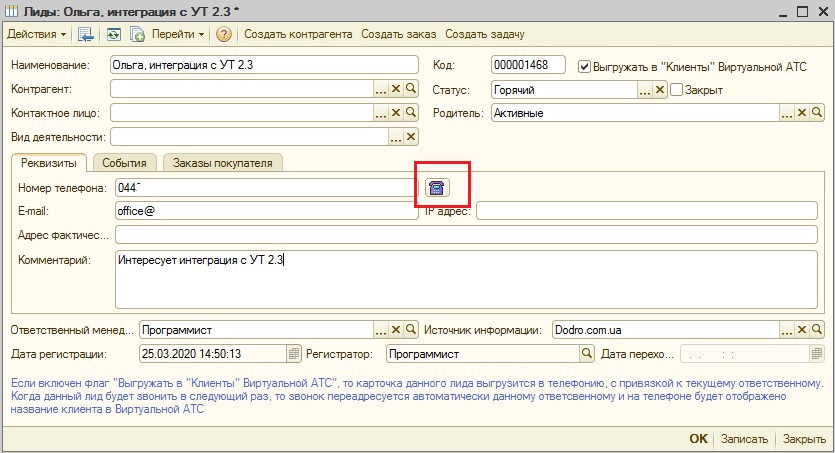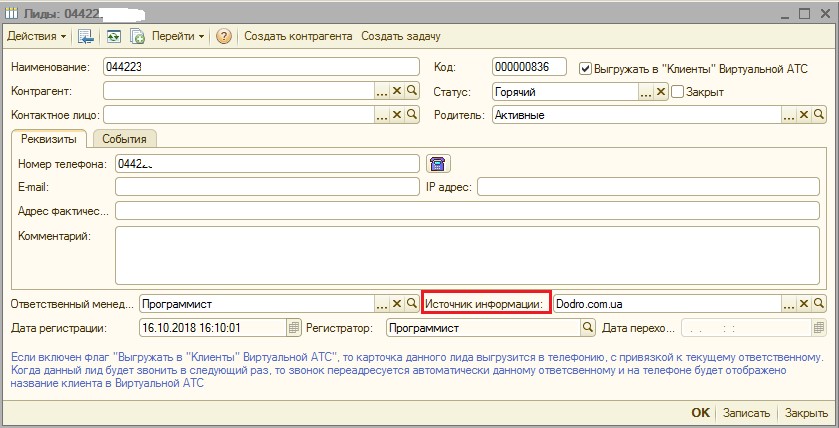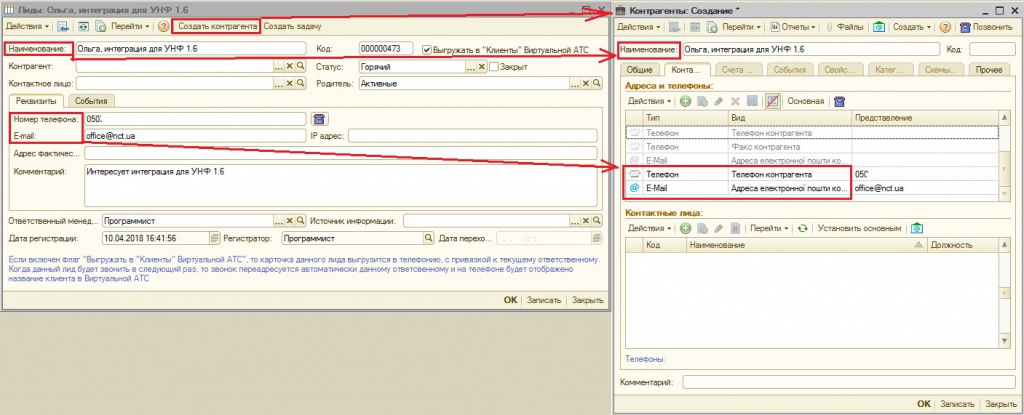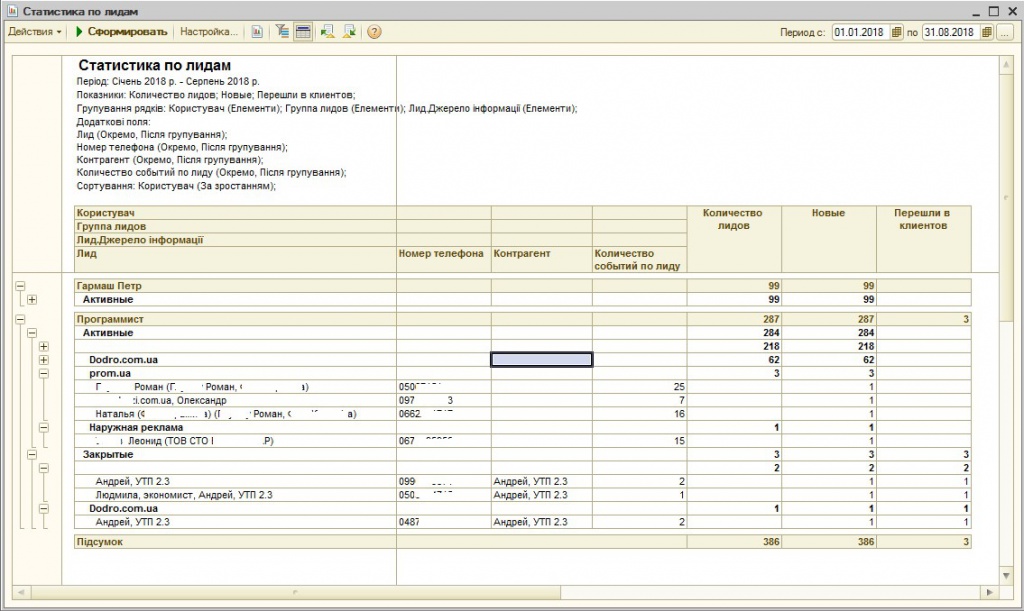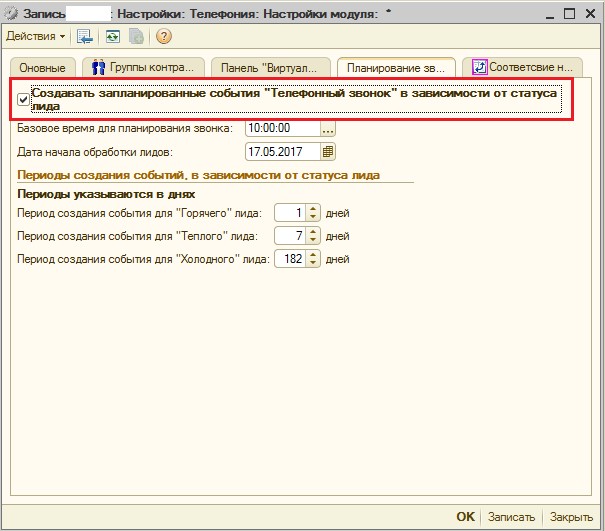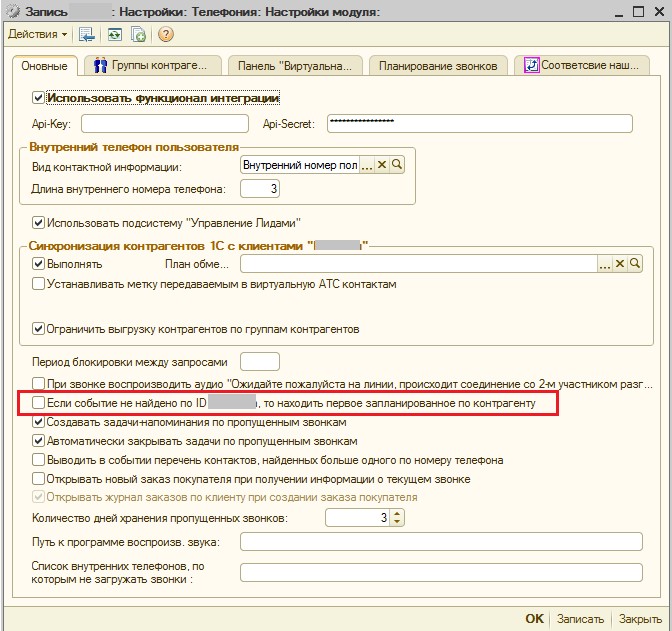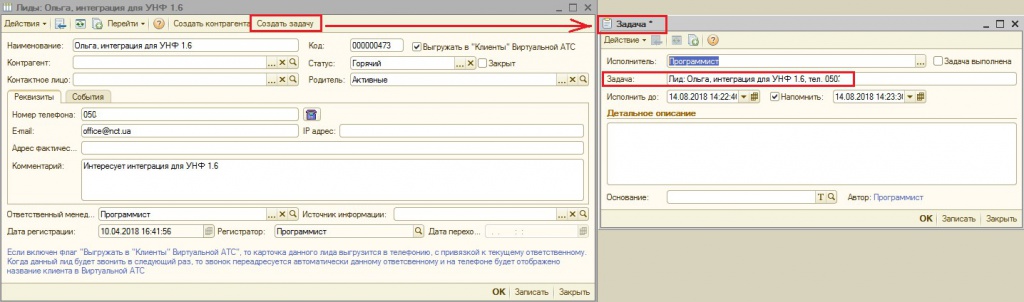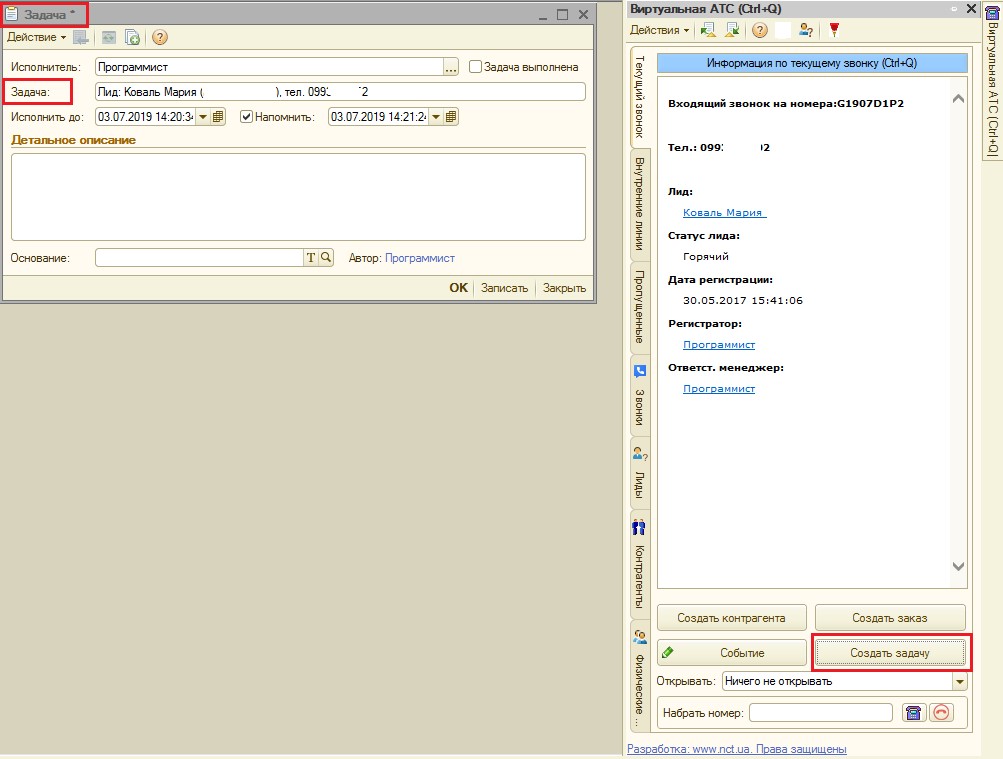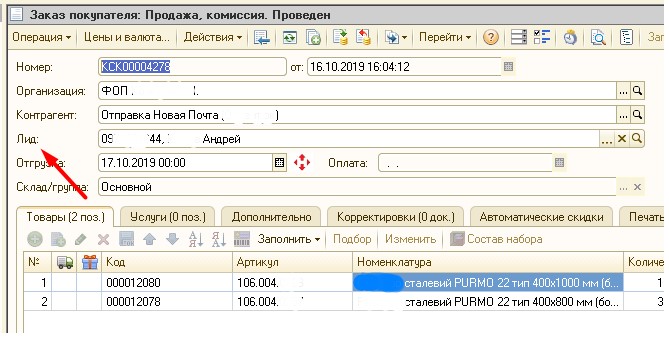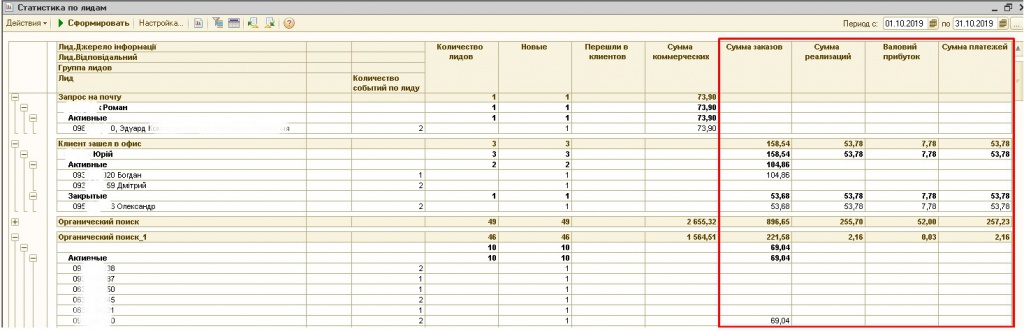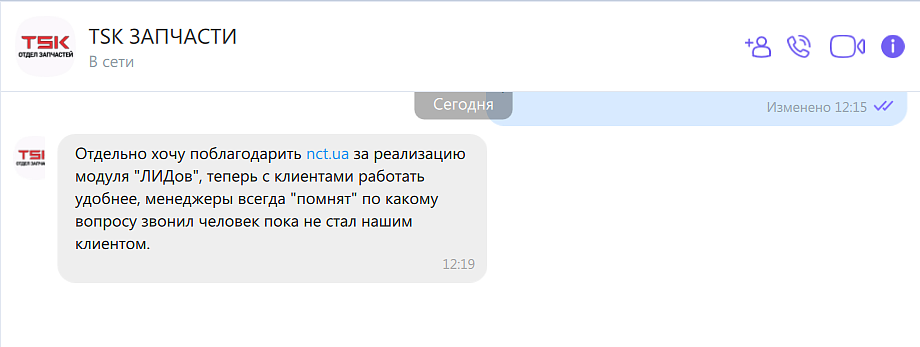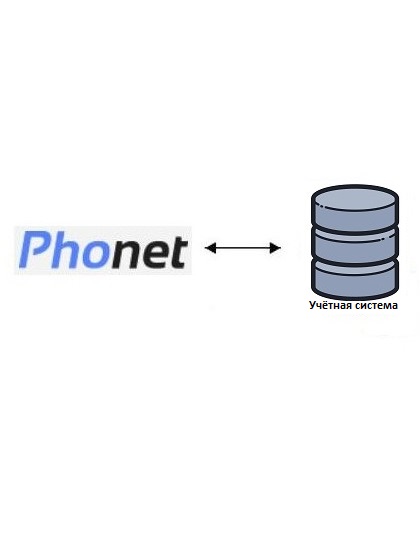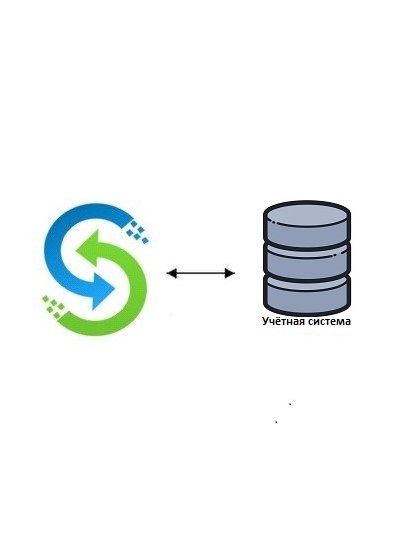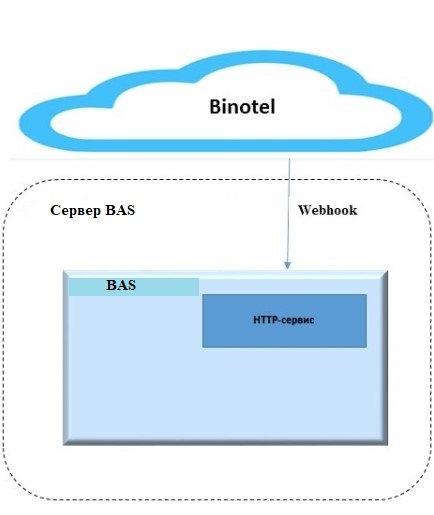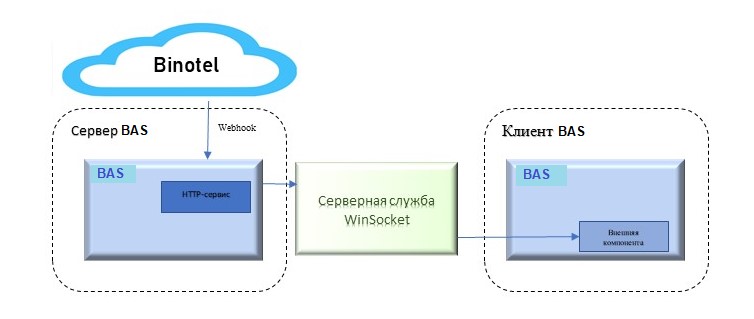Module "Lead Management" for "1С:Підприємство" configurations on regular forms (UTP, UPP, UT 2.3, BU 1.2 and others)
Subsystem "Lead Management" is used in conjunction with the module "Integration BAS with Virtual ATC".
List of functions of the Lead Management module:
- Accounting for the lead database (potential customers).
- Automatic creation of lead cards when receiving calls from a virtual ATC;
- Automatic closing of lead cards;
- when creating a counterparty on the basis of the lead card (in this case, information from the lead card is transferred to the counterparty card);
- when saving the phone number indicated in the lead card in the counterparty’s card.
- Lead Statistics Report. Classification by sources of information, by responsible managers. Indicators in the report: Conversion of leads to counterparties, number of events by leads, number of new leads. (as an additional solution: lead funnel (the sum of orders, sales, payments, profit)).
- Separation of leads by status - Hot, warm, cold, unpromising.
- Automatic call planning by leader, depending on status (hot, warm, cold). For each status, the number of days through which the event is scheduled is set.
What is the lead management module for?
-
In "Virtual ATC" all calls will be signed, since leads are unloaded like regular clients.
-
Storage of all phone calls in the lead card, tab "Events".
-
Leads are tied automatically to the employee who received the call. When the lead will call back, he will fall on this employee.
-
Filling the source of information in the lead card.
-
Lead Statistics report. We can select leads depending on the source of information.
-
Call planning based on lead status.
-
Filling the base of potential customers-magazine directory "Leads".
Feature Details
1. Automatic creation of lead cards when receiving calls from the Virtual ATC.
Next, the user enters the name of the client in the name of the customer, the customer's name and other data that the lead can characterize, in the commentary, gives a brief information about the leader. In the course of communication, you can also enter email and address. (Fig.2)
Fig.1. List of reference book "Leads".
Fig. 2. The form of the element "Lead".
If the counterparty is known, then the leader selects the counterparty and contact person. When closing a lead card, if the phone number is not in the counterparty or contact person, then the system offers to automatically add, ask only where to add the phone number: to the counterparty or contact person. If the counterparty in the leader is selected, then the lead is marked as "Closed."
Leads can be classified by Status, for this, the "Status" attribute must be filled in the lead card. By default, when a new lead is automatically created, the status "Not processed" is filled. The attribute "Status" is the data of the "Lead statuses" directory, this directory has predefined elements: "Not processed", "Unpromising", other statuses must be added independently, the statuses of leads can be different. In the "Lead statuses" directory, you can enter statuses for the elements of the "Leads" directory and for the standard directory "Counterparties", in the standard directory "Counterparties" you can similarly display the "Counterparty status" attribute, as well as divide counterparties by status, but, in the standard delivery this module does not exist. In the list form of the "Leads" reference book, all elements are displayed on the "All" tab, and separate tabs are displayed for each lead status, where leads are filtered by status, so leads are displayed in the form of a KANBAN table with leads grouped by their statuses (Fig. 1).
2. Lead synchronization with clients in the Virtual ATC.
If the name card is filled in the lead card, the Lead card will be uploaded to the clients of the virtual ATC with reference to the employee who is given in the lead card as the responsible.
Responsible in the lead card is filled in automatically when creating a lead card. If the lead is created under a specific user, then the user will be responsible, if the lead is created when downloading calls on a scheduled task, then the user who has made the call will be assigned to the lead card. At any time in the lead card, you can change the person in charge and this card will be transferred to the virtual ATC for a scheduled task that runs every 10 minutes by default. When the lead (or counterparty) calls to our office numbers, it will automatically connect to the responsible one, behind which it is assigned, and its name (name in the lead card or counterparty or counterparty contact) will be displayed in English transcription in Window of the software phone as a question with the "Accept" or "Reject" buttons. The question will be visible, regardless of which application is the user on his computer. If hardware phones are used, the name of the lead (or counterparty) will be displayed on the phone's display. When a counterparty is created on the base of the lead card, the client in the virtual ATC will be tied to the counterparty's card, and the Lead card will become closed to editing, i.e., the contact with the contact is executed in the standard "1С:Enterprise" mode - card, counterparty, counterparty contact card.
3. Filling the source of information in the directory "Leads", as well as in lead cards.
The source of information is determined by the specified correspondences for our phone numbers in the information register "The correspondence of our telephone numbers to information sources". In this register, we enter correspondences to the information sources of our telephone numbers connected to Virtual ATC. According to the given correspondences, the source of information is filled in the "Leads" directory, as well as in the lead cards (Fig. 3).
4. Call history in the lead card. Call planning
Thus, in the event with the view "Phone call" the props "Lead" is full always. In the lead card on the "Events" tab there are all calls, incoming/outgoing, which were for this Lead. When the leader closes, these events will be tied to the counterparty card and will be visible on the Events tab (Fig. 4). In other words, the lead card connects the events "Phone calls" when the counterparty card is not yet. You can go to the Lead card and see when there were contacts with this lead, also listen to them.
Fig. 4. The form of the element of the directory "Lead", the tab "Events, phone calls".
5. Creating a counterparty from a lead card
From the lead card, you can create a counterparty by clicking on the "Create counterparty" button, while all the data is copied to the counterparty card: phone, address, email, comment, name. When you record a counterparty in the Lead card, the flag "closed" (fig. 5).
Fig.5. The button "Create counterparty" opens a counterparty card with the transfer of information filled in the Lead card.
In addition, the leads are closed automatically when phone numbers are added to the counterparts. If you enter a phone number in the counterparty's card, when subscribing to a counterparty, the event subscription checks for active leads on the counterparty's phone numbers, if it detects then closes those leads. Thus, in the directory "Lead" there are contacts that at least once called or we called, but phone numbers are not present in contacts of counterparties.
6. Lead Statistics Report.
The subsystem "Lead management" contains the report "Lead statistics", the report gives information about the leaders in the context of managers.
The report shows data on the number of leads for the period by managers, by status, by type "closed/active", and there is also an indicator on the number of leads that have been transferred to counterparties for the period. (Fig.6)
Fig.6. Report "Lead statistics".
Lid states: how many and which leads are closed, active for each of the managers; how many events for each of the leads; how many leads transferred to counterparties; number of new leads.
One of the conclusions that a report can give is: if the lead is not named and there are more than two events in the lead - the phone calls, the manager does not work well with primary contacts. Managers should name leads, write comments in comments than potential customers are interested in, write down other contact details.
The indicator "The number of leads passed to clients" for each of the managers gives an understanding: how managers fill the database of counterparties with telephones, since the leader takes the status "Closed" if the phone number is recorded in the counterparty card; The second is the conversion of leads into counterparties for each of the managers.
Report "Lead statistics" also can be grouped by sources of information.
7. Scheduling of calls to the Lead.
In the subsystem settings "Integration with Virtual ATC" on the tab "Call Scheduling" the call scheduling mode is activated and the number of days through which to schedule calls depending on the status of the lead is configured (Fig.7).
Fig.7. Setting up the "Call Scheduling" section in the module "Integration with a Virtual ATC"
If call scheduling is enabled, according to the scheduled task, once a day, the procedure for scheduling calls is executed - "Events" with the "Phone call" view with the date, according to the status of the lead, are created. If the status of the lead changes to another, the date of the scheduled call also changes, if the status changes; no-forward, the planned call is marked for deletion. If a client is pinging (Lead), then when downloading calls under the scheduled task. There are scheduled events and in their status is changed to "Done", and the date and time are also changed. The next day, the system will create a new scheduled event, depending on the status of the lead, if it is still active.
Note: Automatic processing of scheduled calls is performed if the setting "If the event is not found by ID, then search for the first scheduled event" (Fig.7.1).
Fig.7.1. Section Virtual ATC settings. Enabling the mode "If the event is not found, then search for a scheduled event"
8. Create tasks for the current user or other users with a lead card.
In the form of the "Lead" directory element, you can schedule a task by clicking the "Create a task" button (Fig.8).
Fig.8. Creating a task from the lead card.
Also, the button "Create a task" for the current active contact is on the "Virtual ATC" panel (Fig.8.1).
Fig.8.1. Panel "Virtual ATC", creating a task.
9. Lead sales funnel. Linking phone calls to sales (additional paid functionality).
To associate phone calls with sales, the Lead requisite is added to the document "Buyer Order" and displayed on the document form. When creating the “Customer Order” document from the Lida card (the “Create Order” button in the lead card), a document will be created and the lead will be filled, it will also be filled automatically if you click on the “Create Order” button on the Virtual ATC panel.
Fig. 9. The form of the document "Customer Order", the requisite "Lead" is added.
In our standard report "Lead Statistics" (Fig. 6), additional columns are displayed: the amount and number of orders, the amount and number of sales, the amount and number of payments, the amount of commercial offers, gross profit.
-
“number of leads”,
-
“number of new leads”,
-
“number of leads passed to customers”,
-
“number of phone calls by leads”,
-
“order amounts”,
-
"sales amount",
-
"payment amount",
-
"gross profit".
Fig. 10. Lead Statistics report with sales data.
The solution is localized for the Ukrainian and Russian languages.
Cost of work: 3000 UAH.
Additional module functionality:
Developer: NCT
www.nct.uainfo@nct.ua
Solved problems within the project:
-
Work with customers' orders is organized, warehouse and commodity accounting is set up;
-
Fully organized automatic download price lists suppliers and goods balances from suppliers;
-
Automated transport logistics;
-
Integration of BAS with the site on "Bitrix24";
-
Site support works;
-
Implemented CRM 1.4 configuration from Rarus;
-
Done integration with virtual ATC "Binotel";
-
Automated lead management process;
-
Configure SMS distribution counterparties when changing document statuses;
-
Customization Email-distribution;
-
Automated management salary calculation.
- Comments