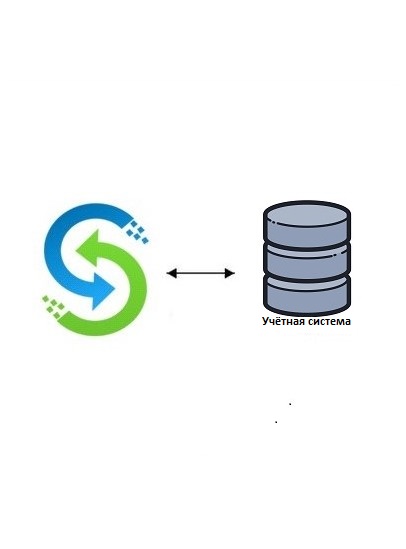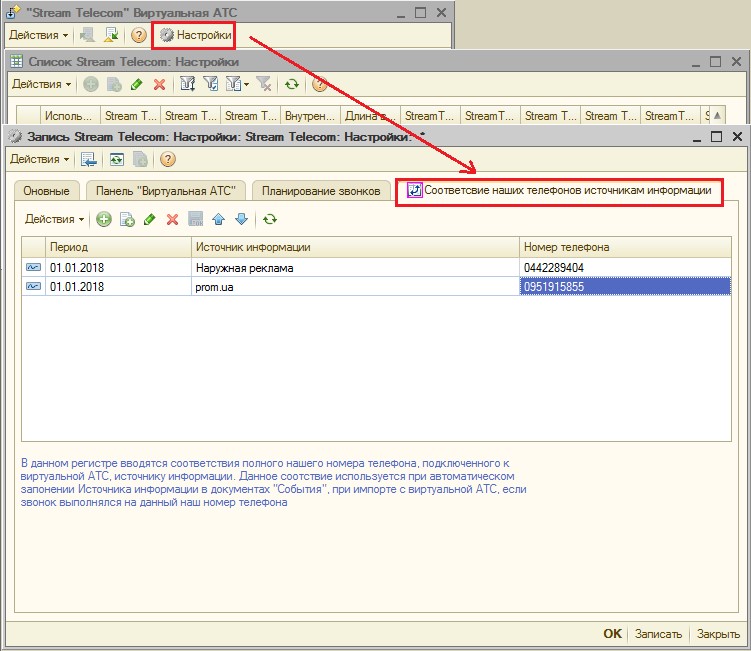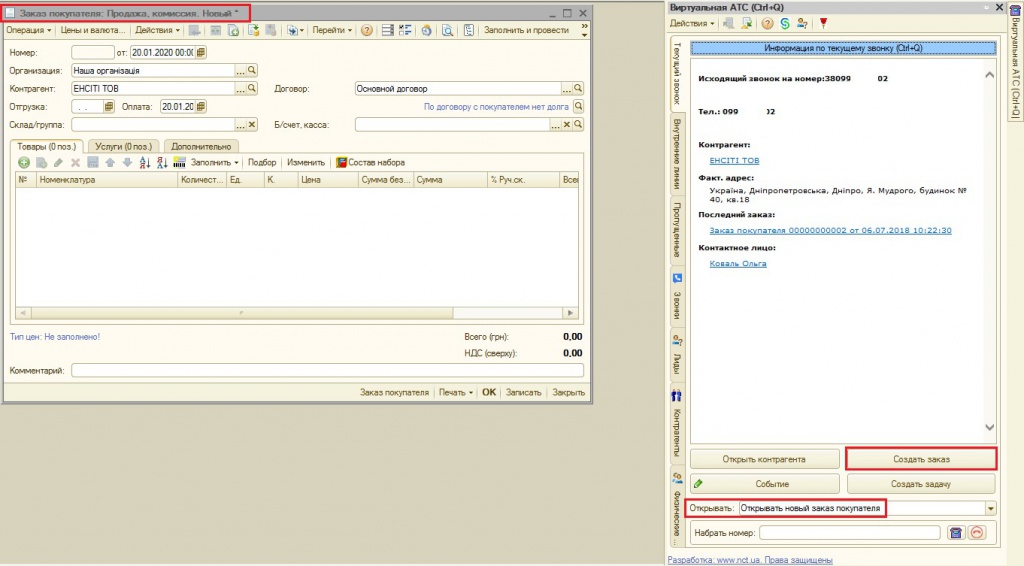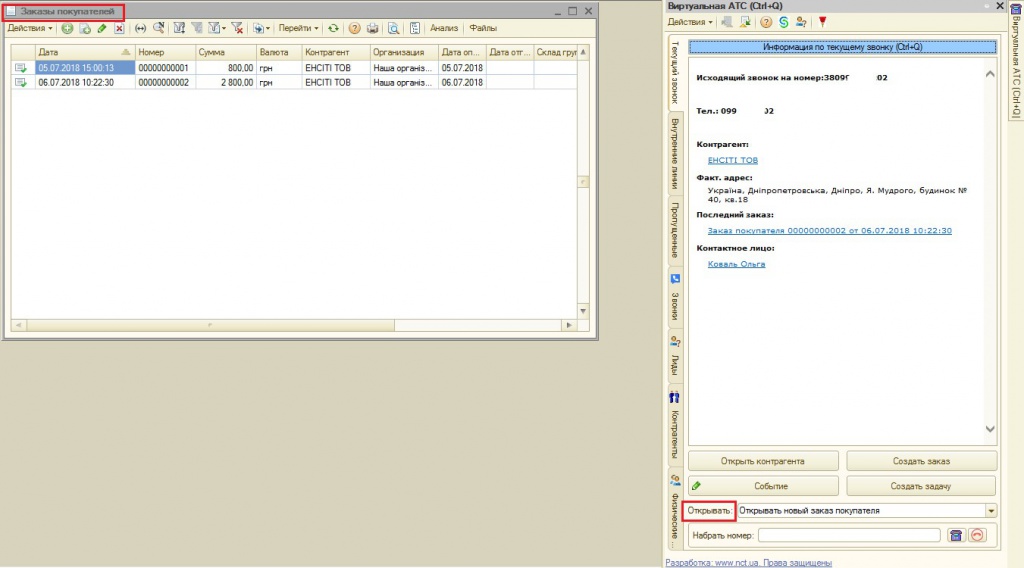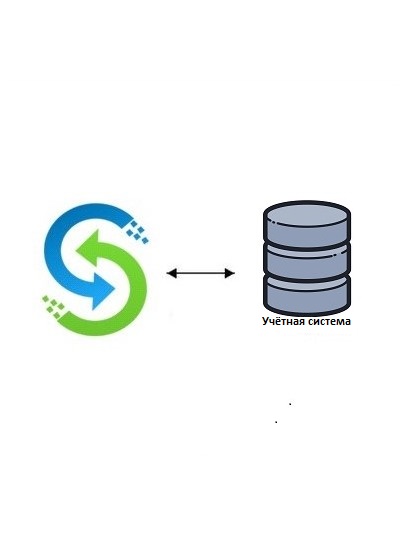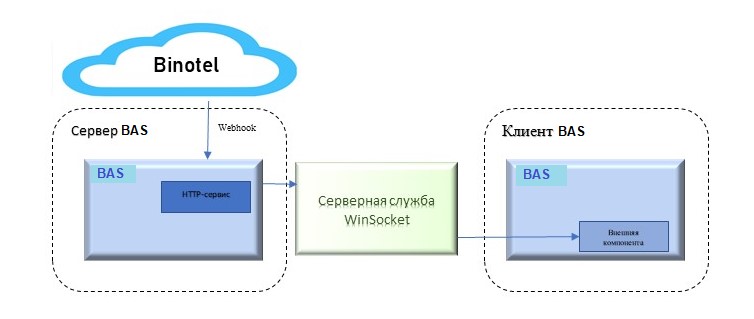Integration with a virtual ATC "Stream Telecom" for configurations on conventional forms
- The ability to call from the customer card.
- Getting information about the client with the active call (by pressing the key combination "Ctrl+Q").
- Saving the history of conversations in the customer card.
- the ability to play a conversation recording;
- automatic filling of the source of information according to the established correspondence of our telephone numbers to the sources of information;
- The state of user internal lines (active, talking, offline) on StreamTelecom:
- the ability to call another internal line;
- the ability to transfer the current active call to another extension.
- Uploading customer orders to CRM StreamTelecom:
- the ability to synchronize the nomenclature and CRM "StreamTelecom".
- Information about missed calls for a specified number of days, the organization of the chime.
- Synchronization with StreamTelecom clients:
- regular unloading of modified and new customers to StreamTelecom;
- transfer in "StreamTelecom" binding the client to the manager.
- the ability to play a conversation recording;
- automatic filling of the source of information according to the established correspondence of our telephone numbers to the sources of information;
- the ability to call another internal line;
- the ability to transfer the current active call to another extension.
- the ability to synchronize the nomenclature and CRM "StreamTelecom".
- regular unloading of modified and new customers to StreamTelecom;
- transfer in "StreamTelecom" binding the client to the manager.
- Quick creation of "Lead" with an incoming call (if available Lead Management Module).
- Creating a buyer's order when receiving information about the current call. Opening an order journal for the current counterparty (additional paid module).
Why should you choose our solution?:
- More than 200 integrations in 10 years;
- We have been engaged in this area since 2013, more than 600 hours of work of specialists have been spent on the development and debugging;
- The solution is maximally integrated with a typical configuration - objects of a typical configuration are used: documents "Event" or "Phone call", directories - "Contractors", "Contact persons", "Partners", directory "Leads";
- The solution is fully optimized with minimal changes to the typical configuration; where possible, everything is done by program code, highlighted with comments, even if, by negligence, we rewrite all our changes in the standard configuration code, then only the "Call" buttons from the contact information of directories and the details from the "Event / Phone call" document will disappear, which immediately will be noticeable and will be quickly restored.
- The solution works directly with the StreamTelecom virtual PBX cabinet, no additional services are used between the "1С:Підприємство" product and StreamTelecom, from the requirements - only access to crm.streamtele.com from the server where the "1С:Підприємство" product is deployed;
- Additional services are available for full integration with "StreamTelecom". Some are listed here...
The module is compatible with standard products:
- UTP. Managing a Trading Enterprise;
- UVP. Managing an Industrial Enterprise;
- UT 2.3. Retail Management 2.3;
- CRM 1.4 by Rarus;
- Alfa-Auto, edition 5;
- Other configurations: The availability of our solution among other standard products can be clarified with our specialists. We are always ready to customize our module to meet your unique needs.
More about features
1. Receiving customer information with active call.
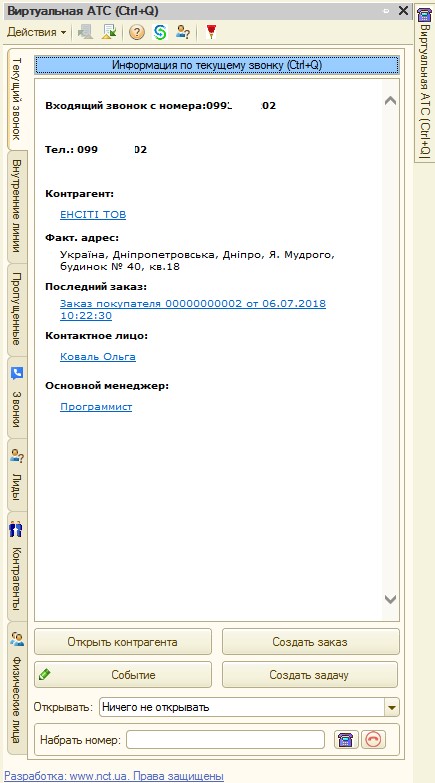
Fig.1. The main panel of the module. Information on the current call.
The possibility of opening a customer card and contact person during a phone call by clicking the button "Information on an active call" or a key combination «Ctrl+Q».
Possibility of automatic creation of the document "Event" or "Phone call" with the filling of the counterparty and the contact person, in which it is possible to make records about the telephone call. After the end of the call from this document, you can open an audio recording of the conversation, the record is opened in the browser and is not stored in the database.
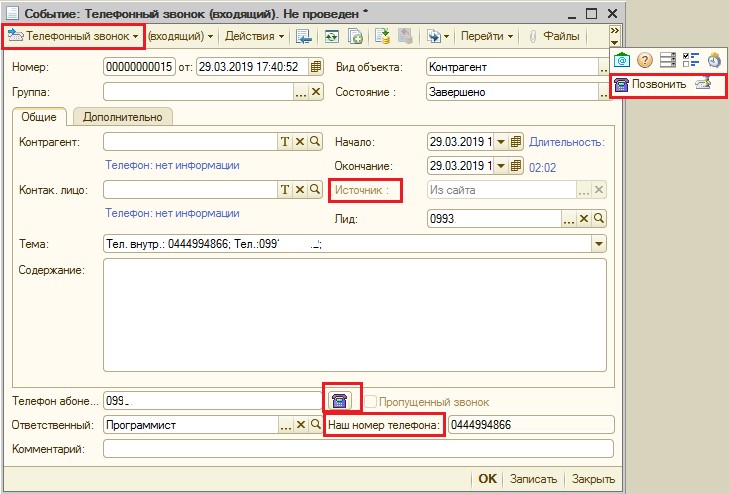
Fig.1.2. Appearance of the document "Event". Button "Listen to the recording of a conversation".
2. Dialing from a costomer card.
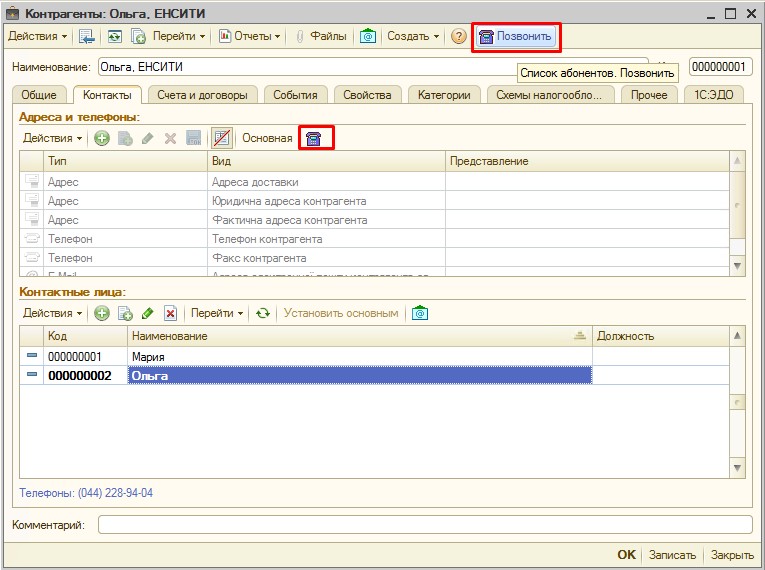
Fig. 2. Counterparty card, "Call" button.
3. Saving the history of conversations in the counterparty card.
The ability to automatically download incoming and outgoing calls in the form of documents “Event” with the definition of a counterparty, a contact person and the responsible person of “our” organization. From the counterparty card or contact person, you can view the call history and listen to audio conversations.
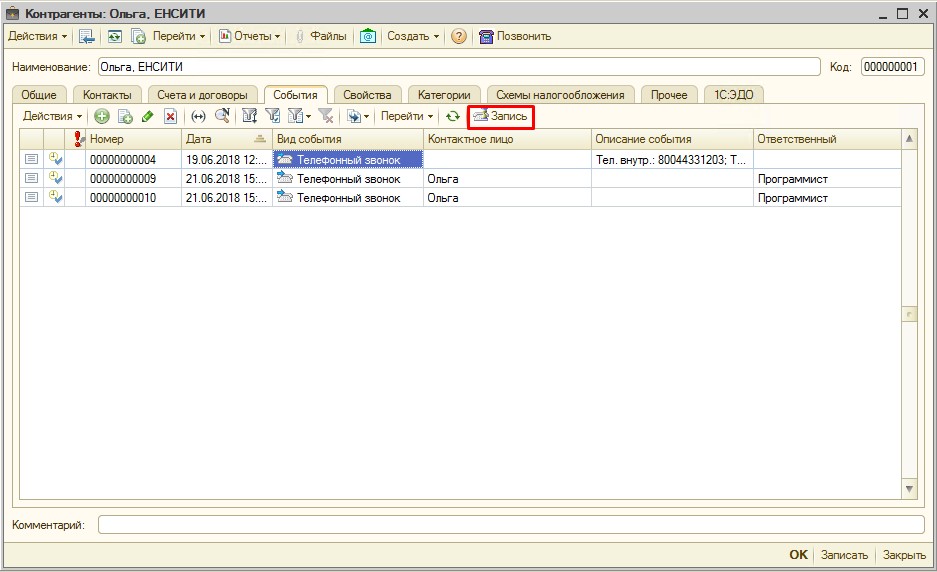
Fig. 3. Counterparty card. Call history.
4. Information on the status of internal telephone lines, a call to the internal line.
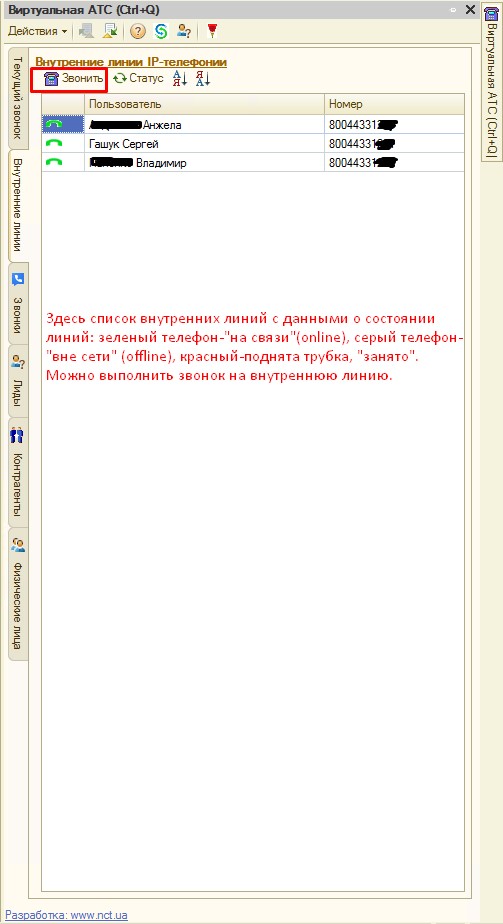
Fig. 4. Information on the status of internal telephone lines, calls to internal lines.
5. Filling the source with information in the documents “Events (phone calls), as well as in lead cards”.
The source of information is determined by the specified correspondences for our telephone numbers in the information register “Correspondence of our telephone numbers to information sources”. This register introduces correspondence to the sources of information of our telephone numbers connected to the Virtual ATC. According to the given correspondences, the source of information is filled in the documents “Events (phone calls)”, as well as in the lead card.
6. Synchronization of contacts StreamTelecom. Synchronization with users in StreamTelecom.
The function allows you to synchronize counterparties, counterparty contacts with StreamTelecom customers, and also link StreamTelecom clients to responsible managers whose phones will be addressed with calls. If you change the data on the counterparties, the data is updated in Stream Telecom. Data of the counterparty that are transferred to StreamTelecom:
- name;
- phones;
- responsible manager, to whom to translate calls.
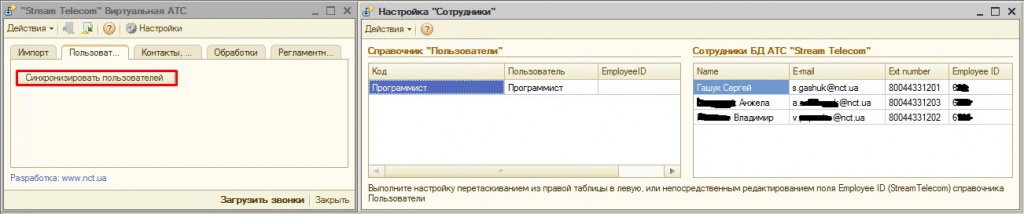
Fig. 6. Synchronization of employees and StreamTelecom, synchronization of counterparties.
The list of functions for synchronizing counterparties (Figure 6) and employees:
- “Synchronization of employees”: performs a comparison of employees with managers in StreamTelecom, which are assigned to counterparties.
- “Unloading the changed counterparties”: only uploads the changed or new counterparties. Processing is also performed in the scheduled task every 10 minutes, by default.
- “Full unloading of counterparties”: performs full unloading of all counterparties from "StreamTelecom", this operation is performed once when the module "Integration with StreamTelecom" is implemented.
7. Quick creation of a lead with an incoming call.
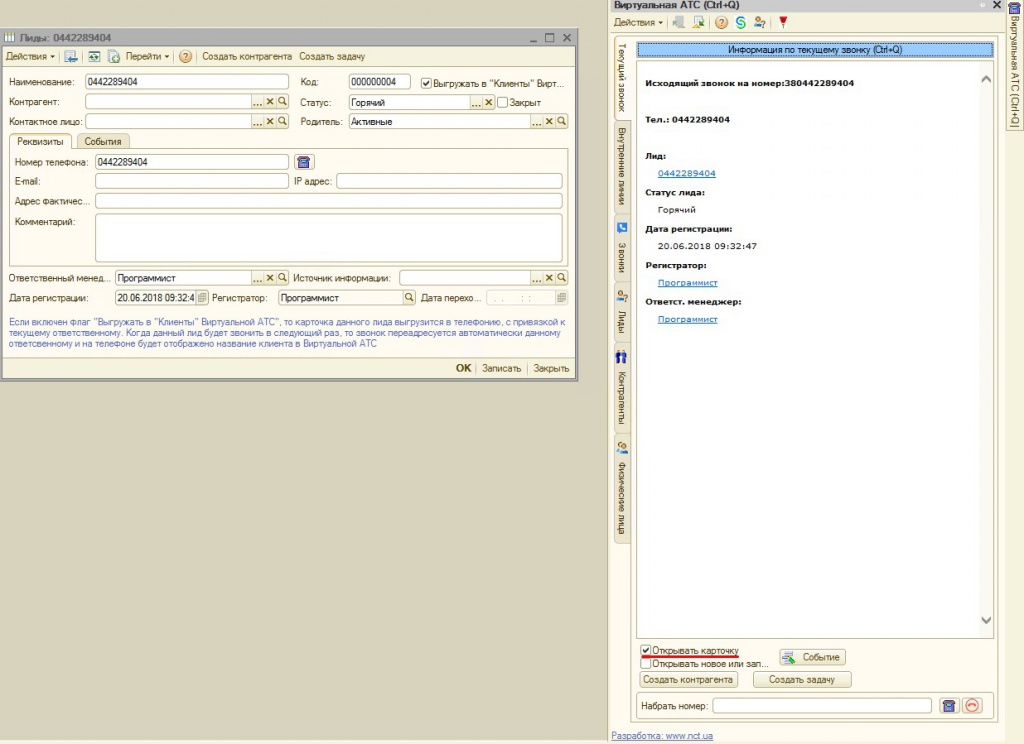
Fig. 7. The panel “Virtual ATC”. Lead card (potential buyer).
The configuration is implemented as a separate subsystem “Lead Management”, which is not included in the main delivery of the Integration with StreamTelecom module. The setting allows you to keep track of potential buyers who have not bought anything yet. Leads classified into: hot, warm, cold, unpromising. If the lead becomes the buyer, then on the basis of the lead card an element of the directory “Accounts” is created, and the lead card closes automatically.
Thus, in active leads, there are contacts that never became buyers or the telephone number is not brought into contact with any counterparty.
8. Creating a buyer's order when receiving information about the current call. Opening an order journal for the current counterparty (additional paid functionality).
This functionality is turned on in the “Open:” setting, which is located at the bottom of the “Current Call” tab of the “Virtual ATC” panel, a menu item has been added: “New customer order” to the list of “What to open when an active call” (“Do not open anything”, “Customer Card”, “Event (phone call)”). Thus, with an active current call, if the option “Open a new customer order” is enabled, then when you click the “Information on the current call” or the key combination “Ctrl + Q”, a new document “Customer order” opens with the counterparty filled out and the contact person of the counterparty (Fig. 8), the order book for this counterparty can also be opened (Fig. 9), if the corresponding setting is enabled in the settings of this module.
Fig. 8. Creating a customer order document for a given customer.
Fig. 9. Opening a customer order journal for a given customer.
Implementation Approach for Settings
There are two ways to technically implement the settings for our module:
-
By making minimal changes to the standard configuration, in the form of a separate subsystem "StreamTelecom" and "Lead Management," if the module is included in the package.
-
As an extension of the main configuration of the standard product. The way the module is implemented for different standard products is described at the beginning of the page here.
The solution is localized for Ukrainian and Russian languages.
Requirements for the platform: release 8.2.19.121 or later.
Solution cost, UAH.
| 1. | Module “Integration with a virtual ATC “StreamTelecom”. (We provide instructions for users and the administrator) |
3000 |
| 2. | Lead Management Module | 3000 |
| 3. | Work on integration into the customer’s configuration. (3 hours if the customer’s basic configuration is one of the typical configurations listed above). | 3300 |
| 4. |
Consultations, if you need help updating the working configuration of the database and oral consultations on the modules, minimum time: 1 hour. We credit it to the deposit and write it off further as consultations are provided. |
1100 |
| Total: | 10400 |
Integration time 4 days
Additional module functionality:
|
|
|
Price, UAH |
| 1. | Automatic raising of a client card and loading calls (with http-service) | 10000 |
| 2. | Organization of automatic chimes for missed calls | 15000 |
| 3. | Creating a buyer's order when receiving information about the current call. Opening an order journal for the current counterparty. | 3000 |
| 4. | Lead sales funnel. Organization of communication of phone calls with orders. Data on orders, shipments, payments in the report "Statistics on leads" | 5400 |
| 5. | Opportunity to work under several contracts with a virtual ATC within the same database | 18000 |
| 6. | Automatic scheduling of calls by leads and counterparties. Looping of regular communication with leads and contractors. Customization. |
9000 |
Developer: LLC "NCT"
www.nct.uainfo@nct.ua- Comments