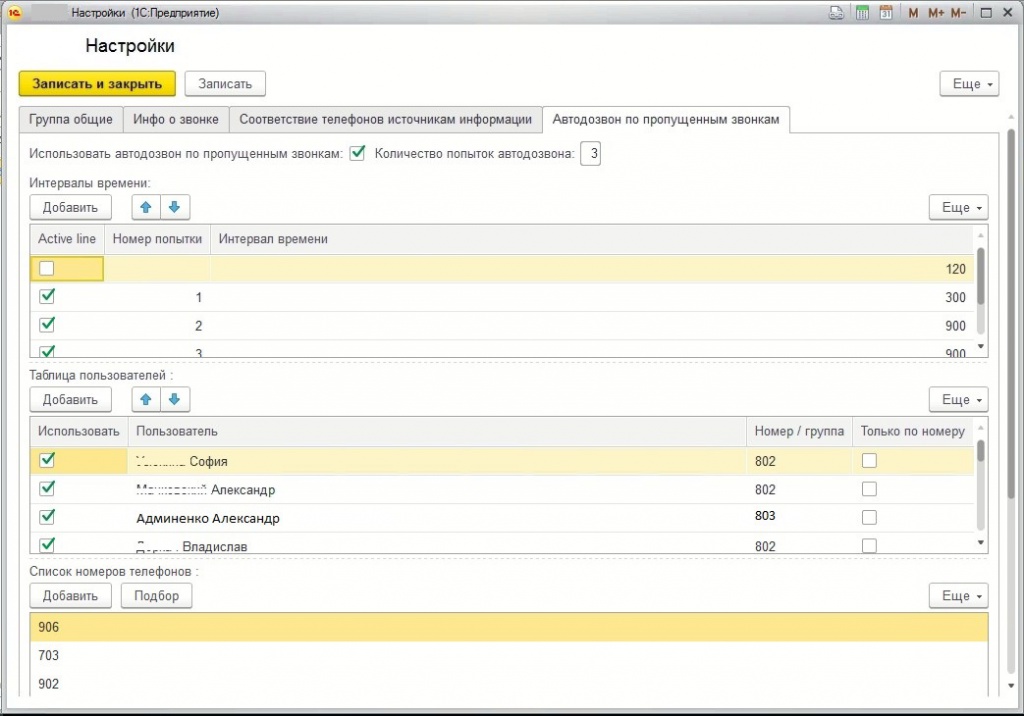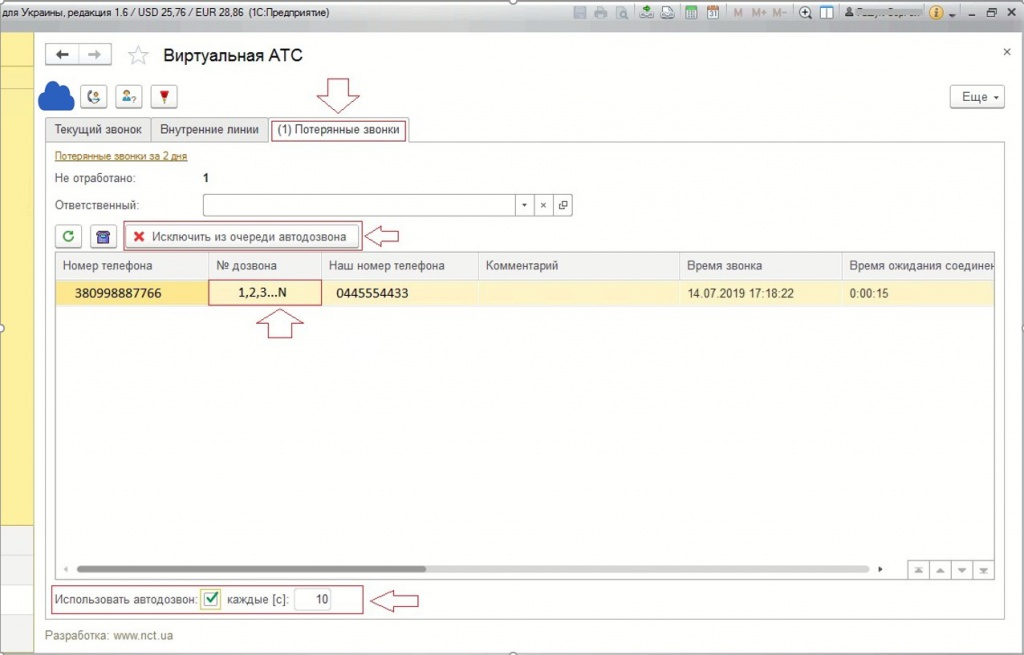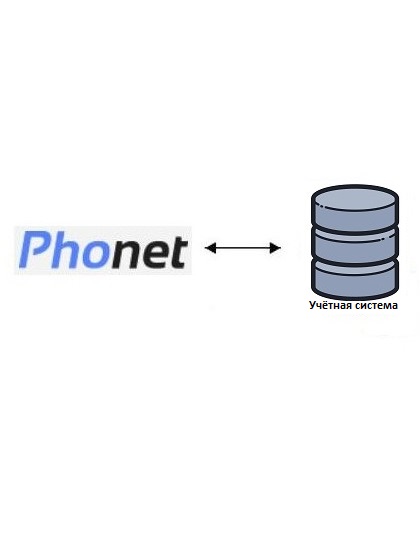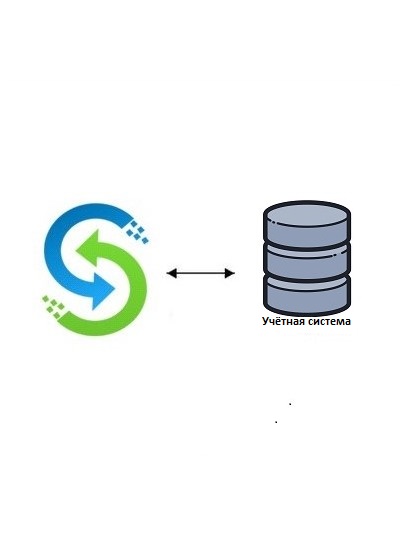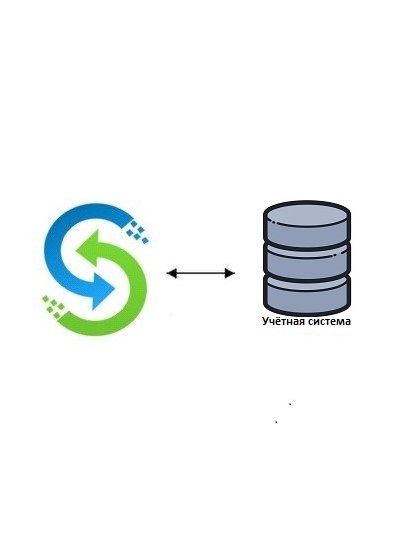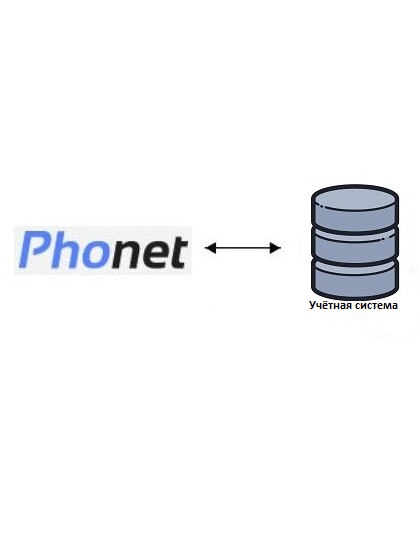Setting "Organization of automatic chimes for missed calls" (Auto-dialing missed calls)
The setting allows you to perform automatic callbacks for missed, incoming phone calls, with the ability to adjust the settings: the number of callback attempts, intervals between attempts, the ability to configure the initiator of the outgoing call (the employee who was called; the employee assigned to the contact; a group of employees in a virtual ATC).
More about features
On the tab “Lost calls” of the “IP-telephony” panel, the user has the ability to enable or disable the setting for the period of absence from the workplace or for other reasons (the flag “Use automatic redial” in Figure 2)
In a situation when there are telephone numbers “Offline” in the queue of missed calls or incoming calls to these numbers are prohibited, the ability to exclude this number from the queue and thus not waste time on unsuccessful redialing calls has been added.
In the "Dialing number" column, the number of the autodial attempt in the Active Line state for each of the numbers is shown.
Interrogation of lost calls and the launch of the chime algorithm is performed after a time interval that is shown in the field “every [s]”, and can be changed by the developer in each case but not less than 10 seconds (restriction of the IP-telephony server).
Fig. 1. Script and user settings. See "More about settings".
Legend (Active line)
When making outgoing calls using IP telephony, there are three call states:
-
The operator performing the outgoing call did not pick up;
-
The operator picked up the phone, the client did not answer the call (hereinafter «Active Line»);
-
The operator picked up the phone, the customer answered the call («Active Line»);
Every 10 seconds or more, the list of lost calls (see Figure 2) is updated with telephony server data; when new calls are detected, the call is made in the session of the free user in accordance with the script settings. (see “Call Distribution Algorithm”).
Fig. 2. Functional settings buttons "Auto dial" and information about the current attempt to redial.
Fig. 3. The history of auto-calls on missed calls, where the system called back to which numbers and the results are saved.
If - success, then the phone is removed from the auto-call queue for missed calls.
Fig. 4. Auto-call queue log for missed calls.
Fig. 5. Regular automatic updating of employee data in the Virtual ATC office.
For the administrator settings, you can connect the interface for analyzing the sequence and time of attempts to redial each user.
More about settings
Settings are made on a separate tab of the "Integration with Virtual ATC” module settings form.
- Use automatic redial
The setting “Use autodial for missed calls” is the general default setting for all users.
The value of the setting “Number of autodial attempts” sets the number of attempts to dial the client in the state Active Line. The number of dialing attempts is unlimited if the user does not pick up the phone while automatically initiating a call.
- Time intervals
The “Intervals time” table sets the time in seconds after which the automatic call will be made. The time period between attempts may be at least 2 minutes. You can specify different intervals for each of the call states (flag «аctive line»).
- User table
A table of users with data about belonging to a group or division. For example, if a call arrived at the sales department number (column “Number/Group”), dialing should be made in the session of the user who works in this unit.
- Phone number list
Setup of internal lines (numbers) for which the functionality of setup will be carried out. This setting can be convenient for administration if several users have the same internal number.
All settings performed in this form are “default settings”, and are applied in a user session only when the “IP telephony” panel is reopened or the session is restarted.
Call Distribution Algorithm
Call distribution algorithm in order of decreasing priority (1-more, 5-less).
Call Distribution:
- The total number of autodial attempts in the “active line” state (ascending).
Calls to the first place are made by calls that have not yet made any attempts to call back, provided that the operator picked up the phone and was called to the customer’s number.
In the queue of lost calls for which there was no dialing, or there were the same number of attempts, the most recent calls will be in the first place.
Distribution among operators:
3. Employee effectiveness (descending).
The algorithm determines the most efficient (by “active line” calls) operator by the formula:
ЭО=100* Number of attempts to dial (active line)/Number of attempts to dial(all)
and auto dialing will be performed in the session of this operator, for example:
If the operator does not pick up the phone, its effectiveness is "0", if it picks up the phone 1 time from 3 attempts to redial, its effectiveness 33%.
If the efficiency of the operators is the same, everything is in the workplace and every time an automatic dialer attempts to pick up the phone (EO = 100%), then a check is performed as per item 4.
4. Total number of autodial attempts per operator (ascending)
A check is made of the number of call attempts made by each number, the current operator, if there has already been an attempt to call back, the next call will be in session of the operator who has fewer.
5. Employee Priority (ascending)
Priority on the order number of the employee in the settings. For a new lost call, (when distributed among operators), first of all, the sorting by user priority will work, since all other priority parameters will be the same.
How to configure and which configurations are suitable
The configuration is made as a separate subsystem “Autodial”; There is no need to change typical configuration objects.
The setting can be integrated into any configurations of on managed forms (for configurations on regular forms - we can implement upon request ), where the "Integration with Virtual ATC” module is installed.
Requirements for the platform: release 8.2.19.121 or later.
Setting cost: 15000 UAH
Integration time: 14 days.
Developer: LLC "NCT"
www.nct.uainfo@nct.ua
- Comments