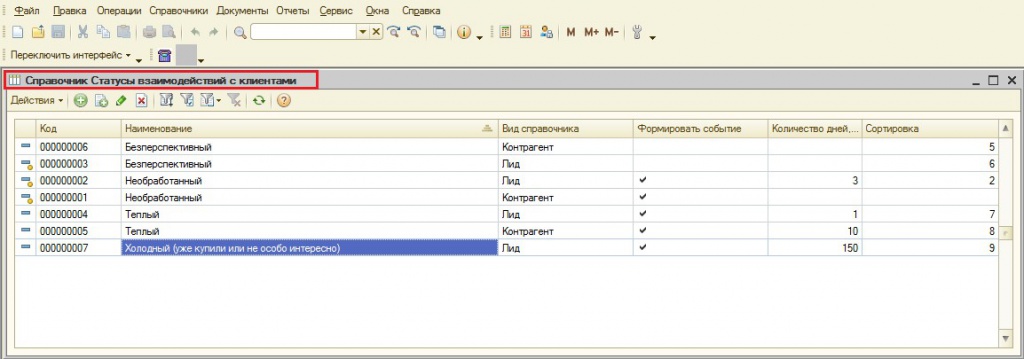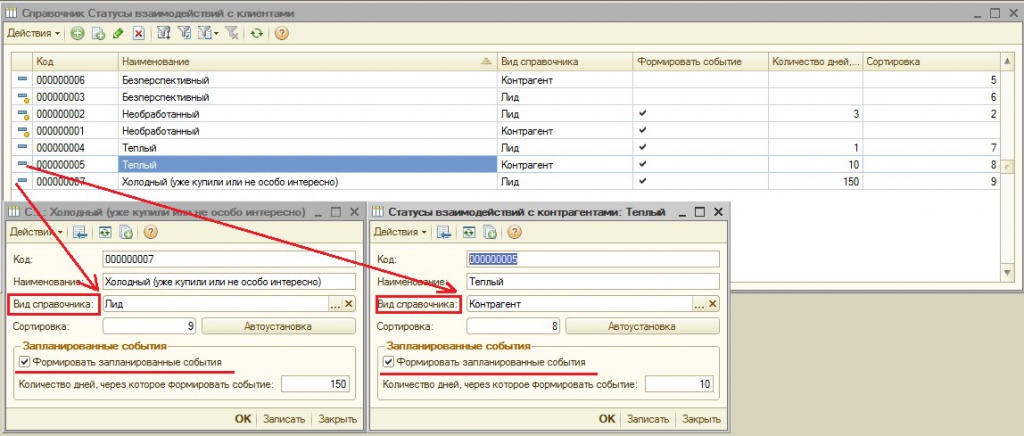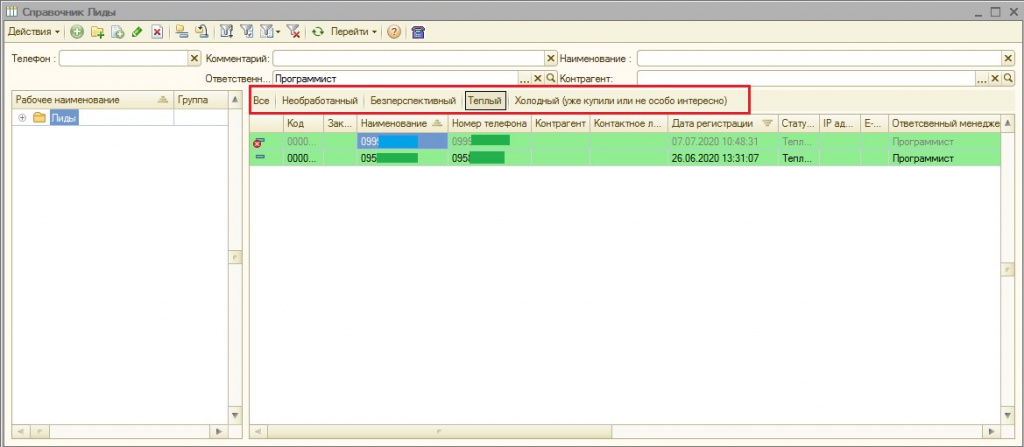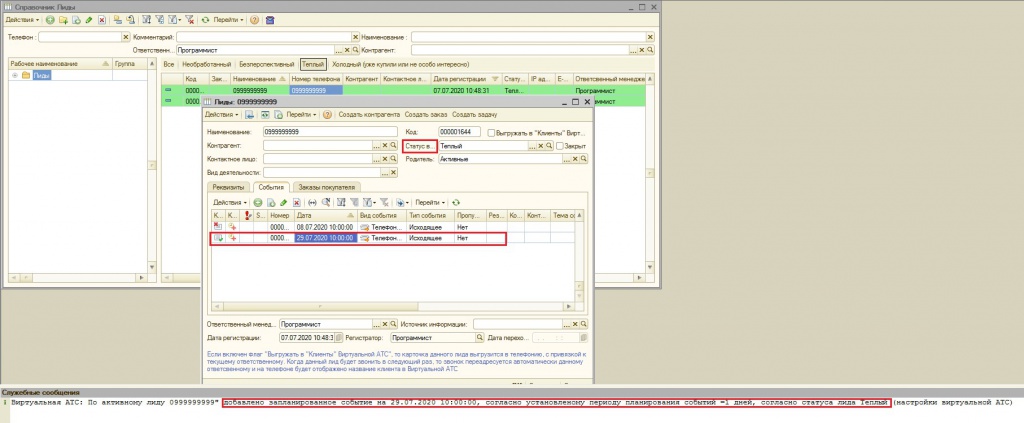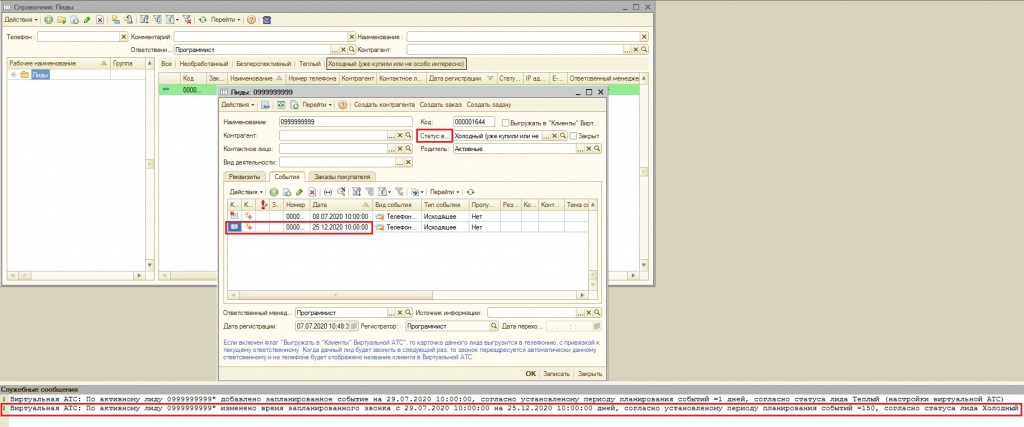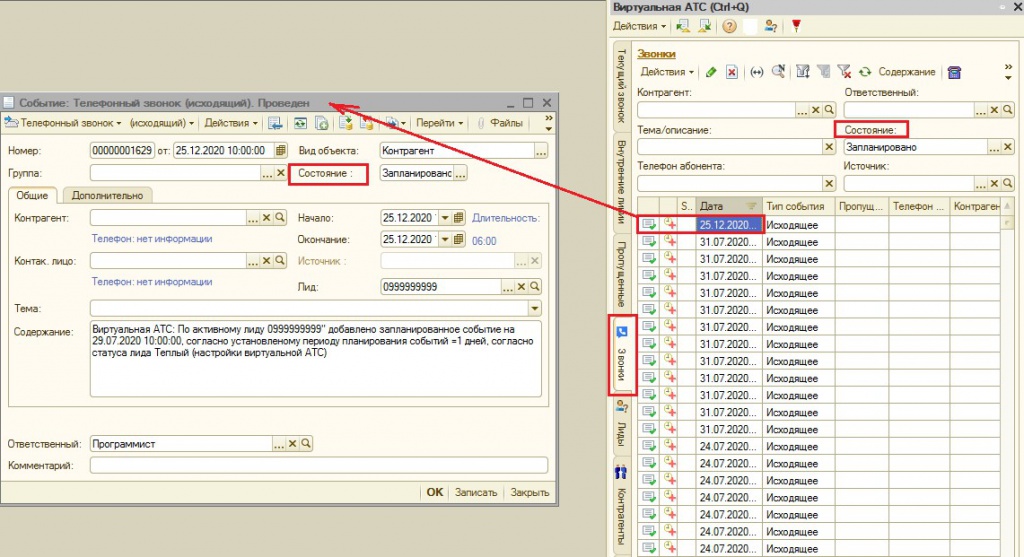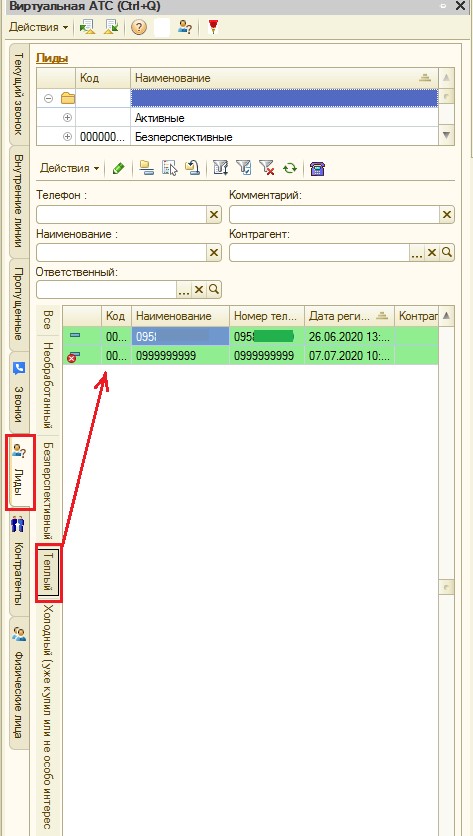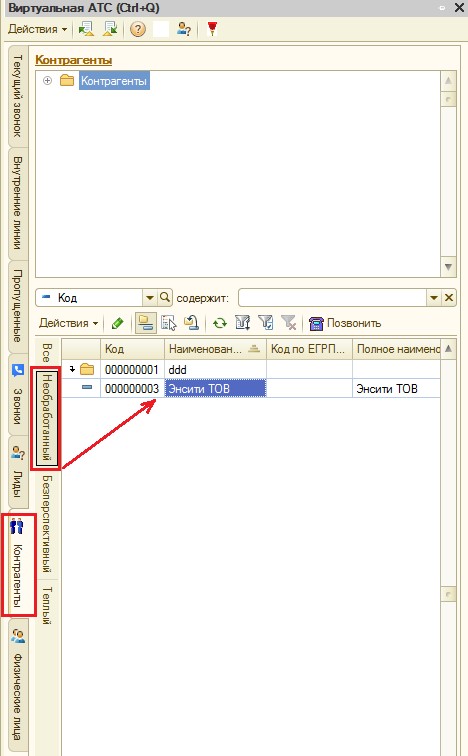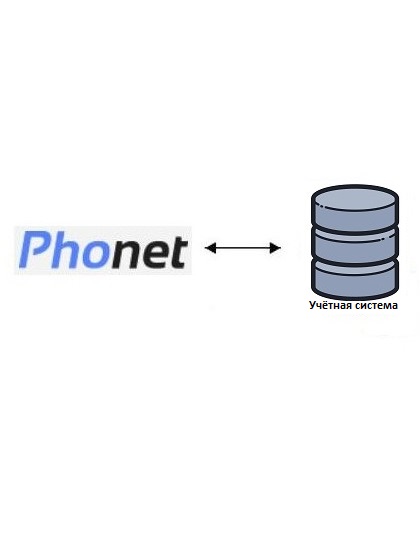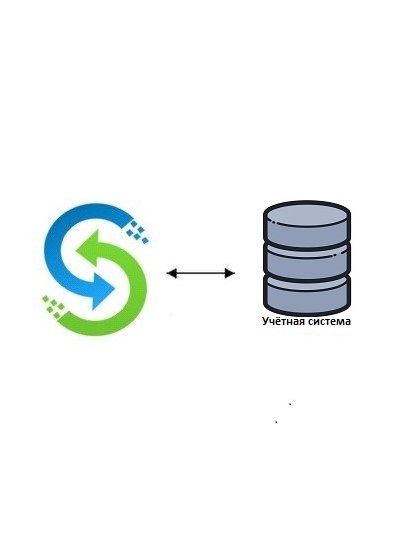Automatic scheduling of calls by leads and counterparties. Looping of regular communication with leads and contractors. Customization.
This solution will allow you to loop communication with leads and counterparties. Previously, call scheduling was implemented only for leads by hard statuses: Hot, warm, cold, hopeless.
But, many of our clients have their own interaction statuses and may be different for leads and counterparties. Therefore, we have added the "Interaction Statuses" reference book, where you can enter your own interaction statuses with contractors and leads and set (or not set) the cyclicality of contacts with clients for them.
What this automation solves
Managers work, basically, for everyone, on a percentage of sales. As a rule, the easiest way to make sales to customers of category "A", therefore, managers only work with this category of customers - and this is only 10% of all customers. With the rest of the categories of clients ("B" and "C" categories), managers work as necessary, they do not work with most of your clients.
This solution will allow to loop communication with all categories of clients.
More in description
Added the reference book "Statuses of interactions with clients", with the help of which we can form scheduled events (phone calls) for both leads (potential customers) and counterparties.
When opening the item of the reference book "Statuses of interaction with clients" we specify:
-
status name (you can enter your own statuses);
-
sorting;
-
generate scheduled events;
-
the number of days after which to form an event.
Fig. 2. Element of the reference book "Statuses of interactions with clients", data filling.
In fig. 3 shows the derivation of lead statuses (set in the reference book "Statuses of interactions with clients") in the form of a quick selection.
In the Lead card, if you change the status of a lead to another, a scheduled event is automatically created (the “Events” tab) for the number of planning days specified in the “Statuses of customer interaction” reference book, fig. 1). The program will display a message about the planned phone call (document "Event").
If you change the status in the lead card again, the date of the planned call is automatically and re-calculated.
On the "Virtual ATC" panel, the "Calls" tab, we can make a selection according to the "scheduled" state, while information about all scheduled events (phone calls) is displayed. If you specify the "responsible manager" in the selection, information about the planned phone calls of this manager will be displayed.
Quick selections by lead statuses have been added on the Leads tab, Virtual ATC panel (Fig. 7). Also, quick selections have been added for the "Contractors" directory, the "Contractors" tab on the Virtual ATC panel (Fig. 8).
-
Management of a commercial enterprise;
-
Management of a production enterprise;
-
Trade Management, version 2.3.
Developer: Company "NCT"
www.nct.ua
info@nct.ua
- Comments