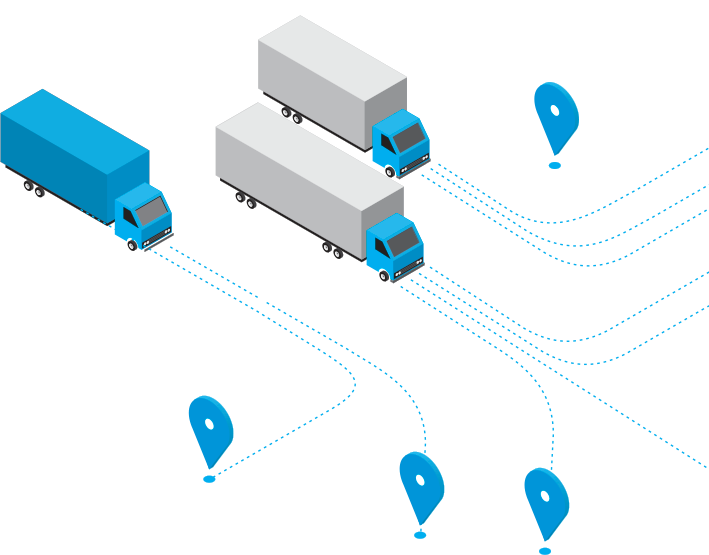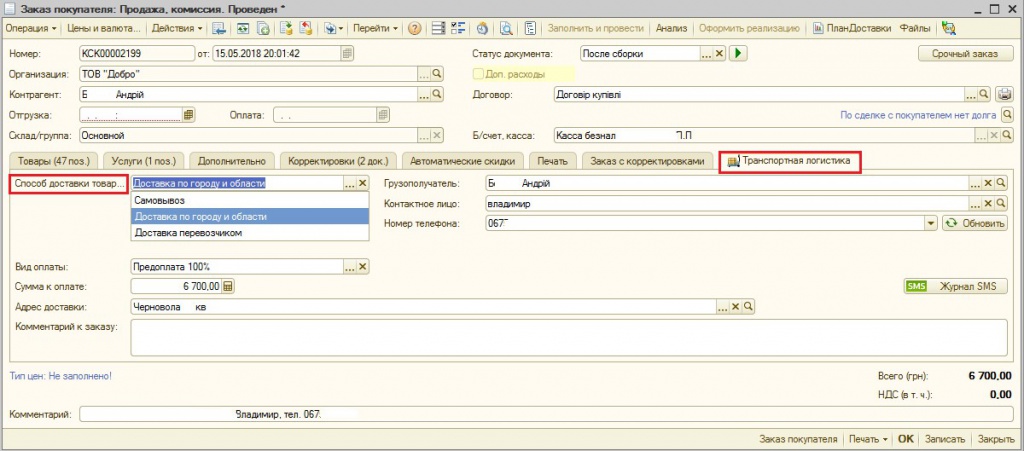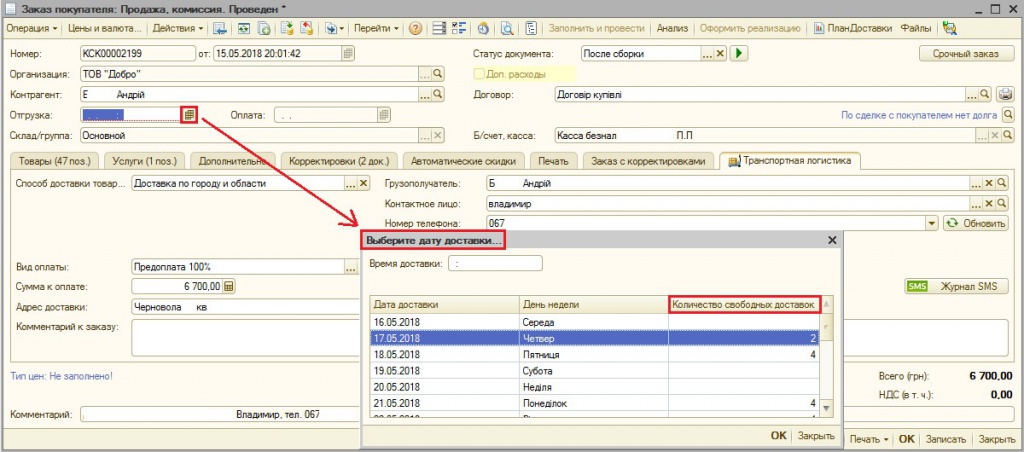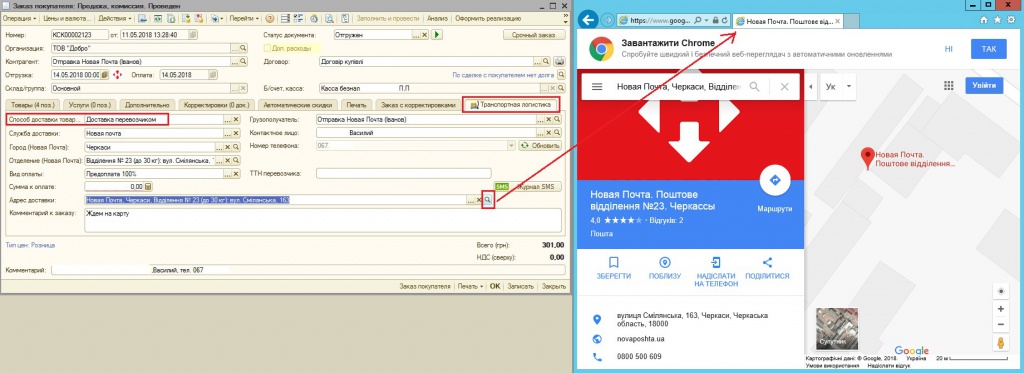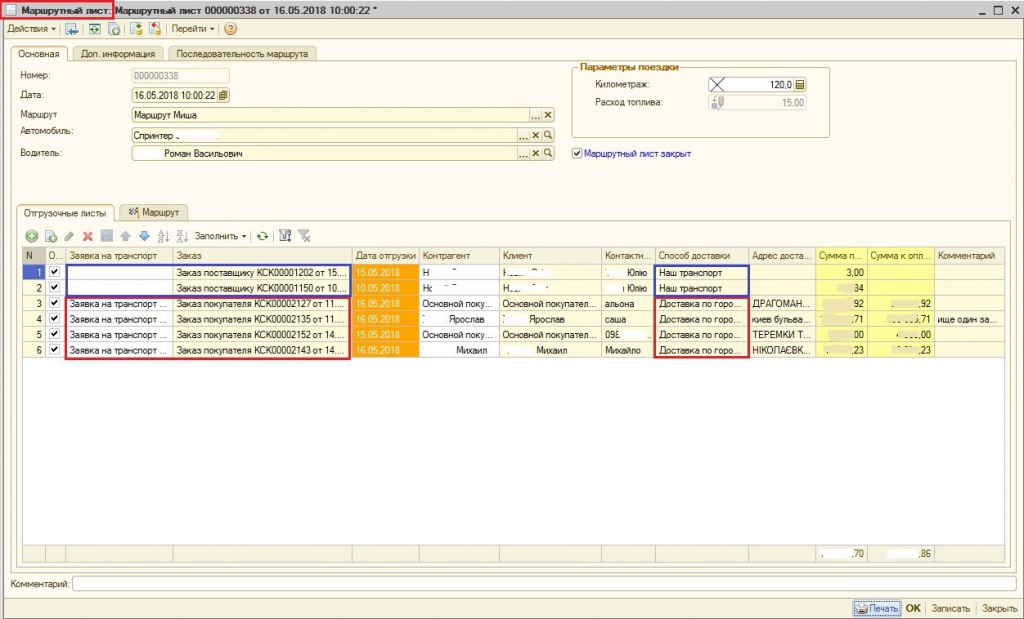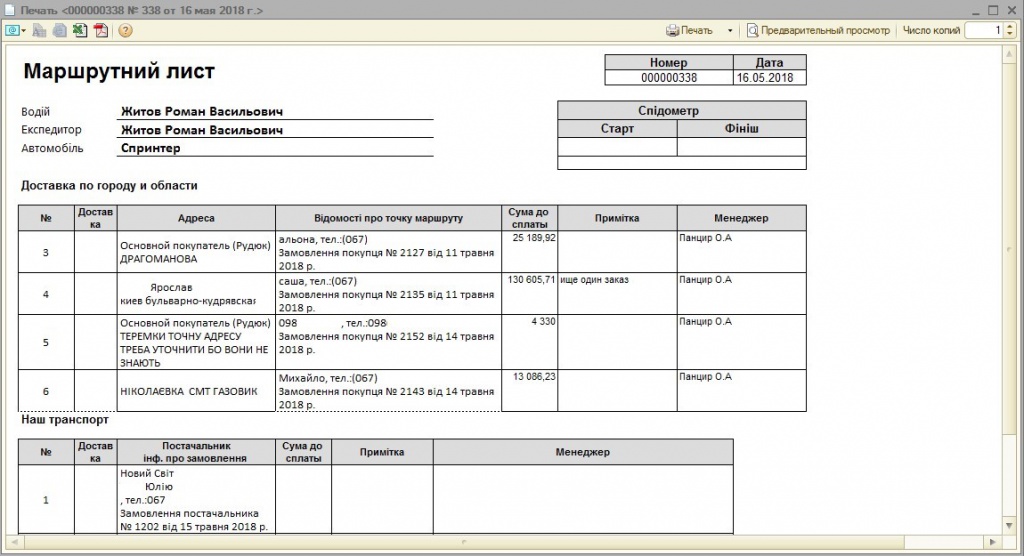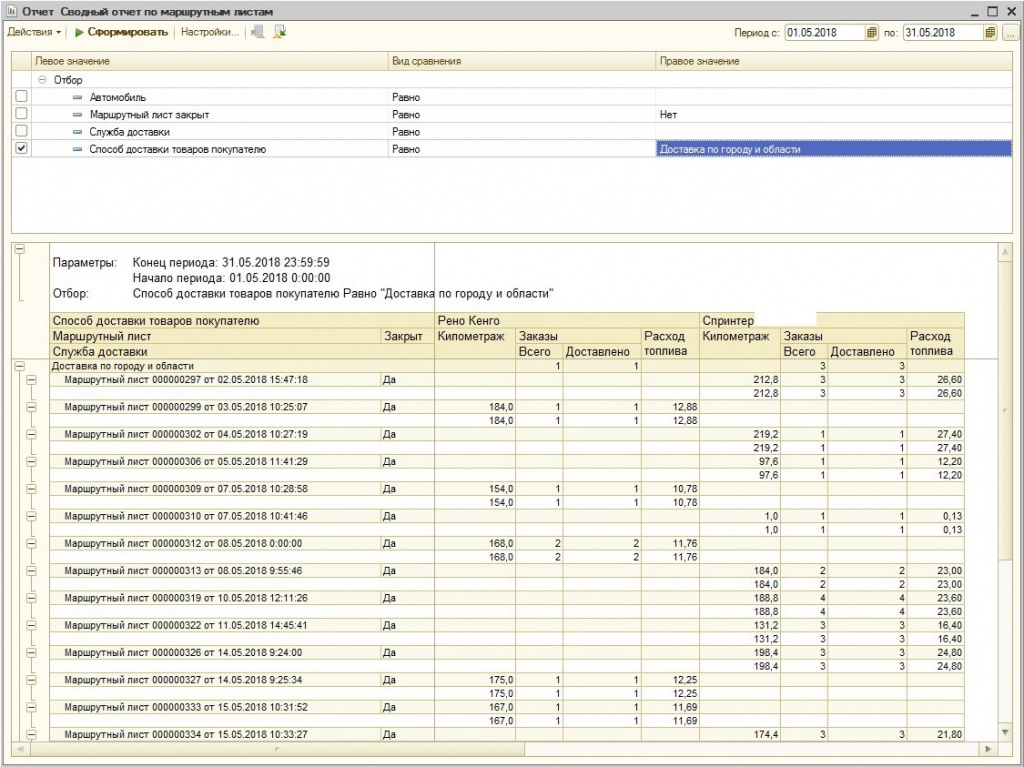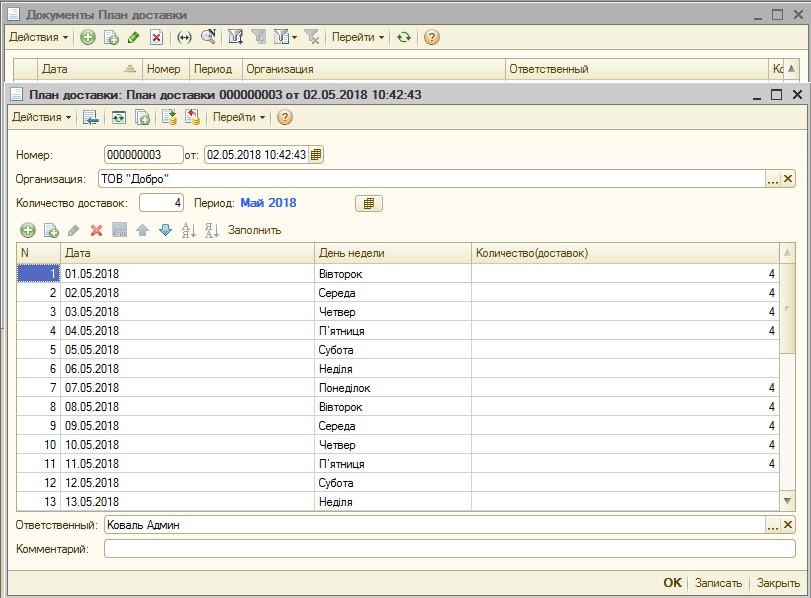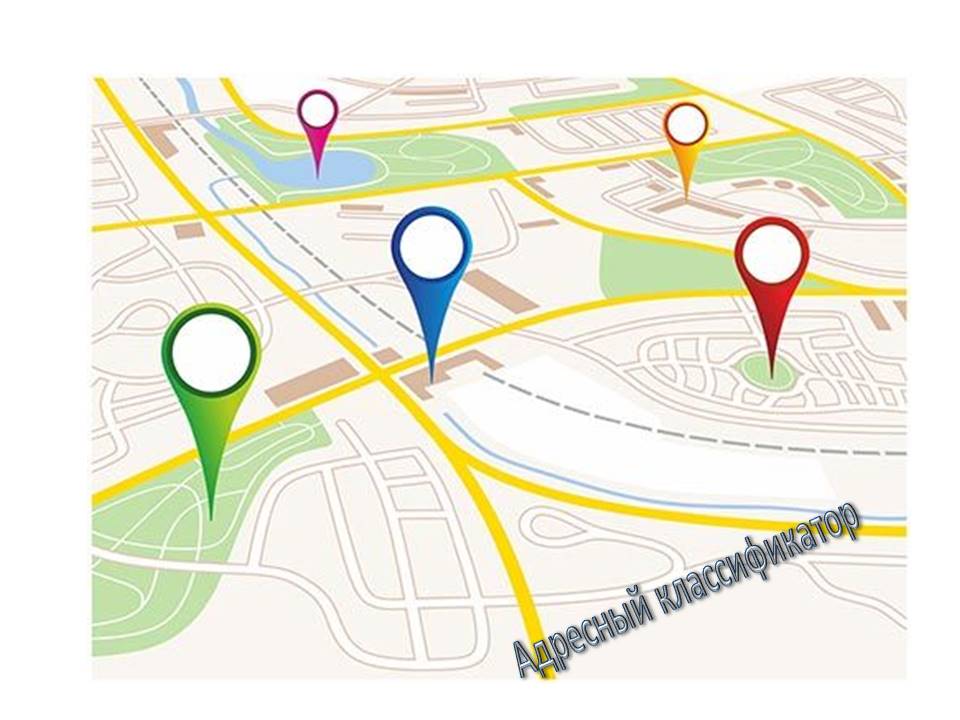Transport logistics. Organization of delivery of goods to customers. Route sheet.
Organization of transportation of goods to customers and transportation of goods from suppliers. Generating route sheets for drivers.
Transport logistics. Organization of delivery of goods to customers. Route sheet.
The account of kinds of deliveries of the goods to buyers is realized:
- Delivery in the city and the region;
- Delivery by the carrier ("New Mail", "Intime" and others);
- Pickup.
The module can be integrated in a configuration on conventional "1C:Підприємство" forms:
- Management of a trading enterprise;
- Trade Management, Revision 2.3;
- Management of a production enterprise.
Scheme of document circulation of the module "Transport logistics"
More information about the functional
1. The document "Buyer's order".
In the document, the tab "Transport logistics" is added, where the data of transport logistics are set: the delivery method, the consignee, the contact person, the phone, the delivery address. (Fig. 1)
Fig.1. Form of the dialogue of the document "Buyer's order". The "Logistics Logistics" tab. Entering the parameters of transport logistics.
The date of shipment in the customer's order is selected according to the schedule of deliveries. You can select a date for which there is a free number of deliveries (Fig. 2).
Fig.2. Form of the dialogue of the document "Buyer's order". The choice of the date of shipment of goods, according to the schedule of deliveries.
2. Document "Application for transport".
The document is created regardless of other documents either on the basis of the buyer's order, or automatically when carrying out the buyer's order, when the data on the "Transport Logistics" tab is filled (Fig. 3).
The "Transport logistics" tab in the documents: "buyer's order", "order to the supplier", "return of goods to the supplier" can not be added. It is enough to enter an application for transport on the basis of these documents.
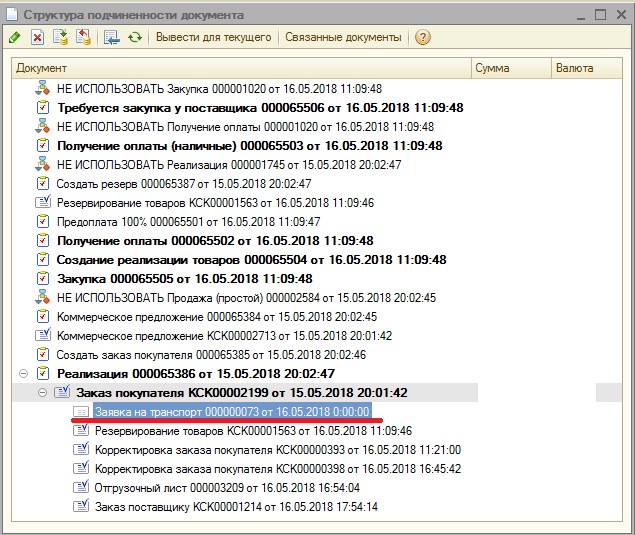
Fig. 3. Document "Application for transport" in the structure of subordination of the document "Buyer's order".
The delivery address can be opened on a Google map, Fig. 4.
Fig.4. The ability to view the address on a Google map.
3. Document "Order to the supplier".
The "Logistics Logistics" tab (Fig. 5), where the parameters for the delivery of goods from the supplier to our warehouse are determined, or the goods can be taken from the supplier during the route and will be delivered directly to the buyer.
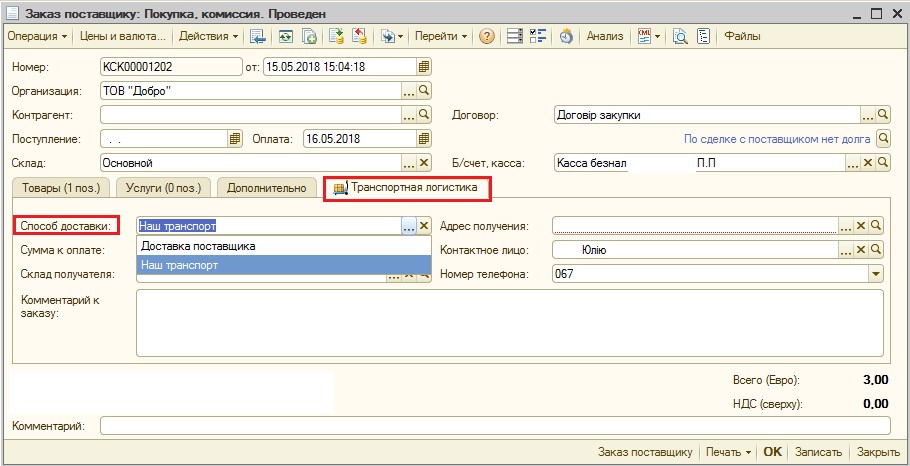
Fig. 5. The document "Order to the supplier", the tab "Transport logistics».
4. Document "Route sheet".
The document is generated by the logistician. To be completed on the indicated delivery date by transport orders and orders to suppliers. After the route is completed, the kilometer is entered and the route sheet closes.
Fig.6. Form of the document "Route sheet".
Fig.7. Printed form of the document "Route sheet".
5. Report "Summary report on route sheets".
Fig.8. Appearance of the report "Summary report on route sheets".
6. "Delivery plan" document.
The document plans for a month the number of deliveries on each of the days of the month (Fig. 9).
Fig.9. Form of the dialogue of the document "Delivery plan". Registration of the number of deliveries for each day of the month.
Module cost: 6000 UAH (we provide a module based on the typical configuration of the MTE).
Cost of settings: 9000 UAH (10 hours *900 UAH, services for connecting the module to your configuration, trial operation, consultation on the module).
Developer: NCT
info@nct.ua
The company "PromSIZ" is a national manufacturer, developer and supplier of personal protective equipment, one of the largest enterprises in Ukraine for complex customer service of various industries.
Since 1998, our company has been providing industrial enterprises in Ukraine and neighboring countries with personal protective equipment that guarantees the safety of workers when performing production tasks and increases labor productivity in enterprises.
Consistently high quality products, the widest assortment, affordable prices, flexible pricing, the use of modern technologies in production and cooperation with world leaders in the field of PPE have allowed the company to take a leading position in the market.
In our work, we use the latest information technologies that allow us to be unique in our segment.
To maintain a stable level of performance of the company's information system, for more than 10 years we have been using the services of the NCT team, under the leadership of Sergey Gashuk.
During this time, we have implemented a comprehensive implementation of the configuration of “Management of trade enterprises”, automated the motor transport company using the configuration “Management of automobile trade”, which allowed us to bring the quality of services to a whole new level.
We express our gratitude to the team for their professionalism in fulfilling the tasks set, we are satisfied with the results of the services received over several years.
Solved problems within the project:
-
Work with customers' orders is organized, warehouse and commodity accounting is set up;
-
Fully organized automatic download price lists suppliers and goods balances from suppliers;
-
Automated transport logistics;
-
Integration of BAS with the site on "Bitrix24";
-
Site support works;
-
Implemented CRM 1.4 configuration from Rarus;
-
Done integration with virtual ATC "Binotel";
-
Automated lead management process;
-
Configure SMS distribution counterparties when changing document statuses;
-
Customization Email-distribution;
-
Automated management salary calculation.
- Comments