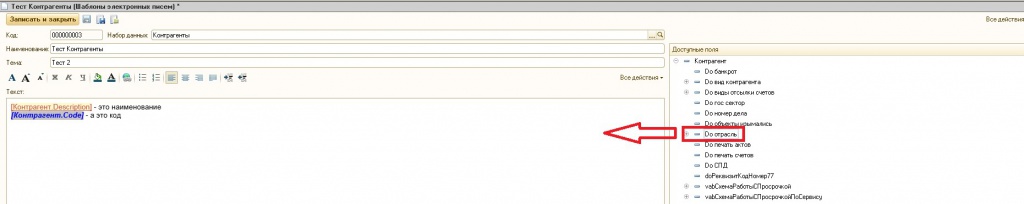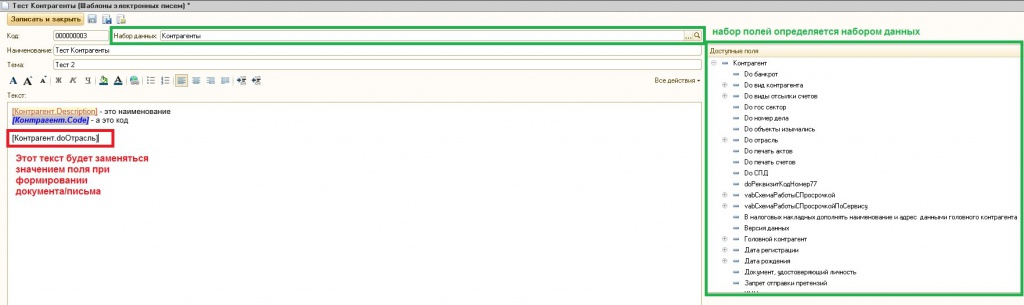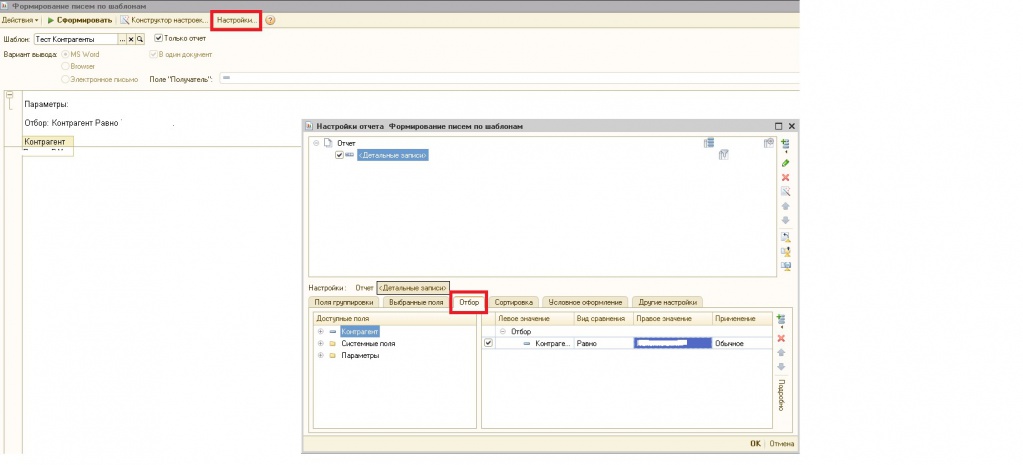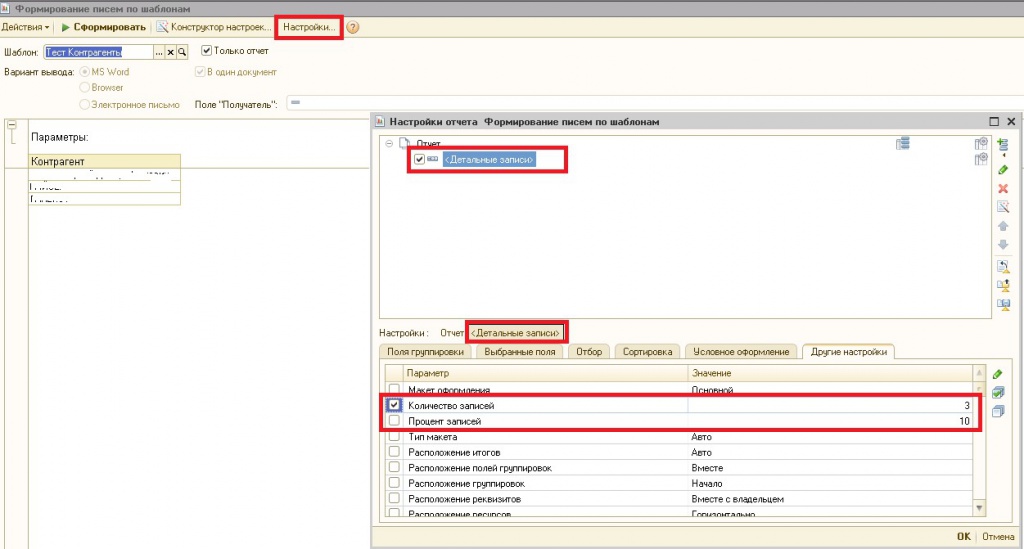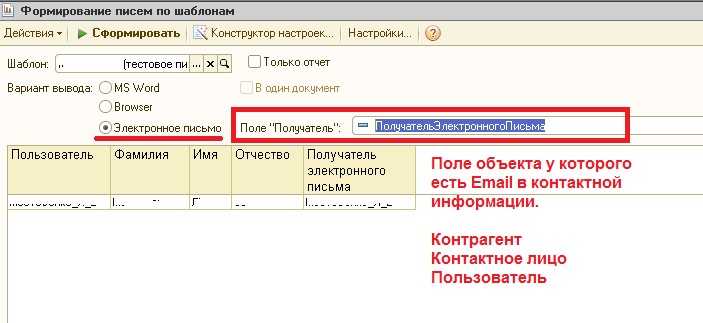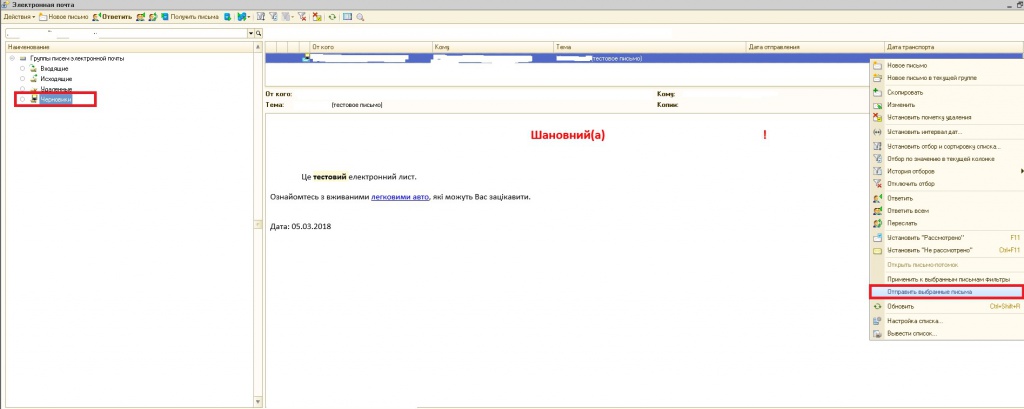The system for the formation of parameterized feeds based on their own templates
Parameterized mailing for random recipients using their own templates.
The template uses the "Data Set" (reference) - it can be filled by the user independently or by using BAS specialists, which determines the set of available fields.
Parameterized mailing for random recipients using their own templates.
The principle of filling templates can be viewed in the video:
An example of the generated template of the mailing text to counterparties
Respected, Ivan Ivanovich.
We offer to get acquainted with the new receipt of goods for MONTH YEAR:
Or
Respected, Ivan Ivanovich.
Recall that with 01.03.2020 terminates the contract №АА1232. If necessary, extend the contract, please before 25.02.2020 notify us at address test@test.com.ua.
Where highlighted in red, in each generated letter will be replaced by the value of the corresponding parameters according to the template settings.
The result of the shaping processing will be one of three options (depending on the processing parameters selected by the user):
-
Formed document email;
-
Word document(s);
-
HTML page(s) opened in the browser.
Principle of operation
The template uses the "Data Set" (reference) - it can be filled by the user on his own or by using BAS specialists, who determine the set of available fields.
Read more
Fig.1. Creating a template of emails with the ability to make fields in the text of the letter.
Creating/editing a newsletter is easy:
-
create a new template;
-
choose a dataset;
-
available fields should appear on the right.;
-
copy text from Word (or from another application) and paste it into the Text field (or load it from an HTML file);
-
drag the text onto the field to the right place from the list of available fields.
Fig.2. E-mails template, set of data "Counterparties" with the ability to specify fields in the text of the letter.
In the processing of the formation of letters:
-
specify the pattern;
-
form with the checkbox "Report Only";
-
see if everything gets (or something extra) in the list. If not, go to the settings and edit the selection.
You can use this selection to preview multiple documents:
Fig.4. Ability to view multiple documents using the "Number of Records" in the report settings.
If in the previous paragraph, everything is OK, proceed to the formation of documents:
-
remove the checkbox "Report Only";
-
set the Output Option;
-
for Email, you must specify the Recipient field (basically it will be a field with the type of the value Reference Reference. Counterparties (or more simply, an entry of the Counterparty directory)) (including the Lida reference can be used);
- click "Generate".
Fig.5. The formation of letters on the patterns. Specifying a withdrawal option and filling in the "Recipient" field.
Sending Email
The generated message is not sent immediately! And saved in a group of letters Drafts.
-
open processing Mail;
-
go to the Drafts;
-
carefully look at your letters;
-
what you do not need to mark for deletion (it is better to immediately delete so that someone does not send by accident).
To send letters:
-
select the necessary entries (SHIFT + Up/Down Arrow, SHIFT + LKM, SHIFT + CTRL + END (Select everything to the end), similarly .... + HOME (... to the beginning));
-
on the list of letters Right-click for the context menu;
-
select the item Send selected letters.
- Comments