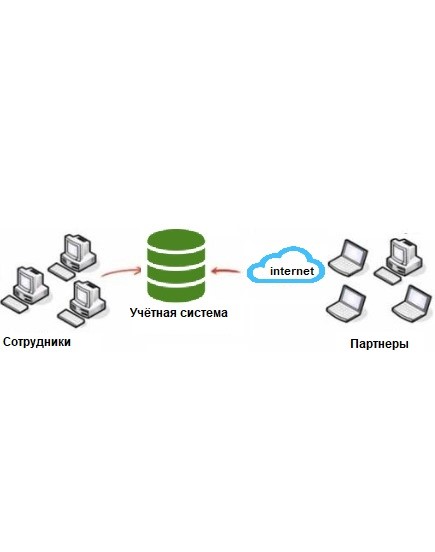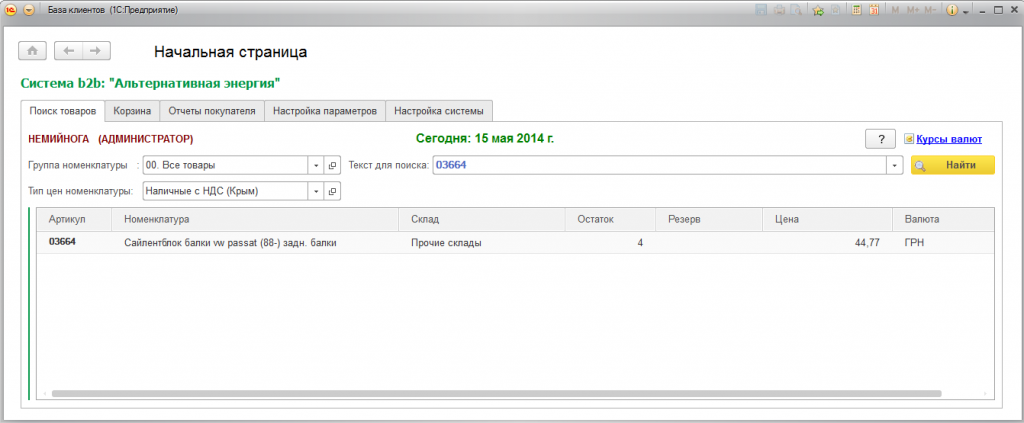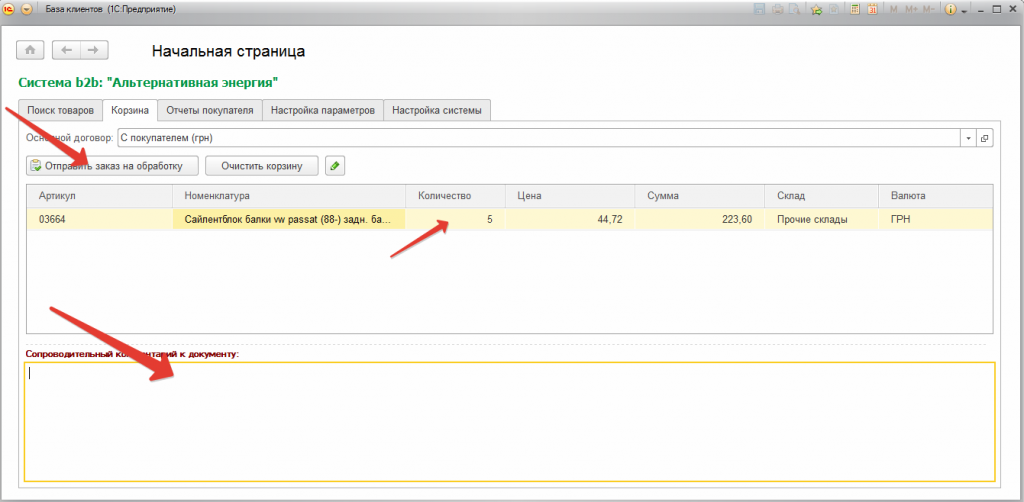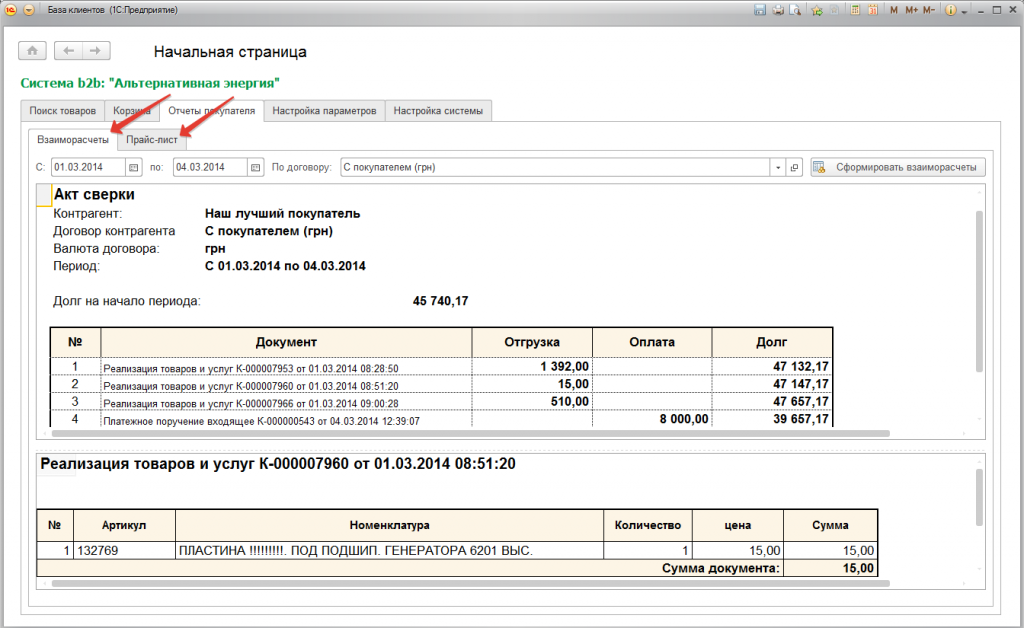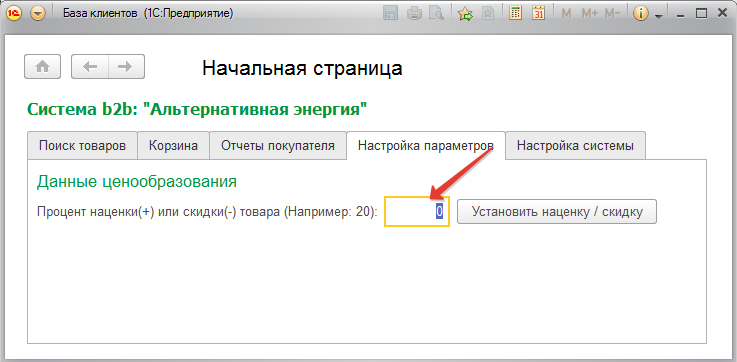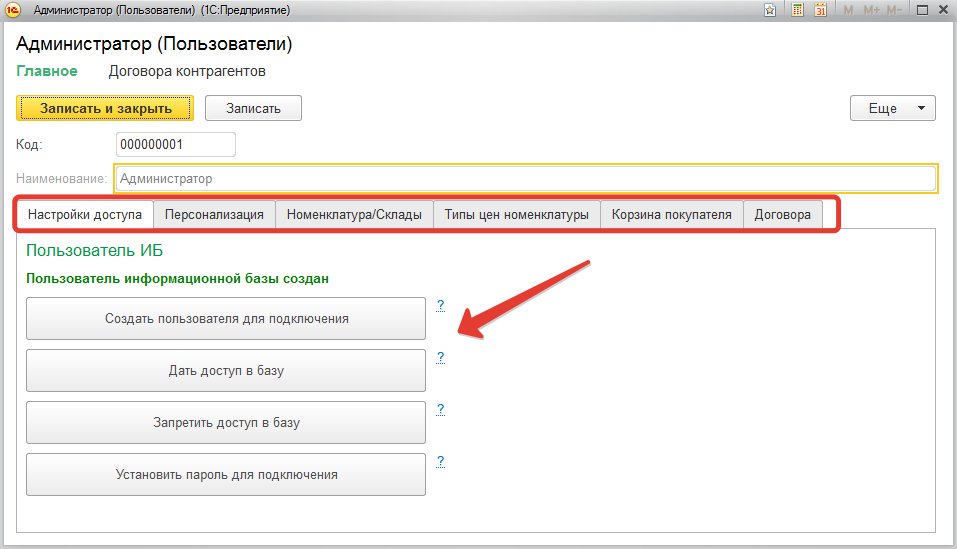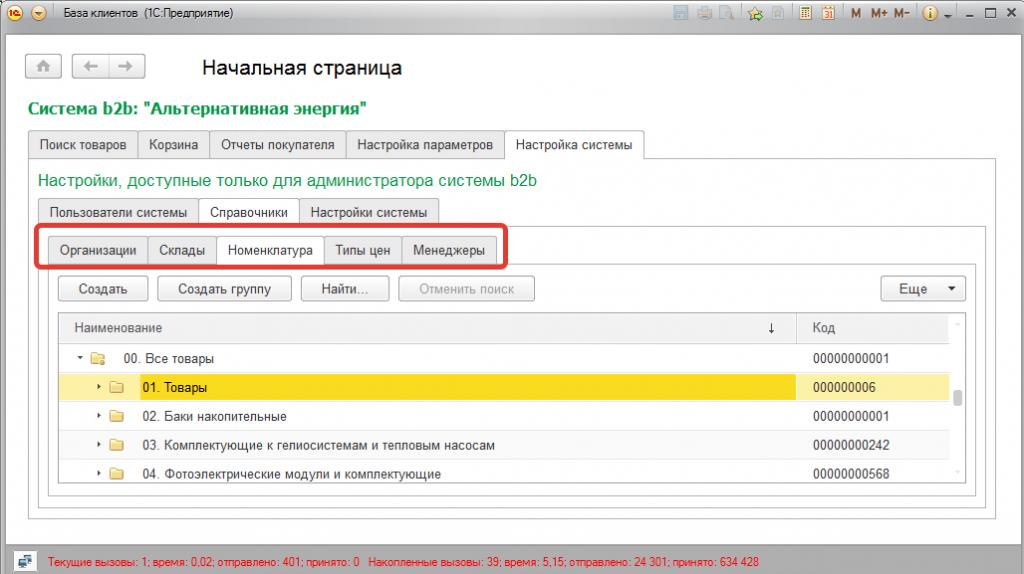Organization of web access for customers to the database. The program for dealers "Alternative"
The system is designed to provide web-based access to clients for your database data for the opportunity:
- analysis of operational balances for goods;
- organizing online product orders;
- analysis of mutual settlements;
- other ways of interacting with customers.
The system can be used in companies with the organization of business on the system "Business-to-business (B2B)", where you can provide individual access to customers, to unload managers, and to improve service. In other words, this system can be used where the organization of the online store is not suitable or does not allow to organize operational work with clients. Especially, the system is relevant for companies with voluminous price lists, where an active change in the remainder of goods is carried out, and operational information on commodity stocks for customers is very relevant.
The main way of working, for clients through a Web browser.
The data structure is organized in such a way that web access is provided to a separate database, which contains the necessary, limited data set, and already this database is connected by a COM connection to the main database. Thus, web access is not provided directly to the main database.
Key Customer Features:
- search for goods by code, article, name, full name (Fig. 1);
- the ability to search the entire directory or a particular group;
- the withdrawal of prices for the types that you indicated as available to the client ;
- the remainders can be displayed in the following variations (depending on the settings selected):
-
- "120 pcs" is a display of real balances;
- ">10 pcs" - the display option is "more or less than a certain value";
- "+" - is available; «++» - there is much in stock;
- Depending on the available warehouses for the client, the information can look like:
-
- Product№1 Stock №1 5 100UAH.
- Product №1 Stock №2 >10 100 UAH.
- Product №1 Other warehouses > 10 100UAH.
- Client can output individual messages;
Fig.1. Product Search Page in the General Catalog.
- The selected product is stored in the customer's basket (Fig. 2), which is tied to one of its contracts;
- In the basket we can change the quantity of the ordered goods, remove the unnecessary goods, empty the basket, send the order to your manager, accompanied by his comment; The order gets to the main database instantly; The client manager immediately receives a message about the new order;
- In the system are available two reports - "Mutual settlements" and "Price-list" (Fig. 3); In mutual settlements, it is possible to decipher what was sold or returned by the client;
- Another possibility for the client is to display the prices taking into account the correction factor; It is convenient if the customer's customers stand behind their back and look at the monitor, or if there is a desire to see prices taking into account some discounts or mark-ups (Fig. 4);
The "System setup" tab is not available for the client. Only a user with administrative rights sees it!
Key features for the administrator:
- Creation of users and setting them passwords and access rights (Fig. 5); Other data necessary for the identification and personalization of the client, as well as, possibly, for restricting his rights;
- Setting up and restricting access to the main database; For this, a directory system is used; Communication with the main database is performed by codes, which allows you to edit directories, add and delete them, without fear to disrupt synchronization;
- Setting of constants, synchronization of directories and so on - available only for system administrator.
The system actually works in several enterprises. On one of them the reference book of the nomenclature has 4 million items.
Cost of work: 8000 UAH, Without taking into account integration into the information system of the customer.
Developer: NCT
- Comments