13.08.2018
The search is performed by the "CRM_Phone Number" props in the "Contact Information" register. This phone number stores the phone number without separators, an example: 0442289404.
Learn More
1. In the journal "Counterparties" in the list of objects search, select "Configure new selection".
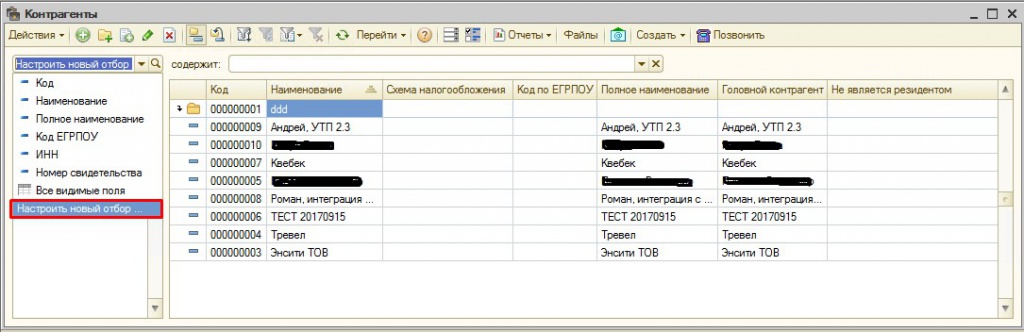
Fig.1. Setting up a new selection in the list of search for journal objects in the directory "Counterparties".
2. In the form of processing "Search for objects" specify the search area:
1) contact information (search by counterparty);
2) contact information of counterparty contacts (search by counterparty contact) .
We need to specify search fields, for example "Phone number." We add an additional restriction on the field "CRM_Phone Number" by the type of comparison "Contains".
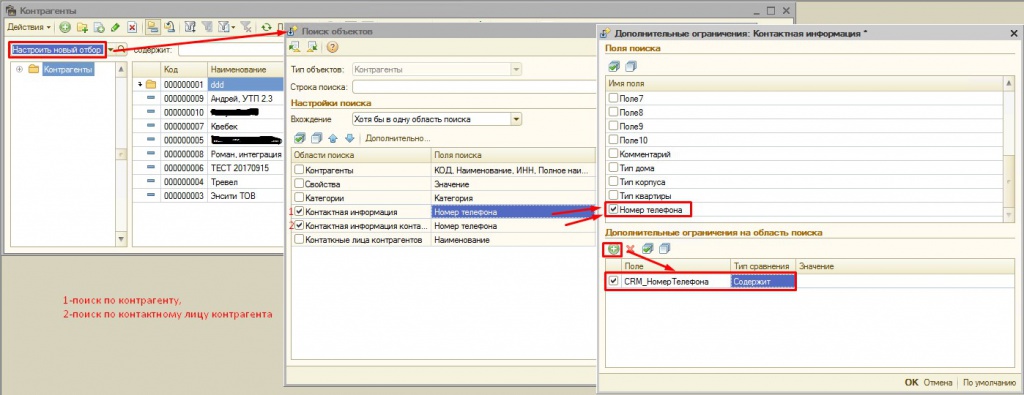
Fig.2. Form of processing "Search for objects." Filling the field and the search area. Specifying additional constraints.
3. Form of processing "Search for objects." Saving search settings.
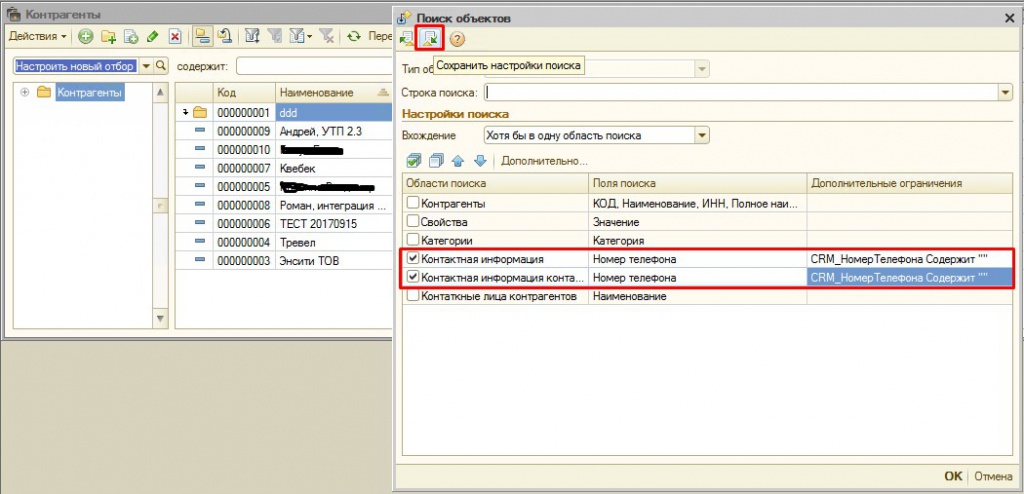
Fig. 3. Saving search settings in the form of "Object search" processing.
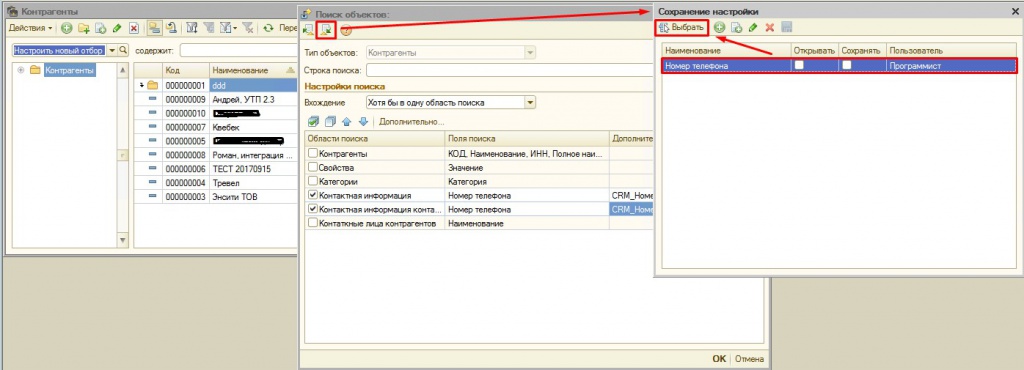
Fig. 4. Save search settings "Phone number" by user.
4. After saving the settings in the journal "Counterparties", a new method of selecting "Phone number".
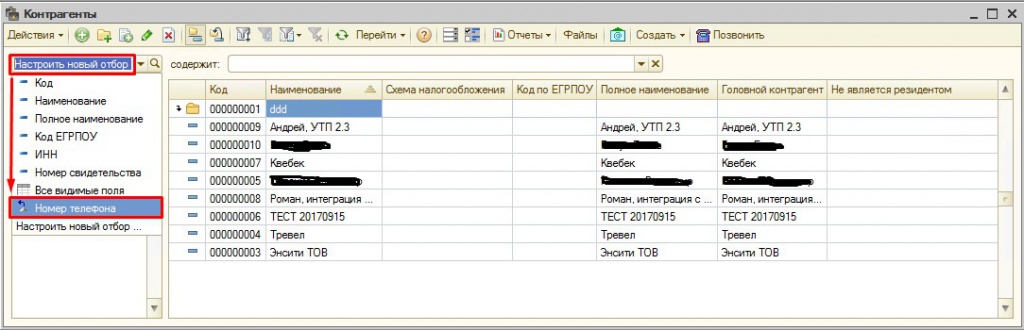
Fig. 5. Added a new way to select "Phone number".
5. In the directory "Accounts", in the field contains the phone number, search for a counterparty card or contact person for a given phone number.
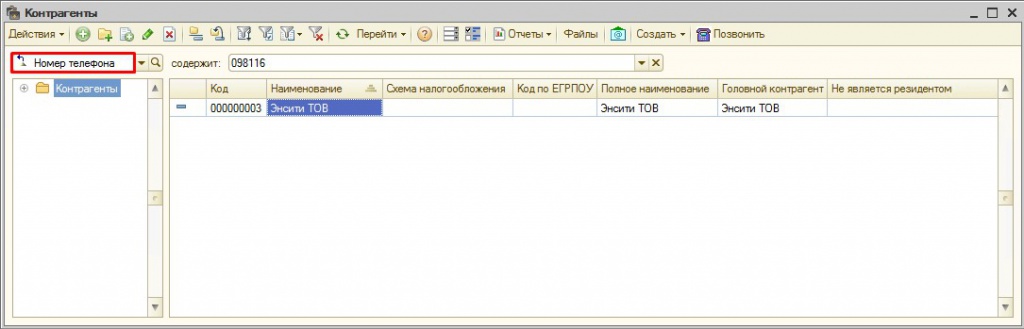
Fig. 6. Search for a counterparty card or contact person for a given phone number.
How to add a quick selection of counterparties to "Phone Number"
The search is performed by the "CRM_Phone Number" props in the "Contact Information" register. This phone number stores the phone number without separators, an example: 0442289404.
Props are present in the contact information in the accounting system (example: “UTP”, “UVP”, “UT 2.3.”, “CRM from Rarus 1.4”, etc.) is installed or our integration module is used with "Virtual ATC".
Learn More
1. In the journal "Counterparties" in the list of objects search, select "Configure new selection".
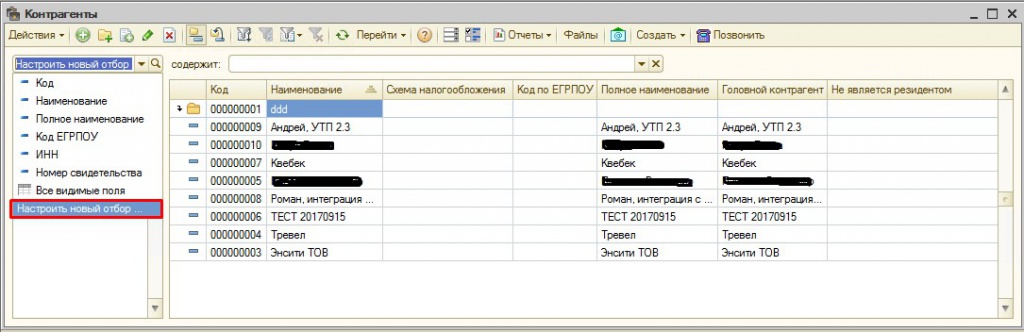
Fig.1. Setting up a new selection in the list of search for journal objects in the directory "Counterparties".
2. In the form of processing "Search for objects" specify the search area:
1) contact information (search by counterparty);
2) contact information of counterparty contacts (search by counterparty contact) .
We need to specify search fields, for example "Phone number." We add an additional restriction on the field "CRM_Phone Number" by the type of comparison "Contains".
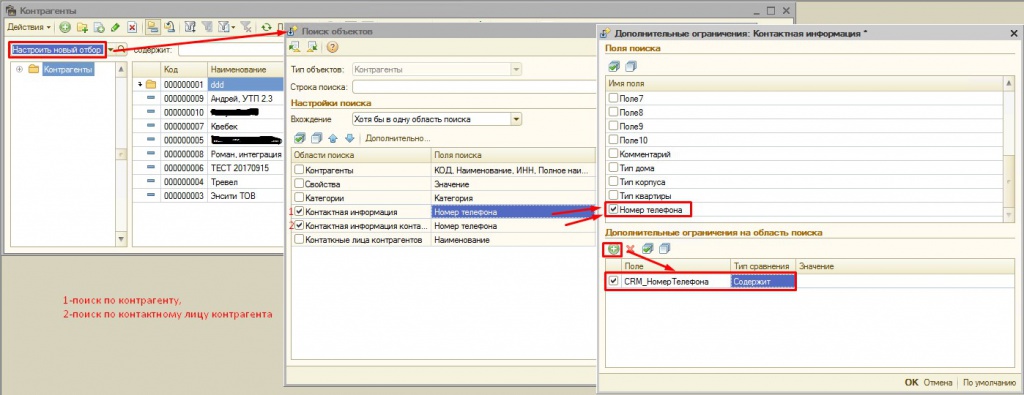
Fig.2. Form of processing "Search for objects." Filling the field and the search area. Specifying additional constraints.
3. Form of processing "Search for objects." Saving search settings.
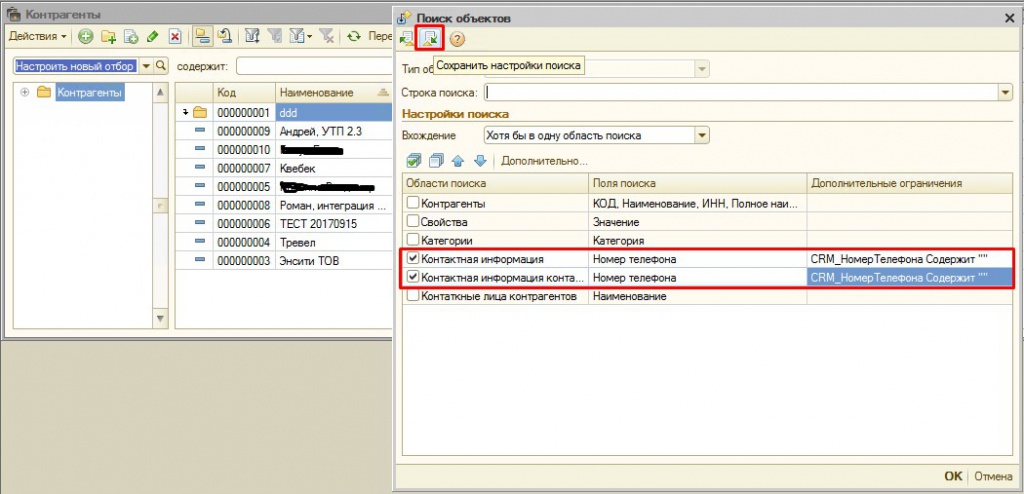
Fig. 3. Saving search settings in the form of "Object search" processing.
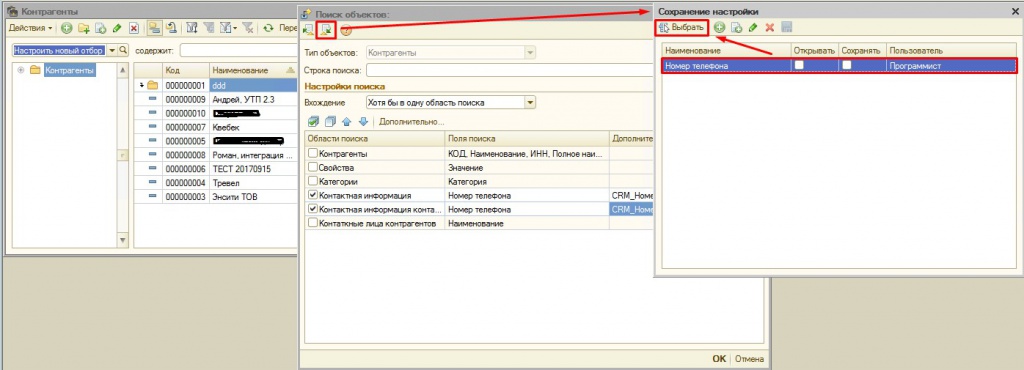
Fig. 4. Save search settings "Phone number" by user.
4. After saving the settings in the journal "Counterparties", a new method of selecting "Phone number".
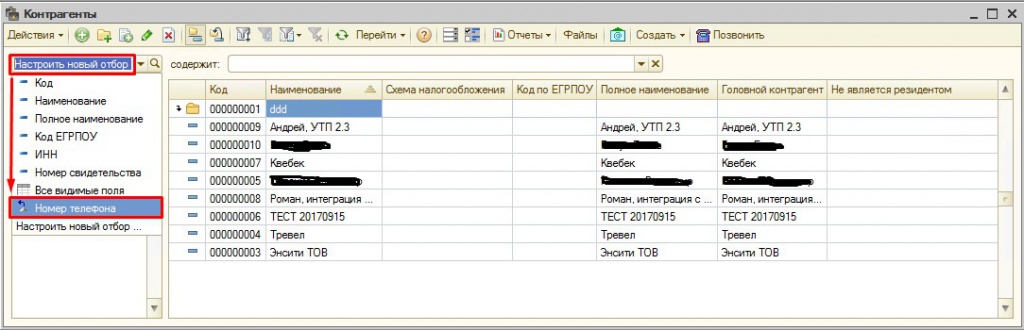
Fig. 5. Added a new way to select "Phone number".
5. In the directory "Accounts", in the field contains the phone number, search for a counterparty card or contact person for a given phone number.
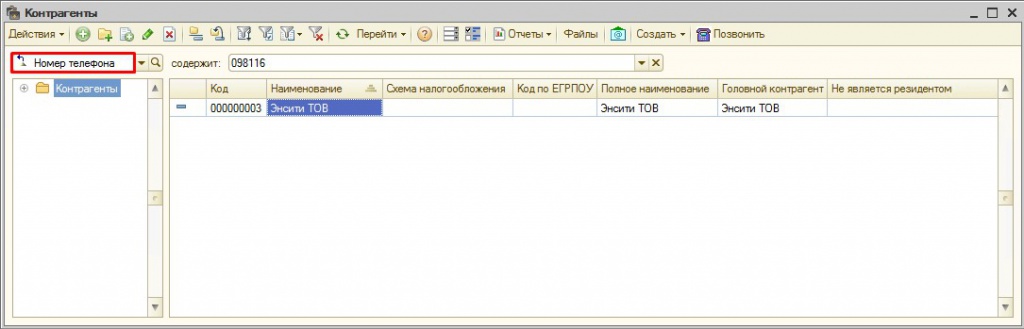
Fig. 6. Search for a counterparty card or contact person for a given phone number.
Company "NCT"

