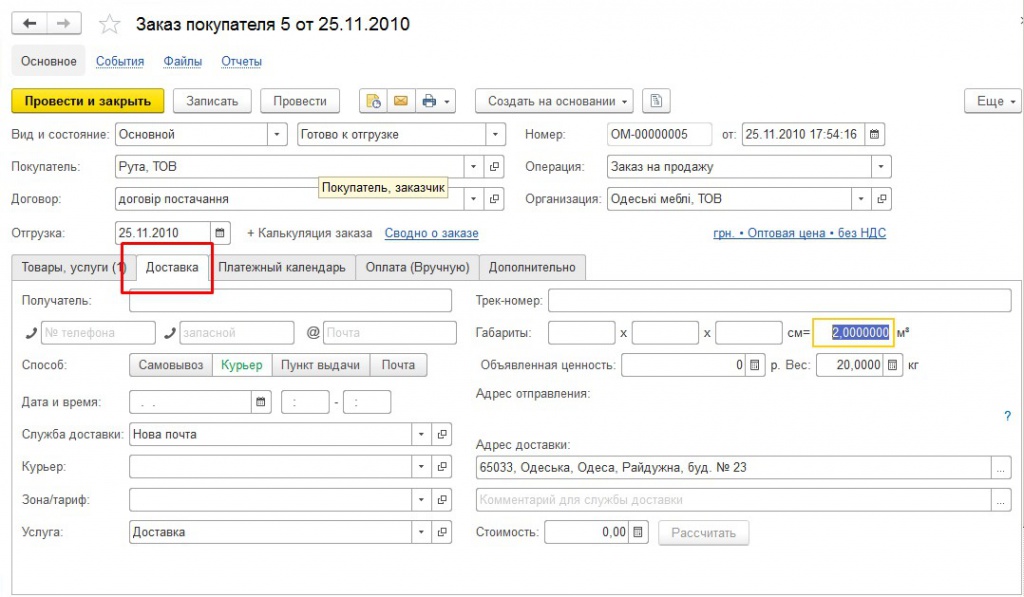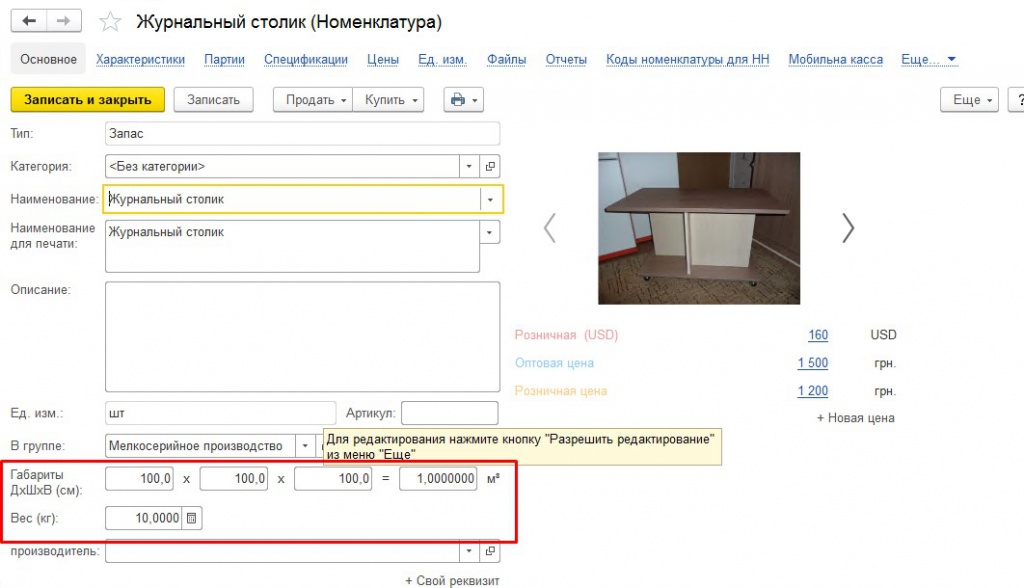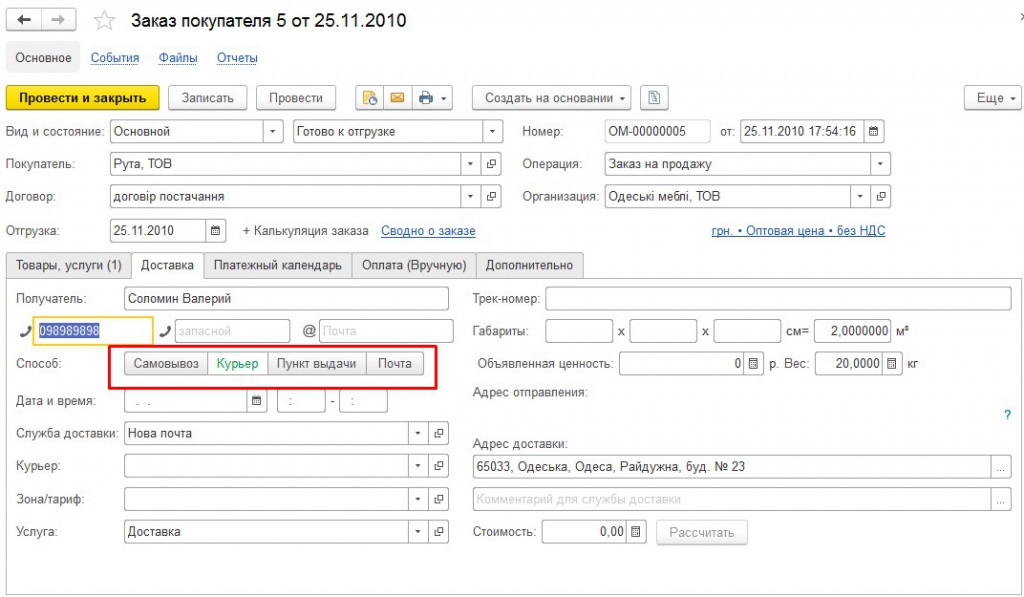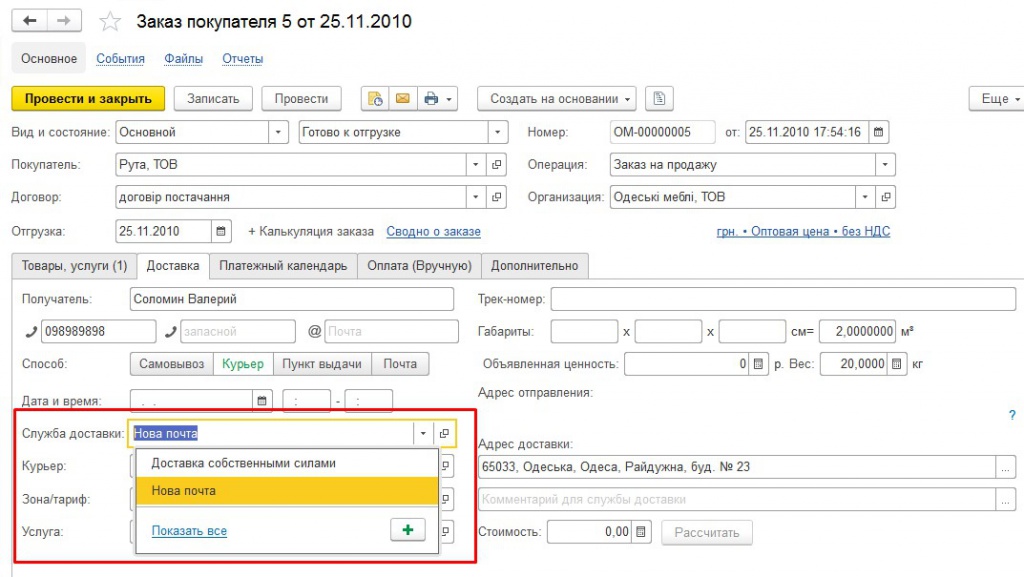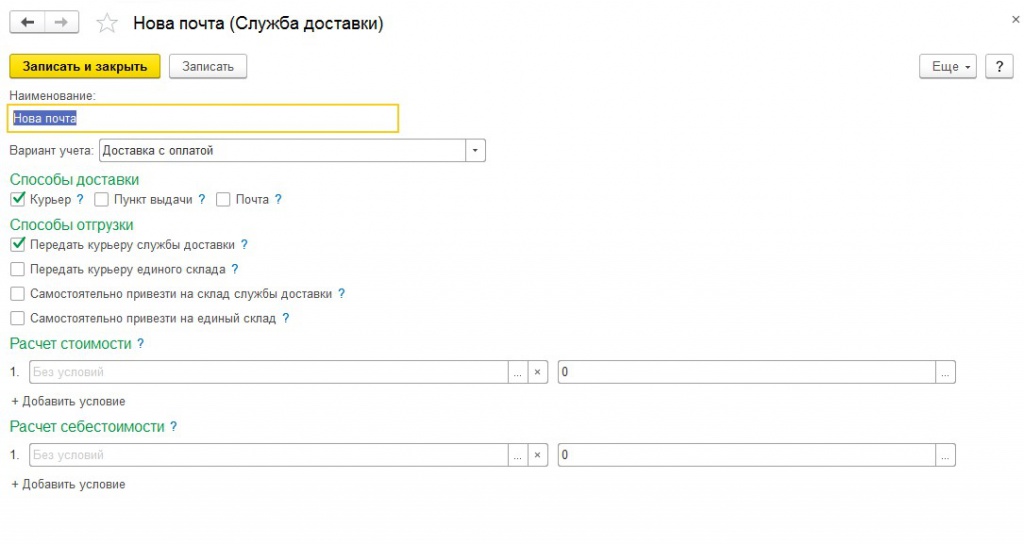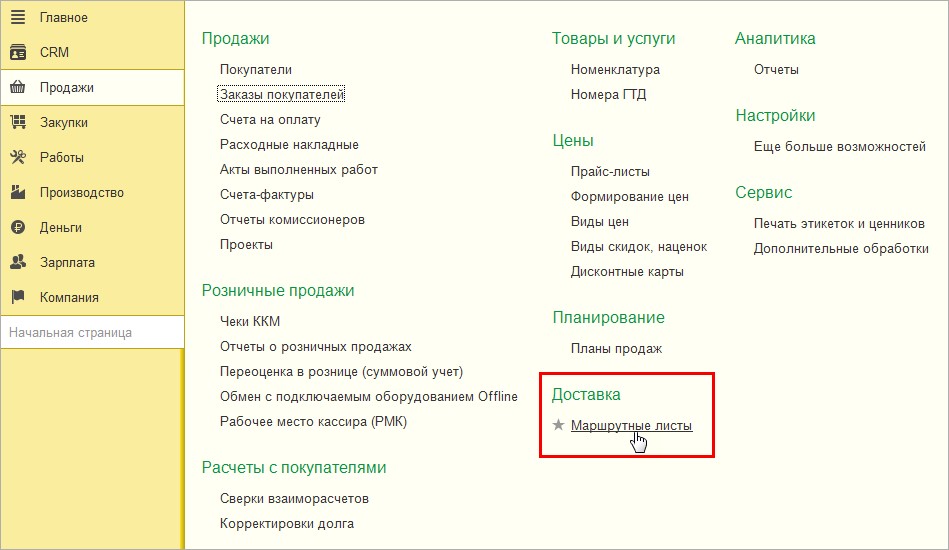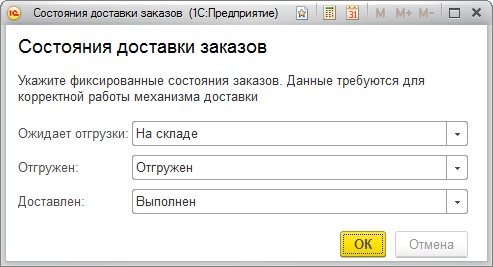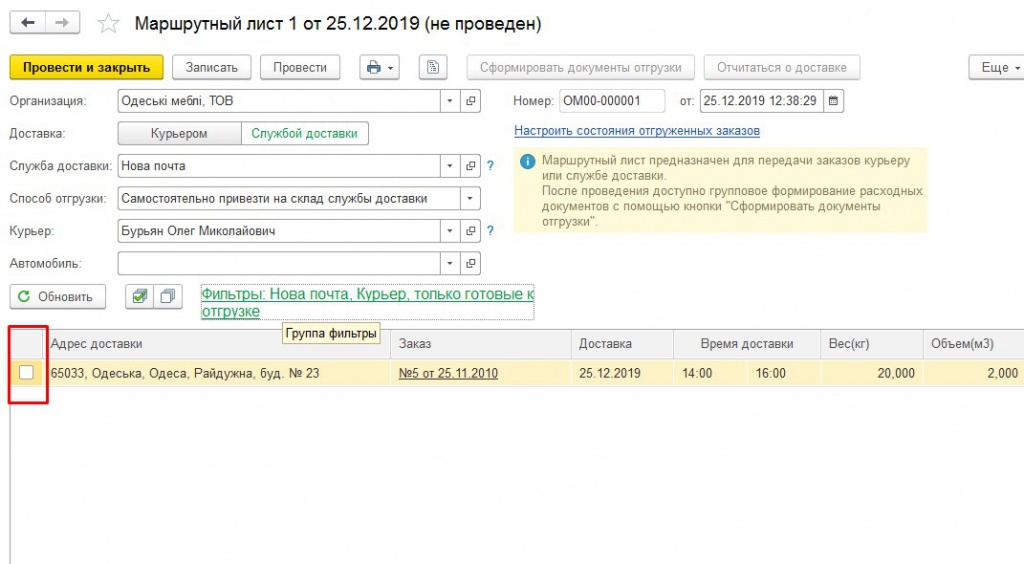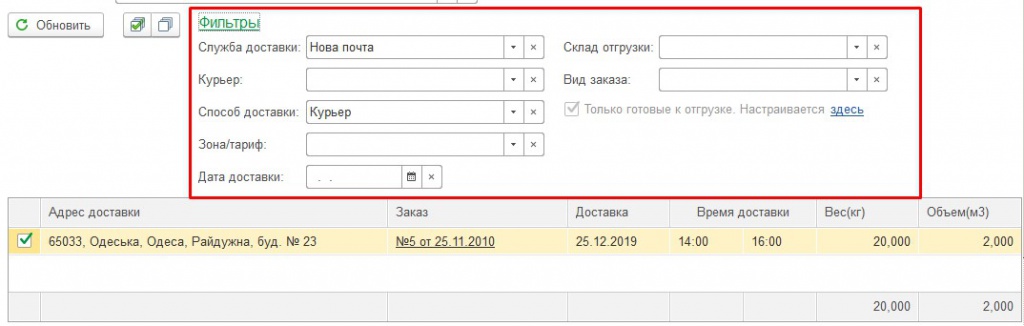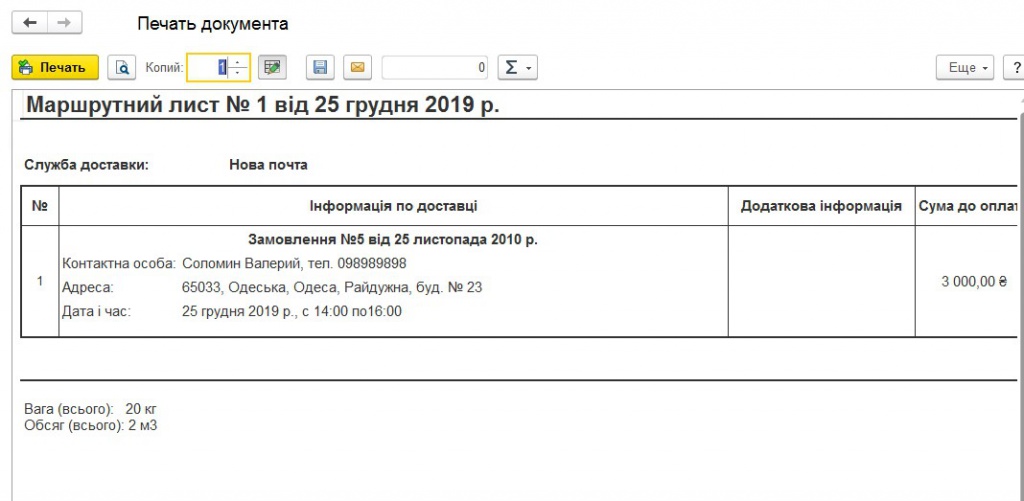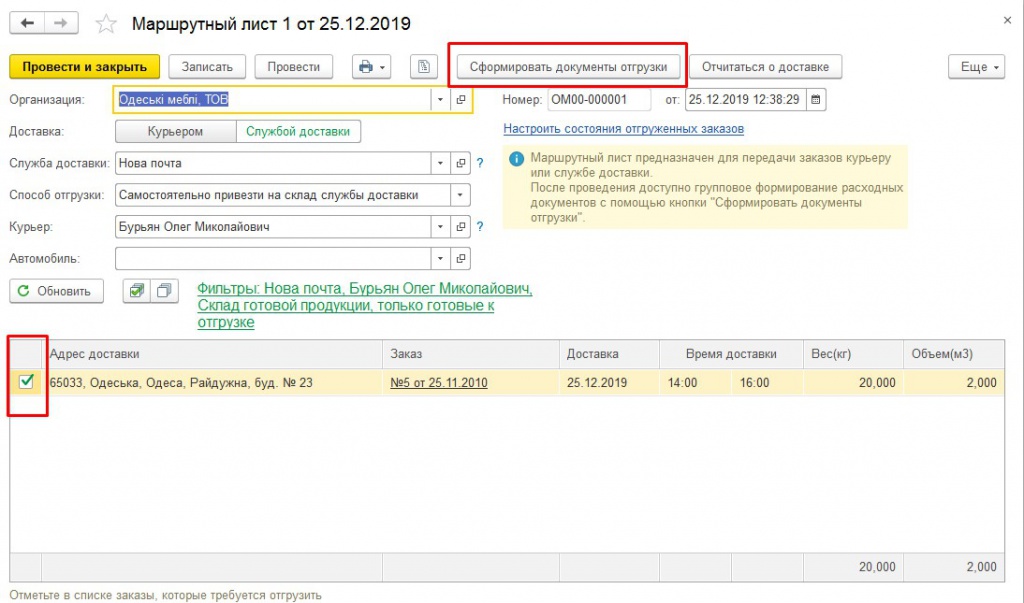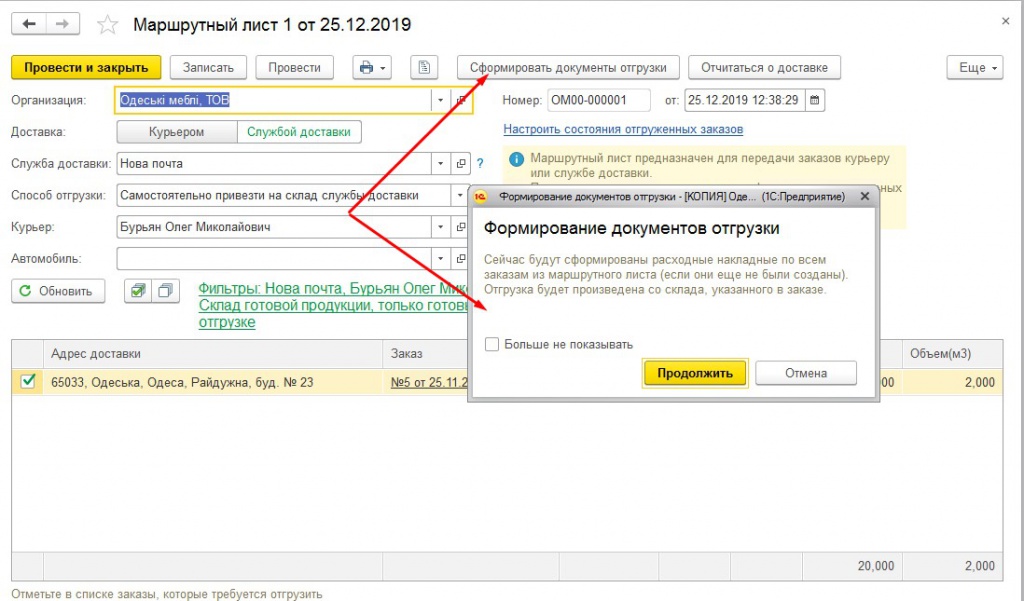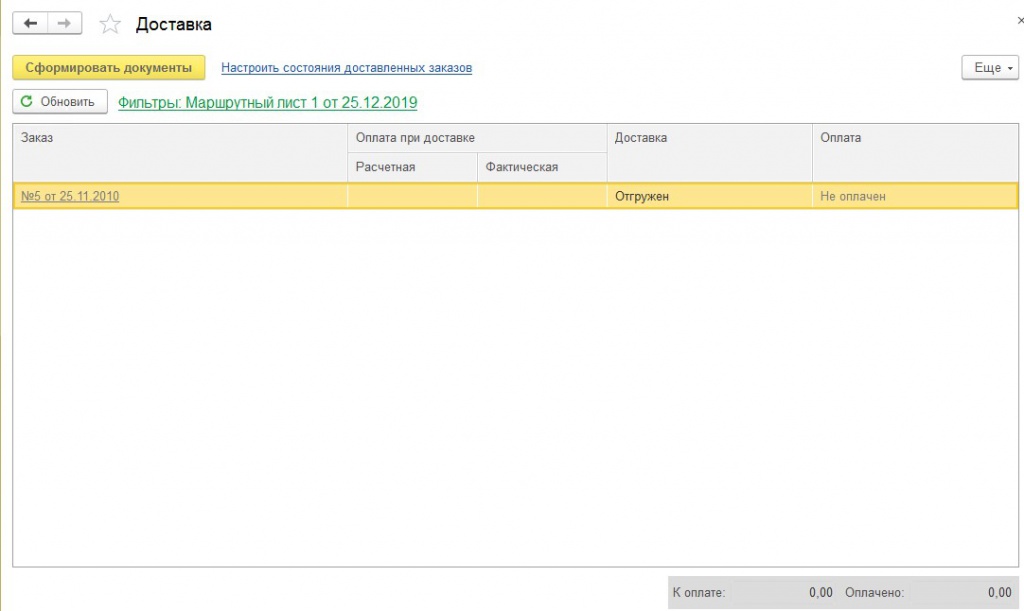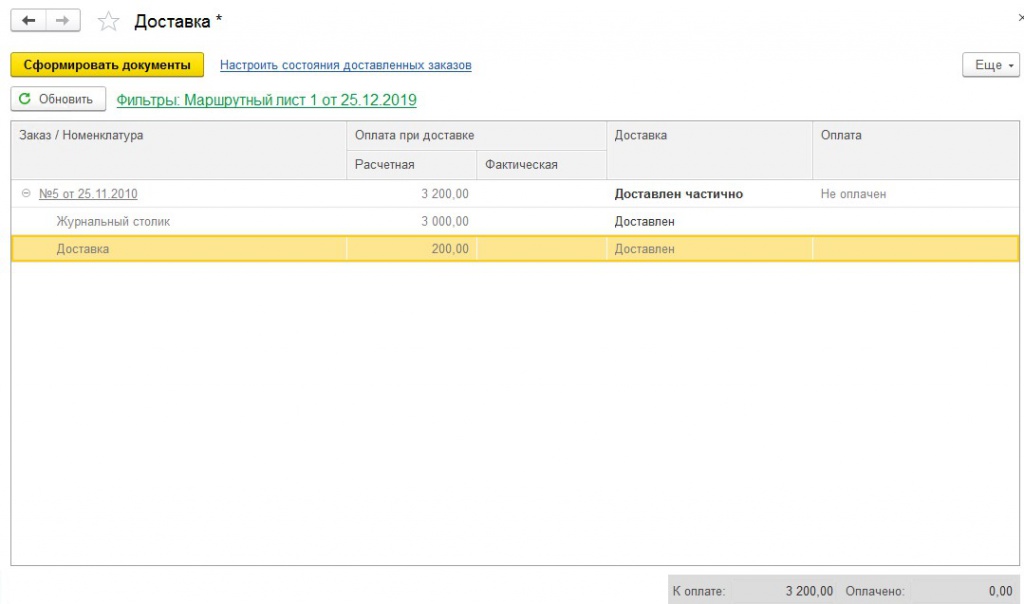27.12.2019
If information on dimensions is entered in the product card (the Nomenclature reference book), the total volume and weight of the order can be calculated automatically based on the reference data.
If necessary, the user can edit the calculated values of the volume and weight of the goods manually.
In the directory of the Delivery Service, the user can independently configure interaction with any delivery service.
To manage the process of transferring orders to the courier in version 1.6.10, the document Route sheet is added. You can create a routing list from the routing lists journal (section Sales - Delivery).
Before starting work with route lists, the system will ask you to indicate the conditions under which delivery is necessary.
The generated Consignment Note can be printed immediately from the route sheet.
Upon returning to the office, the courier can quickly enter information on the delivery by the button
A processing call is available both from a specific route sheet and from the list of route sheets. The form is automatically filled in with all shipped but not yet delivered orders.
The program provides for a partial delivery scenario when there are several products in the order and upon receipt the customer refused the part, took it and paid only for the part. When setting the status of the order partially delivered, the order will be decrypted to the freight train. The status will need to be set for each item in the order.
By pressing the button
Delivery management. Logistics. UNF configuration
Delivery management. Logistics. Configuration "Management of a small company, revision 1.6.10.2".
The new version of "Managing a small company" has a useful opportunity for online stores. Now users will be able to simply and quickly automate the process of delivering goods to customers directly in accounting system.
Automation of the following delivery scenarios is possible:
- Your courier or courier service;
- Delivery by third-party couriers;
In connection with the emergence of new functionality, changes were made to the Buyer Order document. The Delivery tab appeared in the order, with all the necessary parameters for delivering goods.
On the Delivery tab, the user can make:
- Recipient Information;
- The volume and weight of the package;
- Date, time and method of delivery;
- Calculate shipping cost.
If information on dimensions is entered in the product card (the Nomenclature reference book), the total volume and weight of the order can be calculated automatically based on the reference data.
It is important to note that the actual order volume (final) is often greater than the sum of the volumes of goods included in the parcel. This is due to the fact that the "Management of a small company" does not take into account the characteristics of the packaging of goods in the parcel (for example, shape and deformation ability).
If necessary, the user can edit the calculated values of the volume and weight of the goods manually.
The program supports 4 different delivery options:
-
Pickup;
-
Courier;
-
Point of issue;
-
Post office.
The selected delivery method affects the availability and composition of the fields on the Delivery tab (for example, delivery time, address).
For any delivery method except Pickup, the user is prompted to select a Delivery Service. Options are set by default:
- In-house delivery;
- New Mail.
In the directory of the Delivery Service, the user can independently configure interaction with any delivery service.
In the directory element, we store information about the methods of delivery and shipment by a particular service, the calculation of the cost of delivery and the method of accounting for delivery costs (if any).
There are several accounting options for delivery services:
- Free shipping. Delivery to the customer is at the seller’s expense.
- Refund of value. The amount payable by the buyer will be equal to our cost of delivery.
- Delivery with payment. In this case, an indication of the calculation formulas is available separately for the value that we will expose to the buyer and separately for the cost.
For the convenience of setting the cost/cost calculation, a formula constructor is implemented in which the cost can be linked to various order parameters.
To manage the process of transferring orders to the courier in version 1.6.10, the document Route sheet is added. You can create a routing list from the routing lists journal (section Sales - Delivery).
Before starting work with route lists, the system will ask you to indicate the conditions under which delivery is necessary.
Now the Route List document will be automatically filled with all unshipped orders, in the status corresponding to the value Awaiting Shipment.
The user must check the boxes with the orders that he wants to ship now. In the list of orders, the user can immediately see the addresses, weight, volume, date and time of delivery (if they are specified in the order).
The total volume and weight of the selected orders are summarized under the tabular section. This information will allow the manager to rationally distribute orders between transport or couriers.
To work with a large number of orders, various filters are provided by parameters:
-
Delivery service;
-
Courier;
-
Delivery method;
-
Zone/Tariff;
-
Delivery date;
-
Shipment warehouse;
-
Type of order.
When you click on the hyperlink with the order number and date, the order will be opened on the tab with the delivery parameters.
After the route sheet is formed, it can be printed by the Print command.
The printed form of the route sheet contains all the information necessary for the courier:
- recipient contact details;
- address;
- additional information;
- the amount that the courier must receive from the customer;
- column for customer signature upon receipt of order.
Further, the user can create one-click Consumables invoices for all orders marked in the document by clicking the Generate shipping documents button.
Further, the user can create one-click Consumables invoices for all orders marked in the document by clicking the Generate shipping documents button.
The process of generating shipping documents will be reflected in the document footer.
The generated Consignment Note can be printed immediately from the route sheet.
Upon returning to the office, the courier can quickly enter information on the delivery by the button 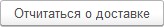 . A special processing form will be opened Generation of delivery documents.
. A special processing form will be opened Generation of delivery documents.
A processing call is available both from a specific route sheet and from the list of route sheets. The form is automatically filled in with all shipped but not yet delivered orders.
In this form, the courier reflects information on the status of delivery and payment, editing the columns Delivery.
The program provides for a partial delivery scenario when there are several products in the order and upon receipt the customer refused the part, took it and paid only for the part. When setting the status of the order partially delivered, the order will be decrypted to the freight train. The status will need to be set for each item in the order.
For the convenience of working with a large number of orders, various filters are also available in this form.
By pressing the button  , for all orders the status of orders will be automatically changed and payment documents generated (Incoming Cash Orders or Receipts by Payment Cards).
, for all orders the status of orders will be automatically changed and payment documents generated (Incoming Cash Orders or Receipts by Payment Cards).
Information on the status of orders in the "Management small company" will be updated automatically. Thus, the manager can always see the latest information in the accounting program.