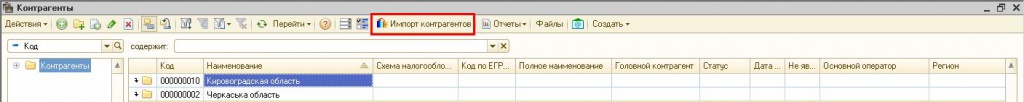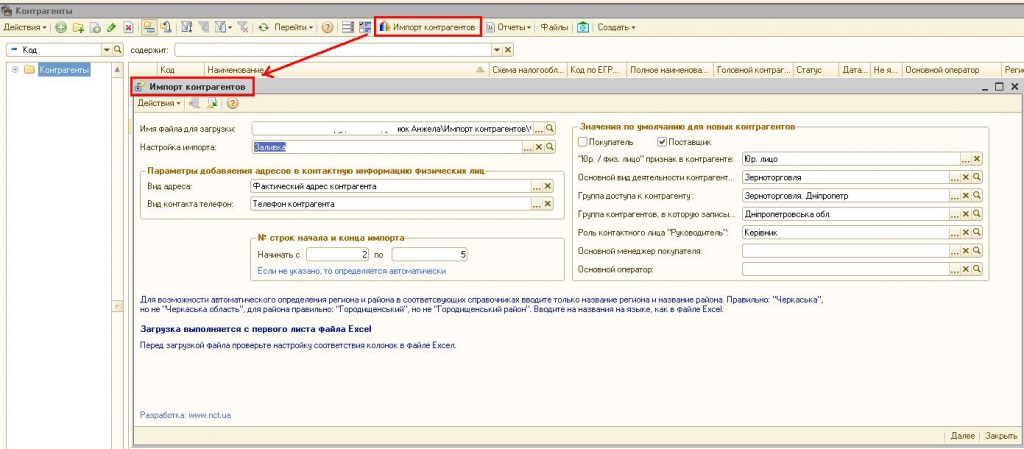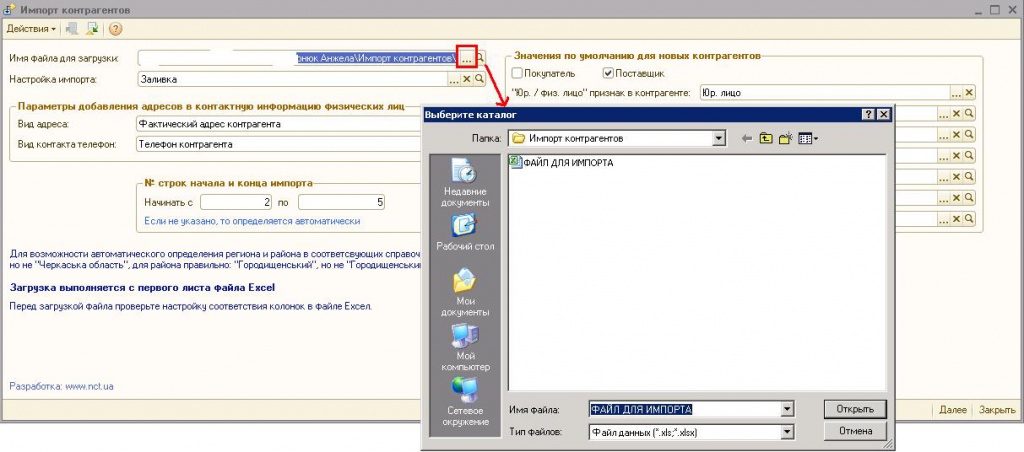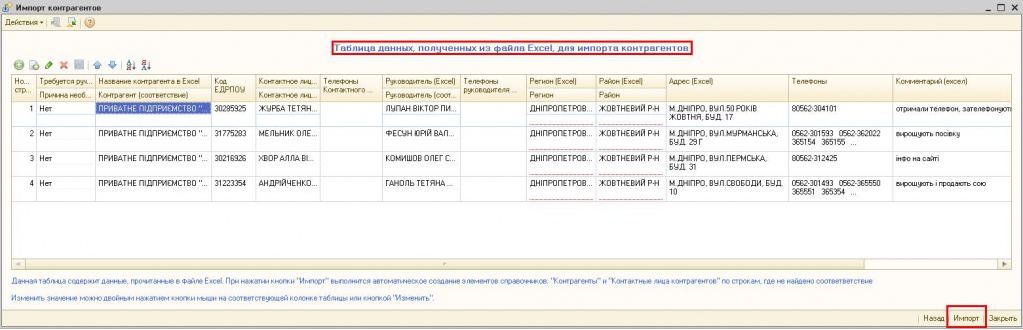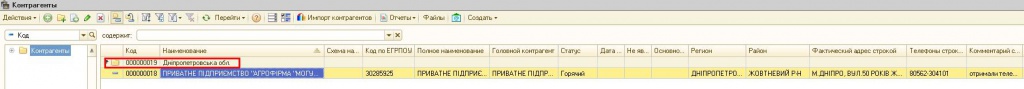Group download of counterparties from an Excel file for configurations "1C:Підприємство" on primary forms (USP, SCP, UT, edition 2.3, Accounting, edition 1.2 and others)
Processing "Group download of counterparties from an Excel file, as well as contact information on counterparties and contact persons of counterparties".
The processing allows mass download of counterparties and contact persons from files in "xls" format.
It is called from the list form of the directory of counterparties. It has settings for matching the data in the columns of the xls file with the data in the directory Counterparties and Contact persons of counterparties.
Implemented for normal and managed forms.
The processing allows mass download of counterparties and contact persons from files in "xls" format.
It is called from the list form of the directory of counterparties. It has settings for matching the data in the columns of the xls file with the data in the directory Counterparties and Contact persons of counterparties.
Implemented for normal and managed forms.
More info
In the list of the directory "Counterparties", the button "Importing counterparties" is added to the top panel.
Fig.1. The button "Import of counterparties" is added on the top panel of the list of the directory "Counterparties".
When you click on the "Import counterparties" button, the processing form "Import of counterparties" opens.
Fig.2. Form of processing "Import of counterparties".
In the "Import counterparties" processing form, in the "File name for downloading" field, specify the required Excel file for import. To do this, go to the selection directory and select the file.
Fig.3. Selection of "xls" file for downloading counterparties.
In the form of processing "Import of counterparties" after selecting a file for downloading, you must also fill in: the parameters for adding addresses to the contact information of individuals; number of start and end of import lines, and default values for new counterparties.
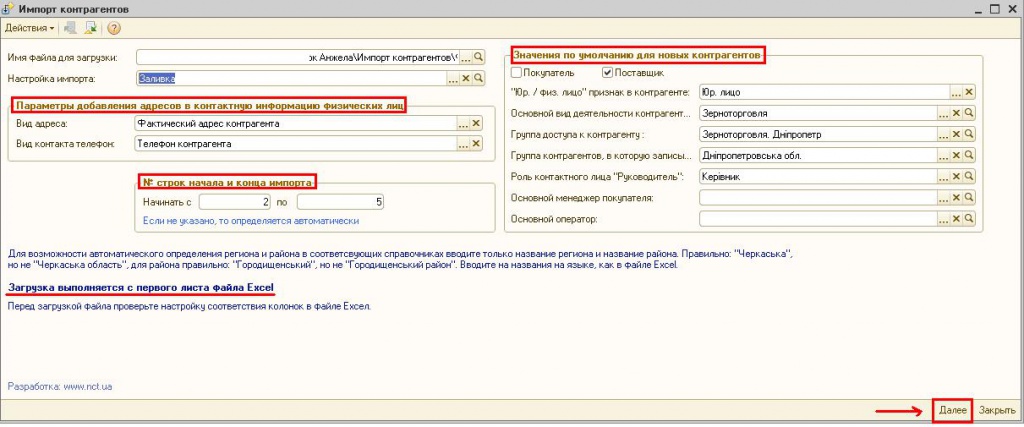
Fig.4. Filling in the settings in the import processing of counterparties.
After filling in the parameters, click "Next", the "Table of data received from Excel file for importing counterparties" is displayed. Check the data and click on "Import".
Fig.5. Data table for importing counterparties from Excel file.
As a result, new elements are added to the directories "Counterparties" and "Contact persons of counterparties".
Fig.6. Completion of import of counterparties and adding them to the list of the directory "Counterparties".
Can be used in "1С:Підприємство" configurations on regular forms, namely:
- Managing a trading enterprise;
- Managing a manufacturing enterprise;
- Trade Management, Edition 2.3;
- Accounting, Revision 1.2.
The cost of setting: 4000 UAH
Developer: NCT
www.nct.ua
info@nct.ua
- Comments
Loading comments...