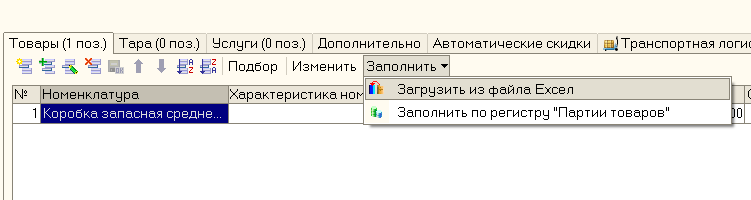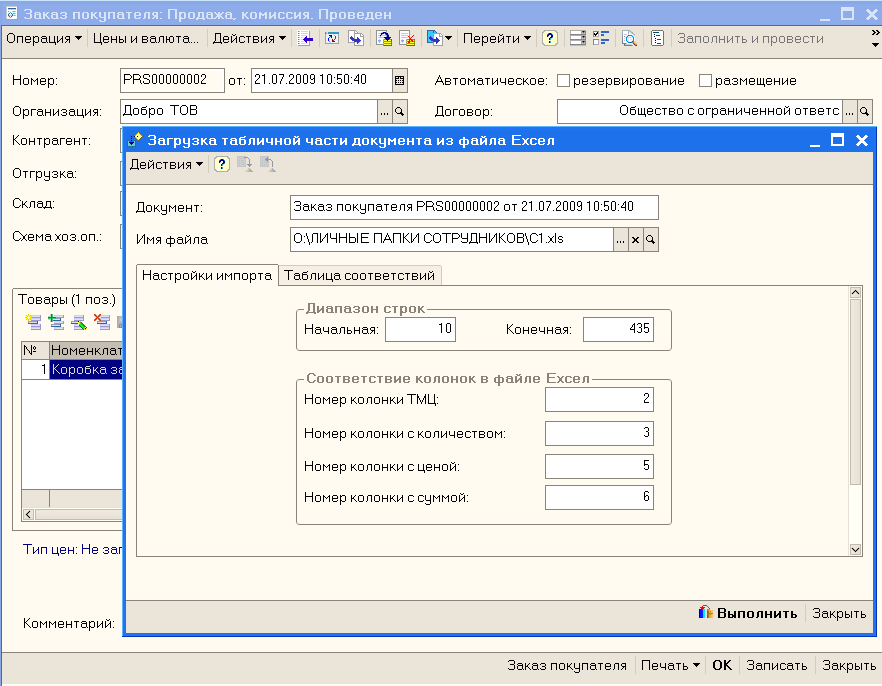Import of the table part of the document from Excel. The "Fill from Excel" button above the "Goods" table in the document
Importing a table document part from an Excel file.
"Fill from Excel" button above the table "Goods" in the document.
Processing is intended for loading tabular parts of documents from external files in the Excel format with the ability to match the nomenclature. The nomenclature correspondence is filled in once and then used for subsequent downloads from Excel.
Processing can be used for any types of documents where there is nomenclature in the tabular part.
Below is a video demonstrating the processing of automatic filling of tabular parts of documents from Excel files. The video focuses on loading price lists of counterparties in "1C:Підприємство", but from 06:08 a minute an example of loading the tabular part of the "order to the supplier" document from the order to the supplier in an Excel file is shown.
Description of processing functionality
The reference to processing is added in the form of a document where the table part needs to be loaded, an example (Fig. 1)
In the form of the processing dialog, import parameters are set (Fig. 2):
- path to the Excel file;
- import range of lines of the file Excel "from-to";
- the column number of the Excel file where the name of the inventory is located;
- column number with the number of items;
- column number with the price of the item;
- column number with the amount of the item.
Props "Document" is filled automatically with a link to the document from which the processing is called.
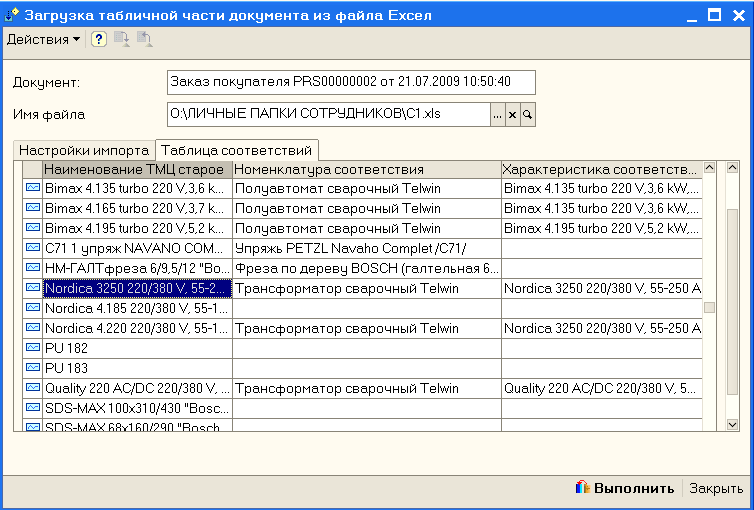
Fig.3. The processing dialog form on the Matching Table tab.
On the "Matching Table" tab, the nomenclature of the nomenclature in the "Excel" file of references to the nomenclature reference book and characteristics in "1С:Підприємство".
Clicking the "Run" button imports the table part of the document.
Processing can work in any configurations "1С:Підприємство" on common forms:
-
UTP. Management of a trading enterprise;
-
UVP. Manufacturing enterprise management;
-
UT 2.3. Trade Management, edition 2.3;
-
Accounting, edition 1.2;
- Other configurations.
Cost of work: 5000 UAH (taking into account the integration costs in the configuration of the customer).
Company "NCT"
www.nct.uainfo@nct.ua
- Comments
Loading comments...