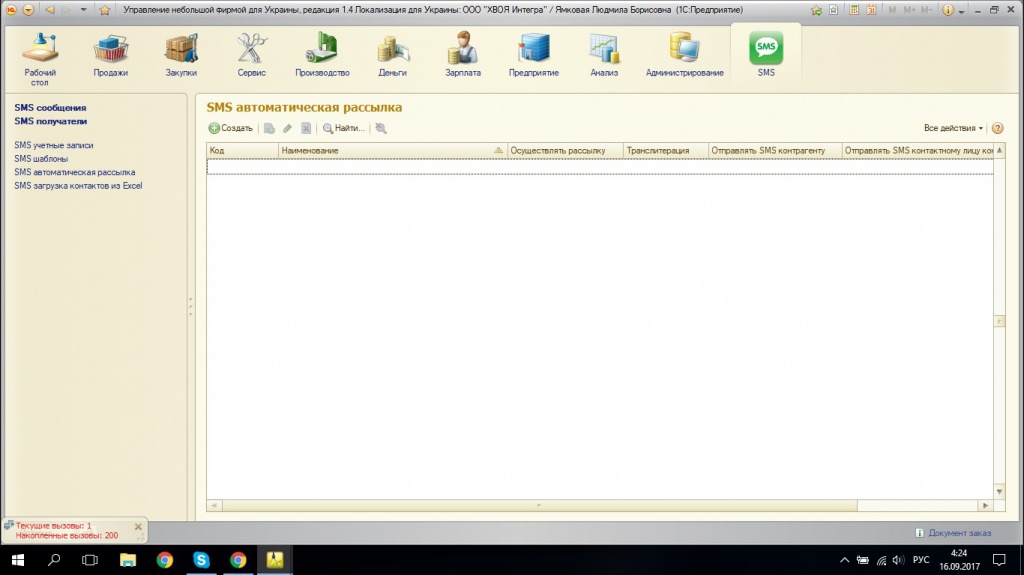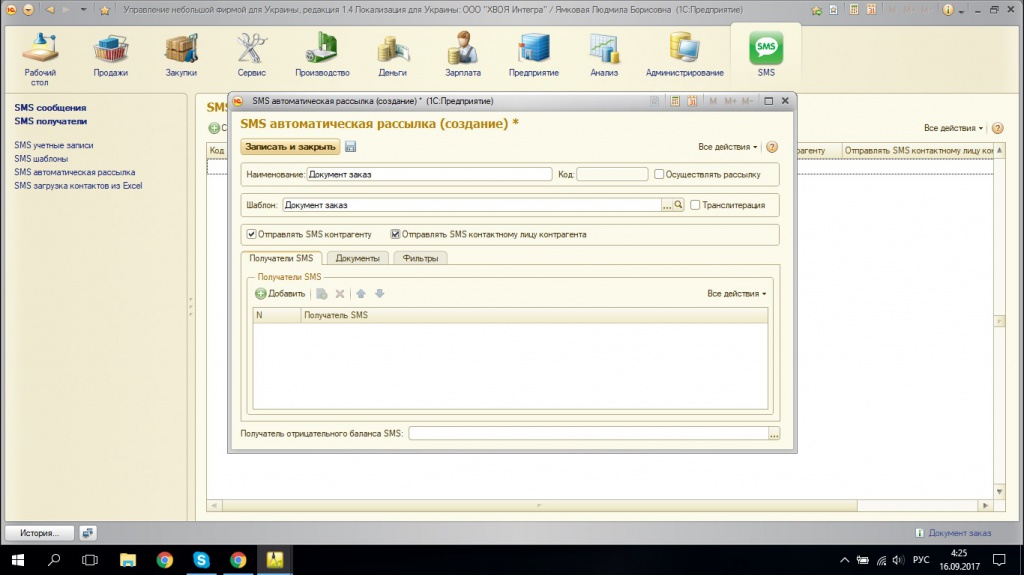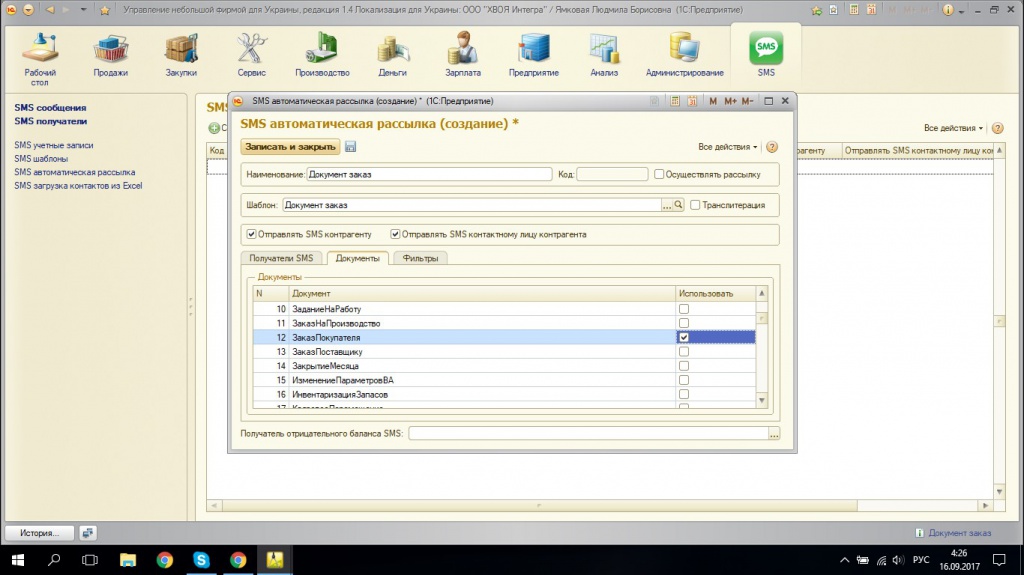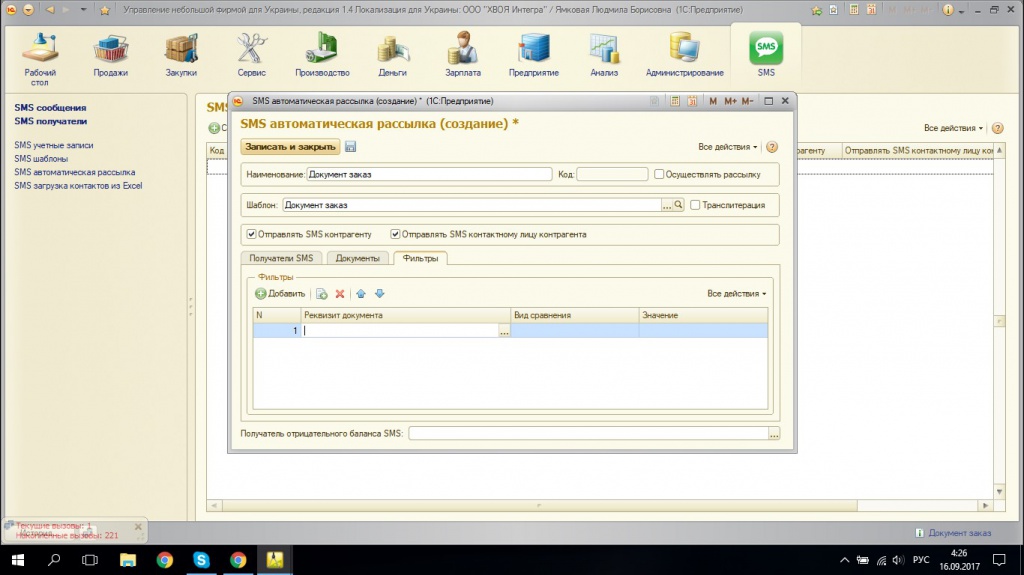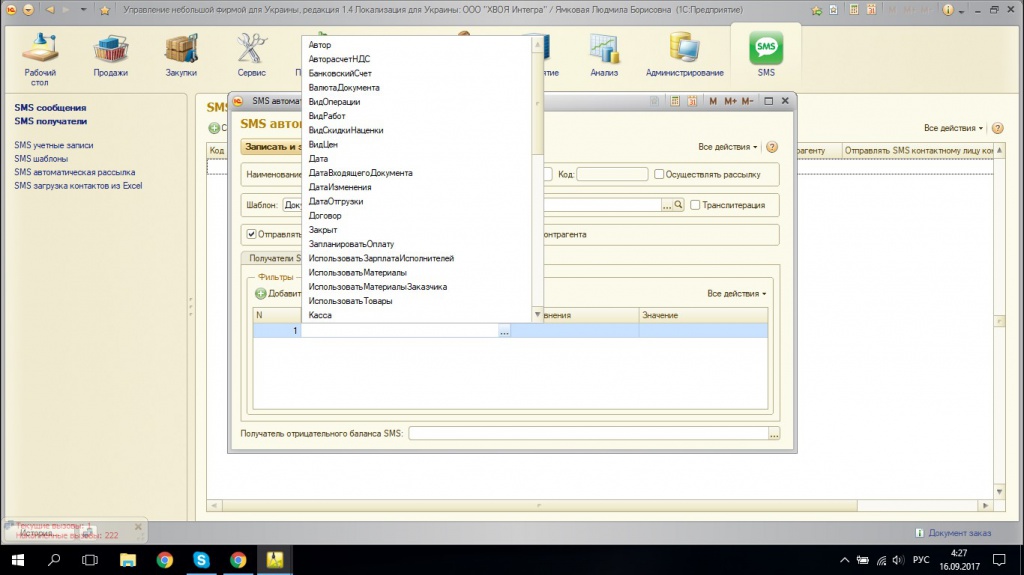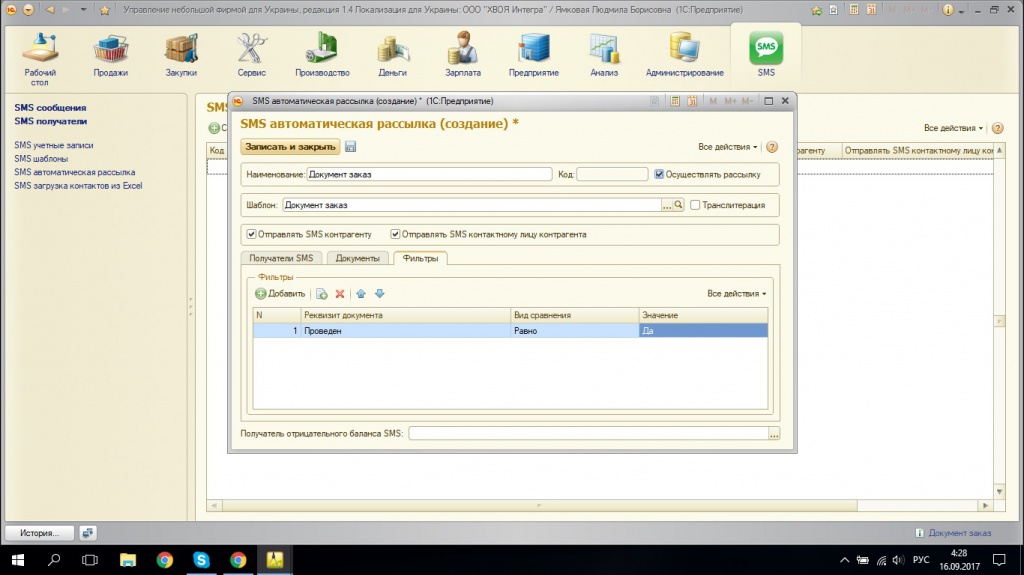Automatic sending of SMS when changing states and details of documents for BAS configurations on managed forms
This setting allows you to automatically send SMS messages if the details of the details or other document states have changed in the documents.
This setting allows you to automatically send SMS messages if the details of the details or other document states have changed in the documents.
In the setting, the SMS texts are set, as well as templates, which are replaced with the details of the details from the documents. For example, the template [Document Order] is replaced in the text of the SMS with the value of the requisite of the document "Buyer's Order".
In the settings you can set a signature for the SMS, where you can specify the company name or website and phone numbers
All settings are set at the BAS level, and not at the "Configurator" level. That is, a user who has the “SMS sending settings” role can change settings from BAS, not from the “Configurator”.
Demonstration setting
Fig.1. The "Service" menu, the added module "Automatic SMS messaging".
Creating a new item, where the data for setting up the newsletter will be filled.
Possibility to specify: “Send to counterparty”, “Send counterparty to contact person” In the future, by the name (title), select the required setting of the distribution in the "SMS" menu.
After filling in the settings, select the check box "Send mailing".
SMS Receive Example
Customization can be implemented for typical "BASconfigurations on managed forms:
- Trade management, edition 3.0;
- Trade management, edition 3.1;
- Management of a small firm;
- Accounting, revision 1.2;
- CRM from Rarus;
- CRM from 1C;
- Other configurations.
Setting cost: 2000 UAH
- Comments