Automation of the outlet
The application "BAS Retail" allows you to automate inventory accounting in storeys and warehouse stores , as well as accounting for cash in the store's cash desks.

The situation is supported when the store is used by several organizations at once. In this case, each warehouse (and a trading hall) belongs to a particular organization. In a particular case, a store may belong wholly to one organization.
For ККМ it is possible to specify trading halls which it serves.
The application solution automates the registration of the following operations:
- receipt of goods from the counterparty to the warehouse of the store;
- the sale of goods and services ;
- moving goods between store depots ;
- sale of sets of goods created at the time of sale, and with pre-sale preparation;
- return of goods from customers ;
- return the goods to the supplier;
- inventory;
- receipts from customers;
- transfer of funds between cashiers ;
- clearance of sales checks, and at the end of the shift - a consolidated report on the cash register machine, taking into account the returned goods per shift.
We support work with acquiring systems and bank loans , use of interest discounts, including discount cards.

Supported by various commercial equipment.
The application solution "BAS Retail" can use order schemes for the movement, sale and receipt of goods to warehouses store. The order scheme provides for two phases for the registration of an operation:
- the manager registers the instruction to move, sell, return or accept the goods;
- the storekeeper registers the fact that the instruction has been executed.
Goods Receipt for Sale
In the application solution automated registration of goods receipt to the warehouse of the store (or in the trading floor). The product can come from a central office or other store, and directly from the supplier.
- Warehouses and trade halls
- Product Acceptance Schemes
- Single-phase admission scheme
- Goods receipt order
- Using single-phase and order schemes in other situations.
Warehouses and trade halls
Warehouses and trade halls are places where goods for sale are received and where they are stored.
An important characteristic of a warehouse (trading hall) is a list of item item groups . These lists are used to automatically distribute goods between warehouses when registering receipts (for example, that goods from the group "women's shoes" are automatically sent to the trading floor of women's shoes, and goods from the group "haberdashery" - to the warehouse of haberdashery goods).
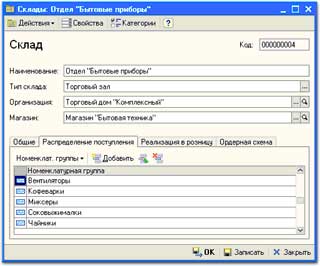
In addition, the following information is specified in the warehouse card (trading floor)::
- the organization that owns the warehouse (trading floor);
- taxation system (general, USN or UTII);
- cash desks, serving the trading floor, and you can distribute the nomenclature groups of goods between the cash registers.
Product Acceptance Schemes
For the registration of goods receipt, two schemes of goods reception.
Single-phase admission scheme
The goods immediately go to the warehouse indicated in the receipt or transfer document. The check of the arrived goods and installation of new prices for the goods is carried out by the manager.
Two-phase (order) scheme of goods reception
The manager draws up the documents of receipt of goods, distributing them to warehouses (trading halls). A check of goods received and registration of the actual receipt of goods to warehouses are carried out by storekeepers.
Single-phase scheme of goods reception
For each warehouse, you can specify the scheme for receiving goods, to which he must work.
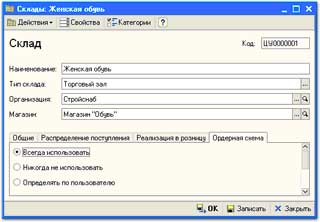
Receipt of goods from third-party suppliers is documented by the document "Goods Receipt and Services".
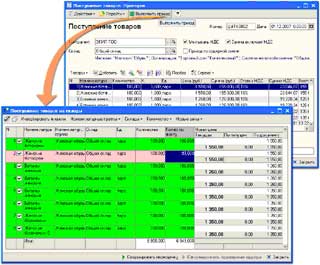
The document indicates the warehouse, which receives the goods. The tax parameters in the document are set automatically in accordance with the taxation system that is indicated for the warehouse.
The manager who prepares the receipt of goods must check the number of goods received and set prices (if they are not specified by directive).
Goods receipt order
A two-phase (order) scheme of goods receipt assumes a two-stage registration of goods receipt . Intention for the receipt of goods is the document "Goods receipt" - it is formed by an agreement on the supply of goods manager of the office or store. If the goods are sent from one warehouse to another, the intention to receive goods may be "Moving Goods". And the actual receipt of goods is documented by the document "Goods receipt order".
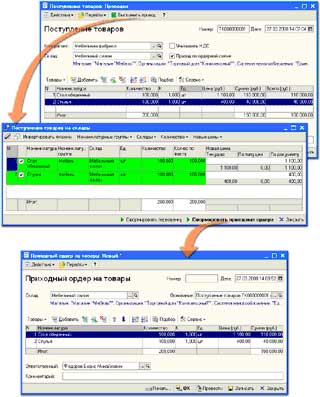
The manager at registration of receipt of the goods should perform the following actions:
- set prices for newly arrived goods;
- distribute goods by warehouses (trading halls);
- generate receipts for goods to the storekeepers of the respective trading halls.
Distribution of goods by warehouses
By default, the warehouse of the document "Goods and services receipt" is indicated. But the warehouse can be changed in the following ways:
- manually - by selecting a warehouse from the warehouse list;
- distribute automatically - in accordance with the previously specified rules for the distribution of nomenclature groups between warehouses and trading rooms.
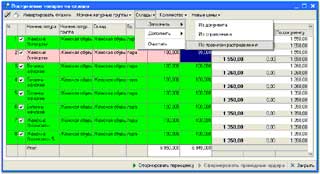
Warehouse receipt registration
The storekeepers must check the quantity of goods received, register the actual receipt of goods to the warehouse (and conduct the receipt orders of their warehouse).
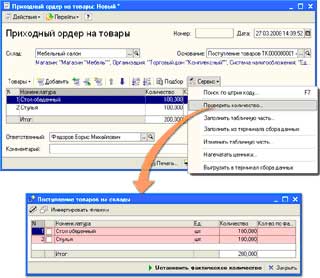
Using single-phase and order schemes in other situations
Single-phase scheme and two-phase (order) scheme are also applicable for registration of other warehouse operations:
- moving goods from one warehouse to another, including the entry of goods into the store from the central warehouse of the trading network;
- wholesale of goods.
Purpose of sale prices
The effectiveness of trading activities is largely determined by a reasonable pricing policy. An application solution helps solve this problem.
If the store is part of the retail chain, then it can sell products at prices that are centrally set, or at its own retail prices, which are assigned directly to the store. If the store is not part of the trading network, then, of course, it assigns prices independently.
The prices of each store can be set independently. The application solution provides the following price policy options for the trading network:
- the store operates at centrally set prices without the possibility of changing them;
- the store assigns prices independently, not using centralized prices ;
- the store uses centralized prices as a reference and has the ability to change them.
Purpose of prices for the sale of goods in bulk
For wholesale trade, several types of prices can be provided.
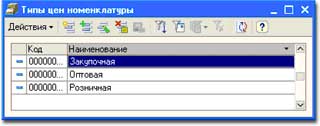
Values for wholesale prices are entered in the "Set item prices" document. With centralized pricing, this document can be transferred to a store from the central officeа.
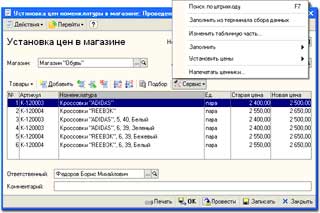
Assignment of prices for retail sale
With centralized pricing, retail prices are set by the "Set item prices" document.
In addition, retail prices for a particular store can be specified by the document "Setting shop prices". Retail prices of the store can be calculated automatically at the prices of the document "Setting the prices of the nomenclature", for example, increasing wholesale prices by a certain amount of interest and then rounding up to whole rubles.
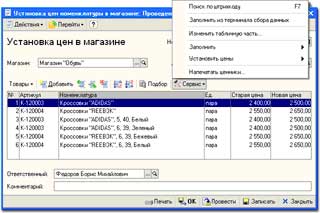
Assignment of discounts
When conducting marketing actions in a store, discounts are given. You can be assigned the same discounts for all positions of the nomenclature, as well as individual discounts for items.
Automatic discounts are assigned by the document "Setting discounts of the item".
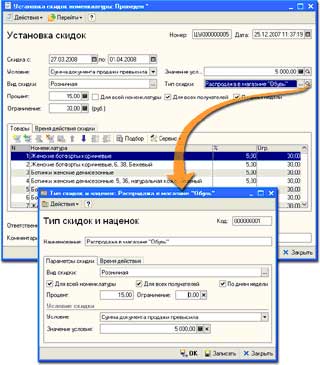
Automatic discounts can be assigned for retail and wholesale. When selling retail discount can be assigned to certain stores, and when selling in bulk - certain buyers.
In addition to automatically assigned discounts, when registering a sale, you can set the discount manually.
Stock inventory inventory
The pledge of safety of the enterprise's property is regular inventorying.
The configuration provides effective support for inventories of goods in warehouses , during which the actual quantity of goods is checked against the balances according to the information base, determined taking into account all receipts and disposals. To prepare the inventory and record its results, the document "Inventory of goods".
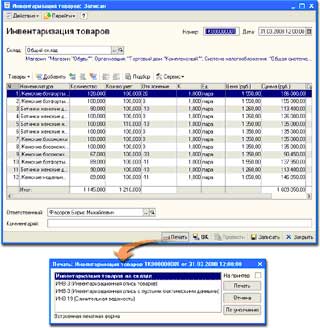
The application solution provides automatic generation of an inventory of goods and other documents.
The application solution supports different inventory procedures . So, to speed up the work, you can automatically fill out the document "Inventory of goods in a warehouse" with information about the leftovers of goods in the warehouse according to the information database, and then print the standard form INV-19 "Distinctive sheet" on paper. After this, the inventory commission will have to conduct an inspection of the property and manually enter the data on the actual availability of goods in the data sheet. After the work of the inventory commission is completed, the obtained data on the actual availability of stocks are entered in the information base by correcting or re-filling in the document "Inventory of goods in the warehouse".
If you identify surplus goods, you can automatically generate a document for their posting, if there is a shortage - a write-off document.

Pre-sale preparation
The application solution automates the processes of presale preparation of goods:
- printing price tags and labels;
- packaging and equipment.
Printing of price tags and labels
For goods, you can print price tags and product labels. To print labels, the bar code of the goods must be pre-set.
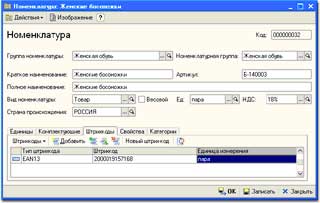
Barcodes of goods are detailed to the level of units of measurement of the goods. That is, if the goods come in pieces and boxes, then for piece goods and for a box you can specify your barcode.
The barcode list may contain both external barcodes (indicated on the product label at the time of receipt) and internal barcodes that are set for the item in the store.
The application solution supports the filling of lists of goods using a barcode scanner or data collection terminal.
Price lists can be printed for the selected store directly for a group of products. And from the full list of goods, the applied solution will select only those goods that are put up for sale - that is, the remains of which are available in the store's sales areas.
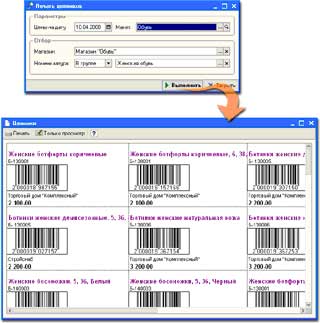
Price lists are printed at those retail prices that are set in the store on the date indicated in the processing.
Printing price tags is made in accordance with the specified layout. With the help of the program it is possible to form several layouts, for example, separately for price tags and for labels.
Price tags can be printed out from various documents, containing lists of goods with specified prices.
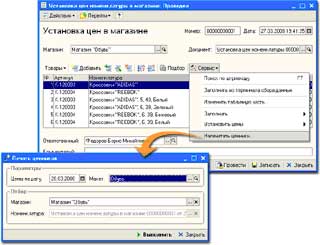
Equipment
The application solution allows you to register compiling a set of products.
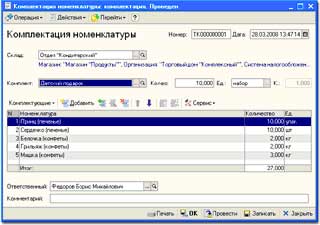
The sales price of the set is set in the same way as for a regular product - the document "Setting the prices of the item" or "Setting the prices of the store".
There is also a reverse operation — dismantling.
Preparing for the sale of a weighted product
The program provides for the possibility of selling a weighted goods using labels.
The process of selling a weighted product consists of the following stages:
1. Setting up the necessary parameters for the formation of weighted goods labels.
2. Loading data into electronic scales connected in Off-Line mode. Printing of labels.
3. Execution of the sale of the weighted goods.
Unloading information about goods into electronic scales with the ability to print labels is provided (labeling complex). When weighing the goods, the electronic scales print the labels with the barcode. When you sell a weighted product using a barcode scanner, the information from the weight product label printed on the electronic scales printer is read. The goods are identified by the code of the weighted goods, the bar code of the label automatically identifies the weight of the goods.
Wholesale
At wholesale sales, the goods leave to the buyer is registered in the information database with the document "Sales of goods".
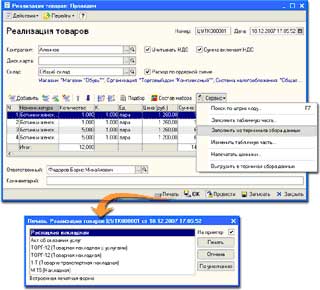
The document provides various accelerated ways of filling out your table section . From the screen form of the document, you can get several options for printing forms.
In accordance with the established marketing policy, you can automatically set discounts in the document.
From the form of the document "Sales of goods" you can create associated with it printed forms.
Depending on how the buyer pays for the goods - in cash or by a payment card, on the basis of the document "Sales of goods", a document is drawn up "Cash receipt order" or "Payment by payment card".
Shipment of goods from the order warehouse
If the responsibility for the quantitative and summative accounting is divided between the manager and the storekeeper, then the document "Consumable order for goods" is used to register the fact of goods release. This document can be formed on the basis of the document "Sale of goods".
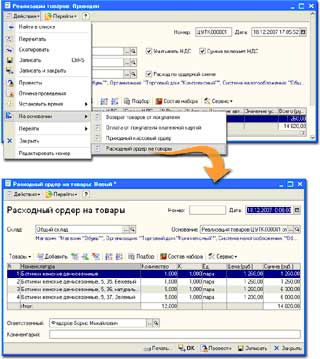
The following sequence of actions when selling goods according to the order scheme is possible:
- The manager draws up the document "Sales of goods" by checking the box "Implementation according to the order scheme" and prints out the invoice.
- The buyer pays for the purchase in the cash register of the store. The cashier finds in the list of documents the previously documented "Sales of goods" and on its basis introduces the payment document "Incoming cash order" or "Payment by payment card", with the help of the cash register prints a cash receipt.
- The buyer goes to the warehouse. The storekeeper finds the required document "Sales of goods" in the list and draws up, on the basis of his document, a "Goods Expense Order". After the storekeeper shipped the goods from the warehouse, he carries out the document "Consumable order for goods".
Retail sales and cashier workplace
At registration of sales it is used various commercial equipment: cash registers, bar code scanners, electronic scales, etc..
Cash registers (cash registers) can be used in the following modes of operation:
Cash register machine in the mode of fiscal registrar
When working in the mode of the fiscal registrar, the CR is connected directly to the user's computer. To accelerate the sale of the use of modern commercial equipment: bar code scanners, electronic scales, etc. For convenience, the cashier interface is used. When the check is punched on the CMC, the document "Chek CR" is automatically registered in the information database.
Cash registers in the mode Offline
When the cash register is offline, all information about the product is downloaded and stored in the cash register memory. When working with CMC, the registration of sales is carried out by the product code. The user can dial the code on the cash register keyboard or read it using a barcode scanner. At the end of the shift from the cash register, sales data is downloaded to the accounting program.
Cash registers in the mode Online
In the Online mode, all the information about the products of the CMC is received promptly from the program. Information about sales, formed by the cashier, immediately falls into the accounting program. There is no time for uploading data to the POS printer, as all necessary information is taken from the account program automatically. As a result, the accounting program stores completely reliable sales information available for analysis and processing.
Workplace cashier
When using a cash register machine in the mode of fiscal registrar, the application solution provides a special interface - "Cashier workplace". The interface allows you to work without a mouse and even without a keyboard (using touch-screen).
The "Cashier's Workplace" interface provides the following opportunities:
- choice of one of two interface modes:
- non-food retail;
- food retail;
- setting up the cashier's workplace;
- selection of goods (with the ability to see balances and prices when selecting);
- automatic completion of return documents on the day of sale and later;
- product search by code, bar code, article;
- product search by text view;
- interaction with commercial equipment:
- fiscal registrar;
- magnetic card reader;
- acquiring systems;
- a programmable vendor keyboard (or touch-screen);
- buyer's display;
- barcode scanner.
Option interface "Non-food retail"
When making sales using the option "Non-Food Retail" interface, the cashier uses a keyboard and mouse to enter data.
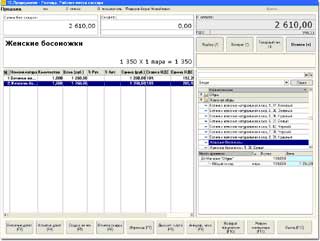
At the top of the screen is an information window for cash. It displays information about the current sale: the amount of the discount, the total amount including the discount, the amount to be paid, including the discount.
The main window displays information about the products being sold . It indicates: the nomenclature, the quantity of the goods, the price, the type of discount and the discount percentage, the amount at a discount.
To manage the sales process, you can use the function keys of the computer keyboard.
To register a sale, you need to scan the product or add it manually using the selection (the "Select" button). After that, the corresponding nomenclature will be displayed in the main window. Next you need to set a discount, if it is, and click on the button "Payment".
The variant of the interface "Food Retail"
When using the variant of the "Food retail" interface, the data is entered only from the keyboard without using the mouse.
On the right side of the screen, you can display buttons for easy tapping from the programmable keyboard of the seller, touch-screen monitor, computer keyboard or mouse. Each button that performs certain actions is assigned hot keys on the keyboard.
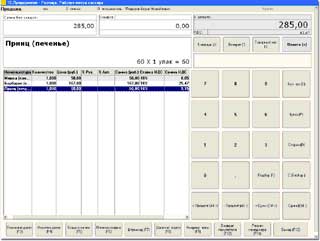
The cashier operates in the following sequence:
- Reads the barcode of the product on its label.
- If the barcode is not read-enters a sequence of barcode digits, presses the "Search barcode" key either on the monitor or on the keyboard.
- If the barcode is not found again - press the "Select" key, search for the goods to find the desired product, press Enter.
- If you need to set the quantity of goods - dials the number on the numeric keypad (or by pressing the buttons on the programmable keyboard), presses the quantity setting key. The quantity of goods.
- If you need to set the price of the product (and it is allowed to change the price) - dials the price on the numeric keypad (or by pressing the buttons on the programmable keyboard), presses the price setting button. The price of the item changes.
- If you want to set a discount for a particular item of the product - enter the discount percentage (amount), click on the discount percentage setting button (amount).
- If the buyer declined to purchase any product - the search for the product table finds the desired product line, clicks on the product line deletion key.
- When the formation of the tabular part of the CMC check is completed - click on the "Payment" button. Further on the screen of the computer the window of payment of the goods opens.
Acceptance of payment from the buyer
In the payment window, you must specify the amount received from the buyer. The program will automatically calculate the change.
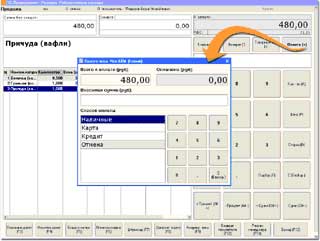
If the buyer presents a payment card , then it should be scanned by the magnetic card reader or enter information about it by selecting it from the list of available payment cards.
The application solution provides for a situation where the buyer pays part of the money (or all funds) on credit.
Closing the cash register
When completing the operation "Closing a cashier's shift", based on the entered CMC checks for the sale and return of goods, a document "Report on retail sales".
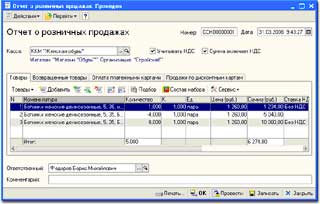
Monetary operations
The application solution allows you to register the following money transactions:

- acceptance of payment by cash from the buyer ;
- payment card payment from the buyer;
- payment of cash from the cashier;
- transfer of funds between cash desks.
In addition, provides retail sales to bank loans.
Cash operations with retail sales
The cashier registers the payment from the buyer with the help of the special form "Payment of the check", which is opened by selecting the "Payment" button of the cashier's workplace interface. One check can be paid in three ways at once : cash, payment card and bank credit.

Also, provides an operation of paying cash to the buyer when returning the goods . The application solution ensures the printing of a package of documents required for the return of goods.
Cash operations in wholesale trade
In the case of wholesale trade, cash payment is registered with the document "Cash receipt", and payment by payment card - with the document "Payment by payment card". To speed up the registration procedure, these documents can be formed on the basis of the document "Sales of goods".
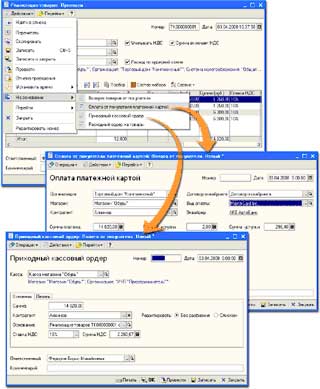
Monetary transactions can be registered in the cash desk of any type - both in the cash desk of the cash register machine and in the operating cash desk.
Other cash transactions
The program provides for the possibility of processing cash payments that are not directly related to trading activities: obtaining loans, issuing cash to responsible employees, moving funds between cash desks, etc. These transactions are documented by the documents "Incoming cash order" and "Cash order order".
Reporting on the outlet
The application solution provides convenient means of control over the current state of trading activity - turnover, sufficiency of the assortment. The user can independently set the level of detail, grouping parameters and selection criteria in the reports. Such individual settings (in fact - custom-created specialized reports) can be saved for reuse.
The application provides the following reports:
- list of goods in warehouses;
- goods list for receipt (sales) ;
- valuation of the warehouse ;
- returns of goods;
- CMC Receipt statistics ;
- Discounted Discounts;
- sales on discount cards;
- planning for items in the inventory;
- Generic report.
List of goods in warehouses
The report "Statement on goods in warehouses" analyzes the turnover of goods in quantitative terms. The report also provides information on the remains of goods for a certain dateу.
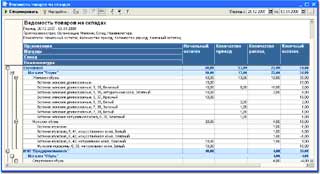
With this report, you can get a schedule for the receipt and shipment of goods from storehouses at any frequency, for example, for each day for a certain period of time. You can detail the arrival of goods on documents, and the report can display information not only about the document itself, but also about any requisite document. For example, in the report you can additionally display information about the responsible employee who issued this document.
In the report, you can select data for various parameters: for a group of products, for an arbitrary list of products, for warehouses, etc.
The statement on goods to receipt (sales)
The report displays information about goods that were delivered (and shipped) according to the order scheme, but for which the actual receipt (sale) of goods has not yet been registered. That is, the report displays the goods for which the documents "Goods Receipt" ("Sale of Goods") were drawn up, but documents "Goods Income Order" ("Goods Expense Order") have not yet been issued,.
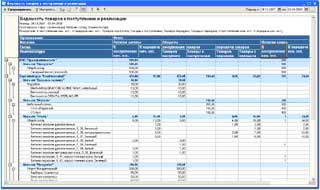
A list of documents for which the actual receipt or actual shipment of goods has not yet been issued can be listed in the report. To do this, the report must be set up additional grouping according to the traffic documents.
Valuation of the warehouse
In the report, you can get a valuation of goods in warehouses at wholesale and retail prices.
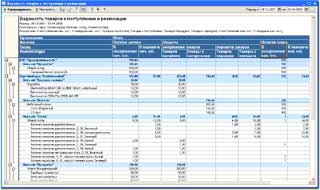
As retail prices, those retail prices are used that are assigned for the sale of goods in the store. As wholesale prices, you can use prices of any type that are specified in the report settings.
Return of goods
The report displays returns, executed both on the day of sale, and after the closing of the cashier's shift.
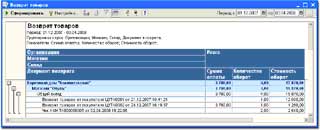
The report can be detailed to specific items in the nomenclature. Also, you can display information about the organization and the warehouse from which the return of goods document was drawn up.
Statistics of Checks CR
The report allows you to get information about both the total number of punched checks for a certain period, and the average number of punched checks per day.
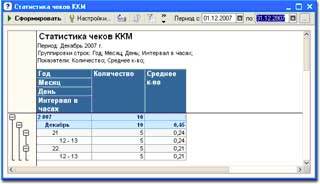
With the help of this report, you can perform a comparative analysis of the work of various stores, as well as the analysis of the operation of different cash registers in one store and obtain statistical data on the level of workload of cashiers at certain time periods.
Discounts granted
The report allows you to obtain summary information on the discounts provided for the selected period of time.
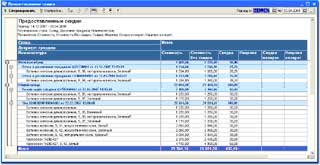
The report allows you to analyze the effectiveness of providing discounts as a marketing event.
Sales on discount cards
The report allows you to get information about sales on discount cards with card details detailing by card types.
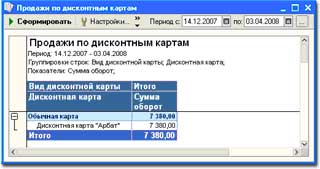
Requirements Planning in the Nomenclature
The report is intended for quantitative planning of purchases in the context of stores and warehouses based on data on sales of goods in the completed period and the formation of an internal store order.
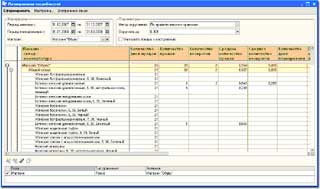
Universal report
"Universal report" allows displaying summary information of documents, directories, accumulation registers and data registers.
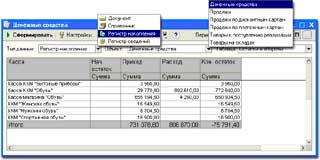
This report is intended for experienced users of the software product.
Connection of commercial equipment
The application solution supports interaction with the following categories of commercial equipment:
- Cash registers. By the mode of interaction (regime) with the system are divided into three categories:
- Off-Line mode;
- On-Line Mode;
- Fiscal Registrar Mode.
- Barcode scanners
- Buyer Displays
- Electronic balance
- Data collection terminals
- Devices for reading magnetic cards

Automation of the trading network
The application solution "BAS Retail" can be used to automate the trading network. To do this, the solution must be installed in several nodes - at each outlet and at the central office of the network. A distributed information base (RIB) is used when each node is working with its data, and the central node periodically exchanges data with the nodes of outlets.
From the central node to the node of the outlet, only those data that are necessary for the given outlet are transferred. For example, you can specify product groups, counterparty groups, and warehouses whose data will be transferred to the peripheral node.
The central node collects information from all peripheral nodes.
From the central node, you can remotely control peripheral nodes:
- assign retail prices for each outlet, or allow you to enter your own prices, depending on the terms of trade;
- manage peripheral site users - register new users and assign them access rights to the data.
From the central site database, you can create databases for peripheral nodes . And one node can cover several stores.
The application solution provides fast creation of the information base of the peripheral node from the central node . Therefore, in case of destruction of the database in a remote store, information recovery will take a little time.
Data exchange between the central and peripheral node
For data exchange, files containing information about all changes from the moment of the last exchange are used. The mechanism supports the following options for exchanging files with change data:
- exchange through a file resource (via computer disk, network drive, removable disk, flash card);
- exchange through a single FTP file resource (that is, via the Internet) ;
- Email.
If the central office and the store use a shared local network, then you should select the first exchange option using a network drive.
The data exchange procedure is the same for all options: XML files are transferred. The only difference lies in the way in which these files are transferred. To set up communication, you use a convenient exchange assistant.

In the exchange settings , you can specify that the exchange will be started according to the schedule : for certain days of the week and at certain times. Or that the exchange will be started as soon as a flash card is inserted into the computer's connector, a removable disk, etc.
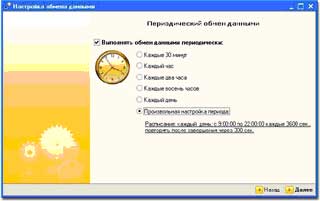
The automatic startup settings do not interfere with the start of the exchange procedure at any time, as desired by the user.

