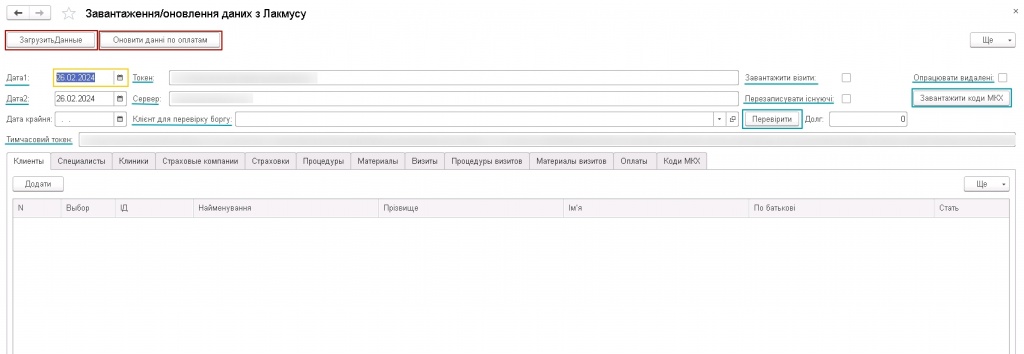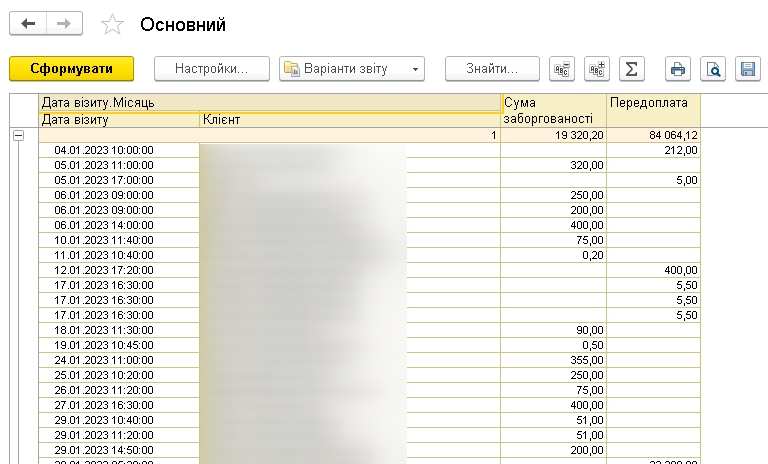Integration of configurations of the BAS line with "Lakmus" (medical business automation system)
The integration module allows you to upload patient visits to medical institutions from the external "Lakmus" system to the "BAS" accounting system.
Integration helps to avoid double entry of data and documents and automates the process of interaction with insurance companies or corporate clients for reimbursement of payments for medical services provided.
The exchange uploads new visit data and updates existing records that were previously uploaded to "BAS". Payment information is additionally updated.
The main capabilities of the module:
-
Uploading patient visits to the "BAS" system.
-
Accounting of patients, services, related data.
-
Creating invoices for insurance companies or corporate clients in the "BAS" system.
-
Formation of reporting with analytics on patients, visits, debts.
Uploading patient visits to the "BAS" system.
Accounting of patients, services, related data.
Creating invoices for insurance companies or corporate clients in the "BAS" system.
Formation of reporting with analytics on patients, visits, debts.
In this example, the module settings are implemented for the typical "BAS KUP" configuration as a separate subsystem.
A feature of the module is its adaptability for any configuration of the "BAS" line:
-
BAS Small business;
-
BAS ERP;
-
BAS UT 3.2. BAS Trade Management, edition 3.2;
-
Alfa-Auto, edition 6;
-
СRM 3.0;
-
BAS Accounting, edition 2.2;
-
other configurations on managed forms.
BAS Small business;
BAS ERP;
BAS UT 3.2. BAS Trade Management, edition 3.2;
Alfa-Auto, edition 6;
СRM 3.0;
BAS Accounting, edition 2.2;
other configurations on managed forms.
More about the functionality
1. Loading data.
The module is implemented as a separate subsystem, has the following appearance (Fig. 1).
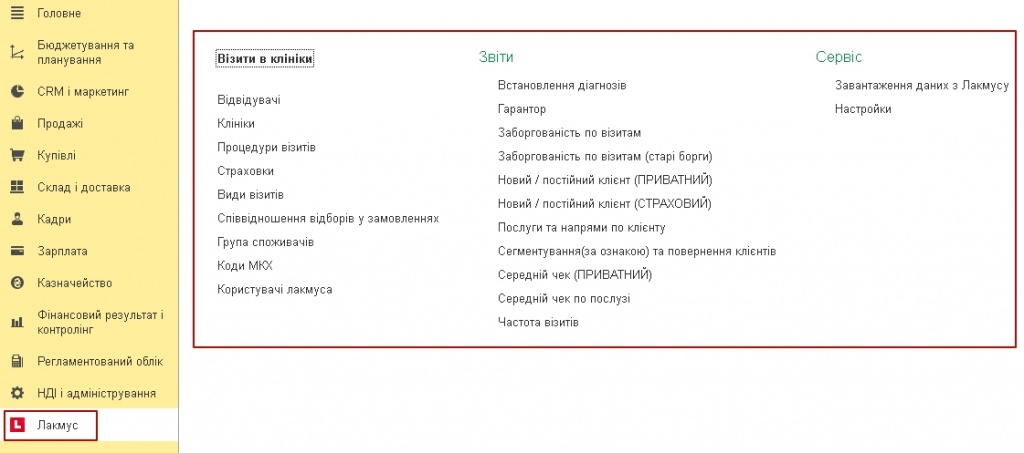
Figure 1. "Lakmus" integration module.
Downloading data from the external Lakmus system takes place in the command of the same name in the Service section (Fig. 2). In this window, the token and server data are entered, the period for data processing is set, to record visits, you need to check the "Load visits" check box.
If you need to overwrite previously loaded data in the system, you must check "Overwrite existing" data. To work with deleted data, there is a check mark "Process deleted". The "Client" for checking debt and "Check" commands process data on the debt of the selected client.
The "Download ICD codes" command records code data from the International Classification of Diseases in a separate directory.
Fig. 2. Loading data from "Lakmus".
The module has settings for automatically loading new patient visits, as well as changed ones. When downloading visits, data on performed services, insurance companies, policy numbers, franchises, payments, procedures are also downloaded. Information is loaded into the appropriate tabs.
2. Visits to the clinic.
The result of data loading is the automatic creation of "Visit to the clinic" documents in the BAS system (Fig. 3).
Information from the Lakmus system is entered into the document in the appropriate fields and tabular parts. If the patient has insurance, the "Insurance case" mark is set in the document.
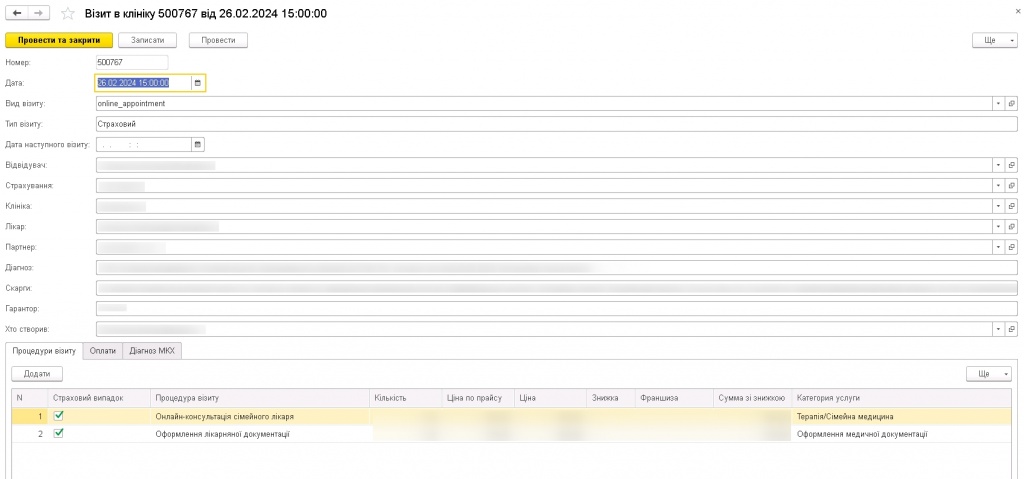
Fig. 3. Document "Visit to the clinic".
3. Formation of invoices for insurance companies or corporate clients.
Information from visits to the clinic is the basis for invoicing the relevant insurance companies. Such data can be found in the "Customer order" document (Fig. 4).
A functionality is added to the client's order on the "Visits" tab, where visits to the selected insurance company or corporate client are filled. With the help of selections (period, counterparty) and the "Fill visits" command, the data in the document is automatically filled. If the invoices for the visits have already been issued earlier, then the data does not enter the new documents, which excludes the duplication of invoices for the visits.
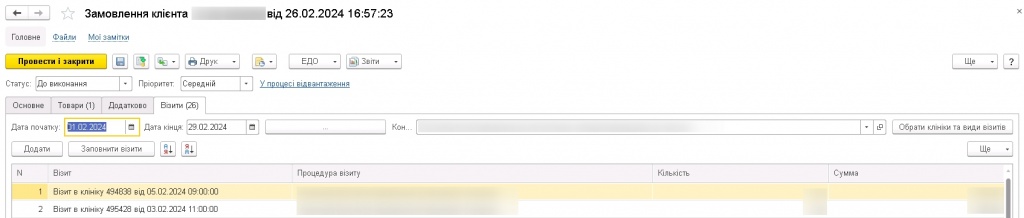
Fig. 4. "Customer order" document.
4. Reporting in the module.
The module presents reports that allow you to quickly obtain data with the necessary analytics in terms of patients, visits, diagnoses, debts and others (Fig. 5). In the reports, you can make flexible settings with the choice of additional analytics and selections.
List of reports:
-
Establishing diagnoses;
-
Guarantor;
-
Arrears for visits;
-
New/regular client (private/insurance);
-
Services and directions for the client;
-
Segmentation and returning customers;
-
Average check (by service or private);
-
Frequency of visits.
Establishing diagnoses;
Guarantor;
Arrears for visits;
New/regular client (private/insurance);
Services and directions for the client;
Segmentation and returning customers;
Average check (by service or private);
Fig. 5. Customer debt report.
The cost of the solution: from UAH 20,000.
Developer: NCT Company
- Comments